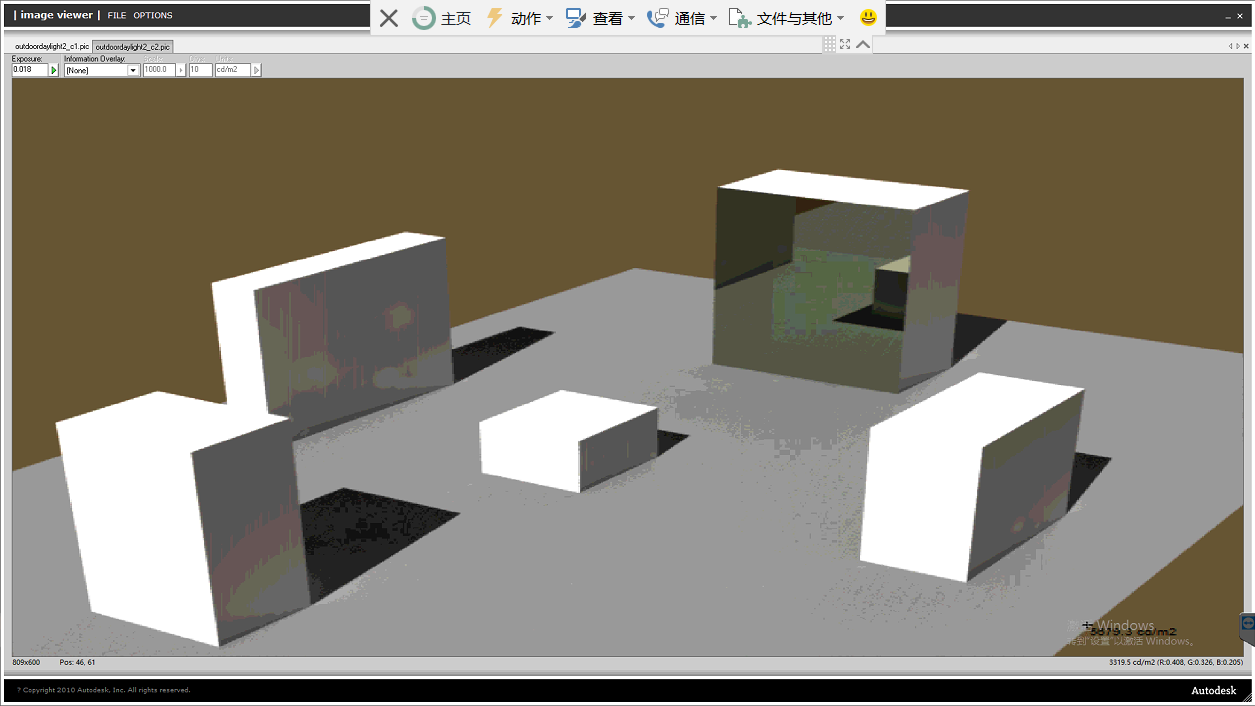I am modeling the curtain-wall reflective glare, and I use BRTDfunc to model the reflective glaze. But I cannot catch the reflective glare in the rendered picture. I also tried to bump up the -ab -ad -bp parameters, however, it still didn't work. Below is my command line.
SET RAYPATH=.;C:\Radiance\LIB
PATH=C:\Radiance\BIN;F:\Program Files (x86)\Autodesk\Ecotect Analysis 2011;$PATH
SET DOS4G=QUIET
oconv outdoordaylight2_sky.rad outdoordaylight2.rad > outdoordaylight2.oct
set ROPT=-dp 10000 -ar 90 -ms 0.13 -ds .2 -dt .05 -dc .75 -dr 3 -sj 1 -st .001 -ab 20 -af outdoordaylight2.amb -aa .08 -ad 5000 -as 512 -av 10 10 10 -lr 40 -lw .0001
set VIEW=-vtv -vp -37.136 -23.568 27.599 -vd 42.636 28.068 -22.599 -vu 0 0 1 -vh 32.000 -vv 24.000 -vs 0 -vl 0
rpict -t 120 $VIEW $ROPT -x 64 -y 64 -ps 1 outdoordaylight2.oct > outdoordaylight2_overture_16644.unf
rpict -t 120 $VIEW -x 2400 -y 1800 -ps 3 -pt .04 $ROPT outdoordaylight2.oct > outdoordaylight2_c1.unf
pfilt -m .25 -x /3 -y /3 outdoordaylight2_c1.unf > outdoordaylight2_c1.pic
del outdoordaylight2_overture_16644.unf
rpict -t 120 $VIEW -x 2400 -y 1800 -ps 3 -pt .04 $ROPT outdoordaylight2.oct > outdoordaylight2_c2.unf
pfilt -m .25 -x /3 -y /3 outdoordaylight2_c2.unf > outdoordaylight2_c2.pic
del outdoordaylight2_c2.unf
RadianceIV .\outdoordaylight2*.pic
The final rendered picture is shown as following: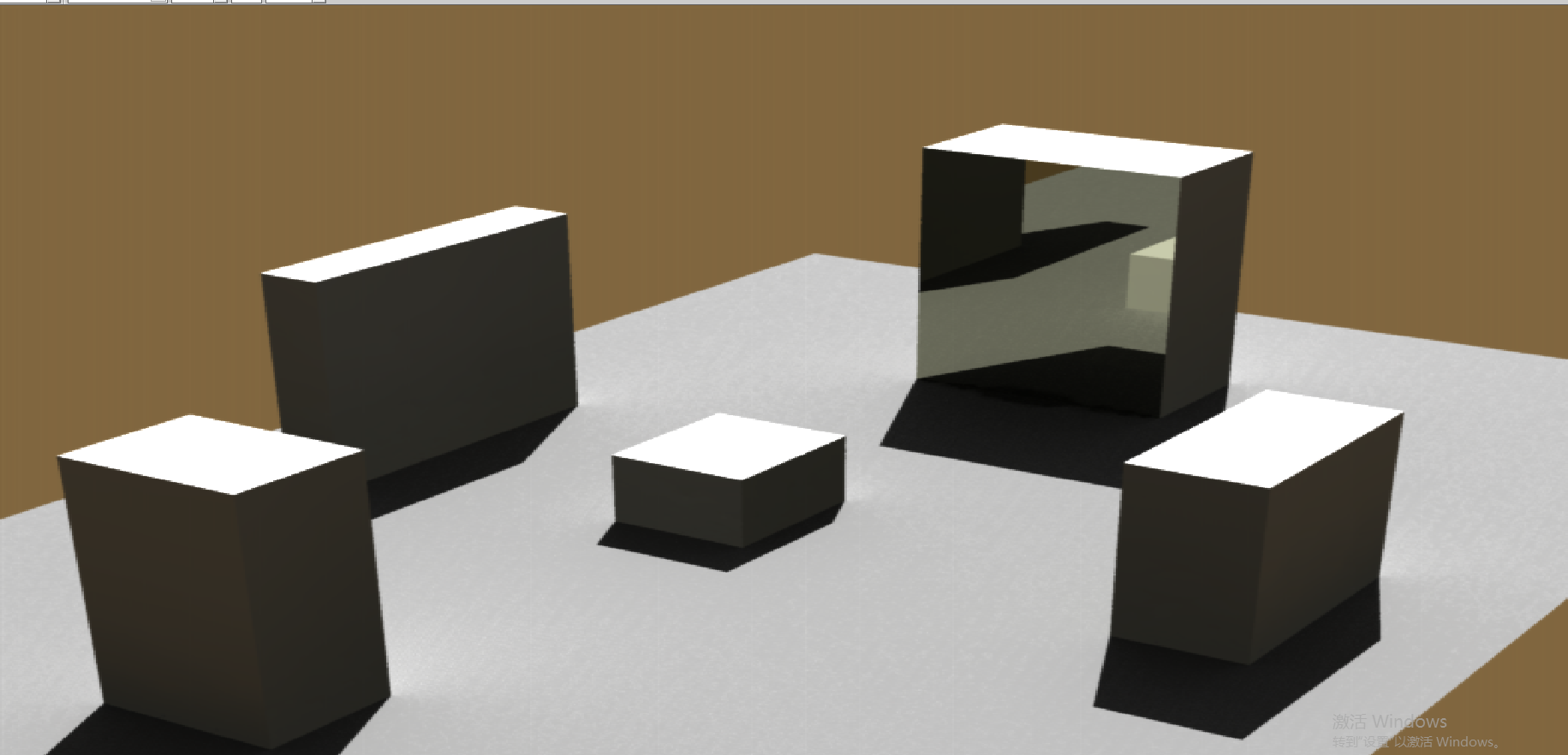
Attachment is the radiance files.



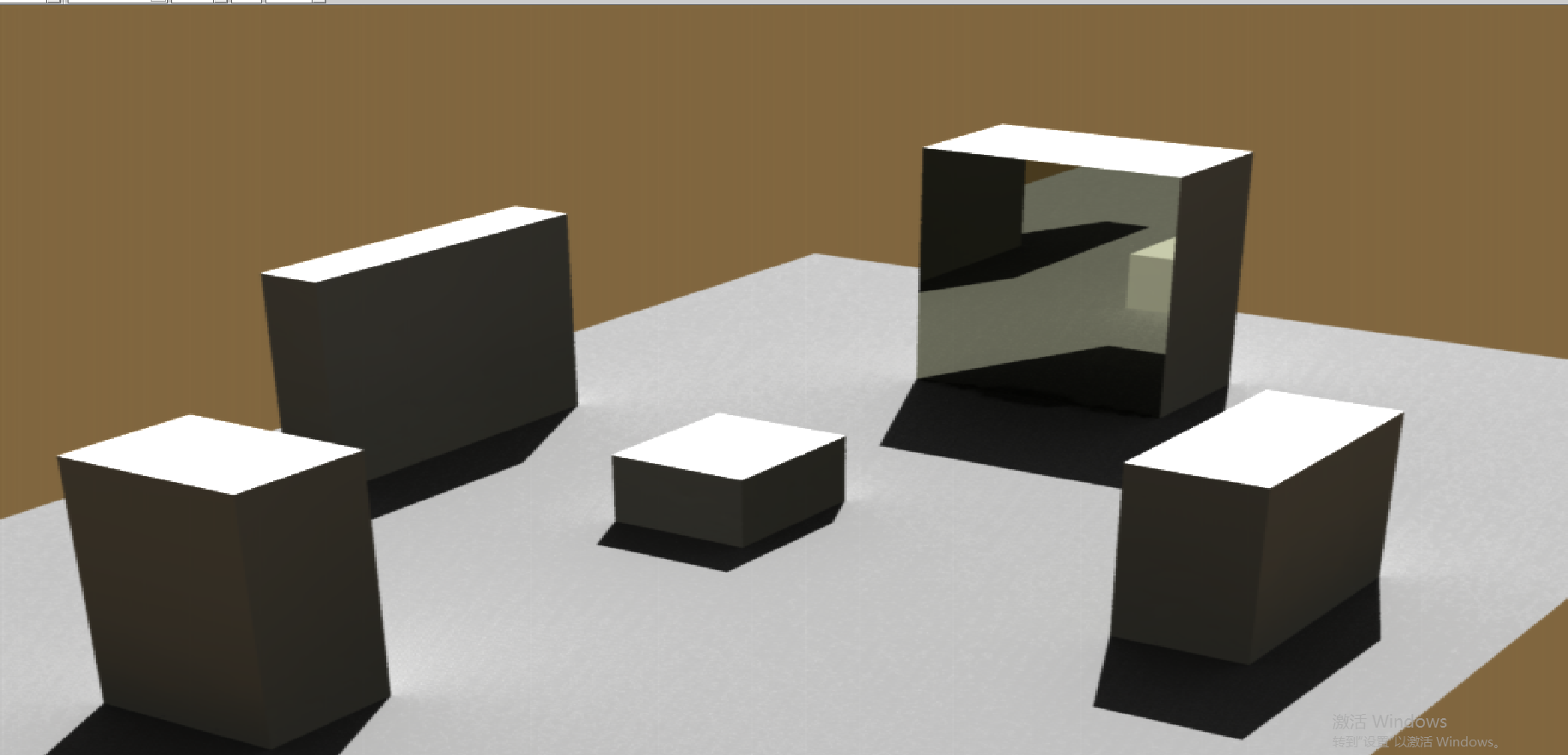 Attachment is
Attachment is