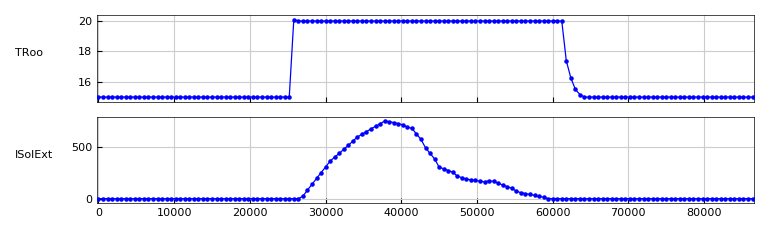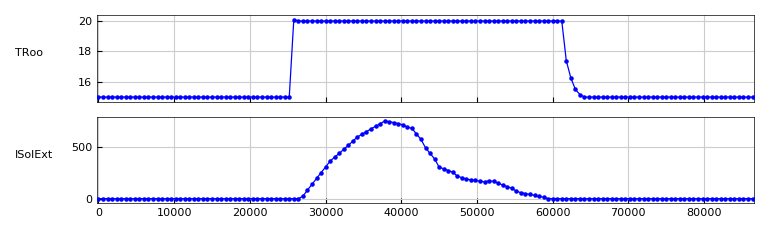Can't tell if EnergyPlusToFMU Examples are working
Hi,
I've been having some trouble with running EnergyPlus as an FMU.
Hi,
For some reason I haven't been able to install PyFMI on my system, and have been trying to using FMPy. After some initial trouble, I've managed to run the examples that come with EnergyPlusToFMU.
My issue now, is that setting the input variables does not seem to change the simulation output at all. Since none of the examples provide all the files necessary to generate the FMU or document the expected output from running them, I have no idea what the results should be.
Has anyone else successfully run the examples? If so, what .epw did you use, and how does changing the input variables to the examples change the outputs?
Edit: Here's the python code I'm using to run the example.
#!/usr/bin/python3
import fmpy
# FMU compiled with:
# - E+ v9.0.1
# - EnergyPlusToFMU v2.1.0
# - EnergyPlusToFMU-v2.1.0/Examples/Actuator/_fmu-export-actuator.idf
# - EnergyPlus-9-0-1/WeatherData/USA_IL_Chicago-OHare.Intl.AP.725300_TMY3.epw
fmu = '_fmu_export_actuator.fmu'
# prints a description of the FMU.
fmpy.dump(fmu)
# Runs the model.
# Needs this patch to be applied:
# https://github.com/CATIA-Systems/FMPy/commit/75fb978a55fdae5a800b80cde54118a2e274d2e2
result = fmpy.simulate_fmu(
filename=fmu,
start_time=0,
stop_time=86400,
output_interval=600,
start_values={"yShade":2}
)
fmpy.util.plot_result(result)
And this is the output I get, regardless of what yShade is set to.