I would like to run PAT tool analysis on project_singlefamilydetached using TMY2 and TMY weather files for one region only (Alpena, Michigan).
Going through the tutorial on the ResStock "readthedocs", I have done the following:
Downloaded and zipped both the .ddy and .epw file of the TMY2 weather data for the area I want. The zipped folder is located on my machine, NOT in an S3 bucket, called USA_MI_Alpena.726390_TMY2. The two files contained are:
a. USA_MI_Alpena.County.Rgnl.AP.726390_TMY2.ddy
b. USA_MI_Alpena.County.Rgnl.AP.726390_TMY2.epw
The contents are shown:
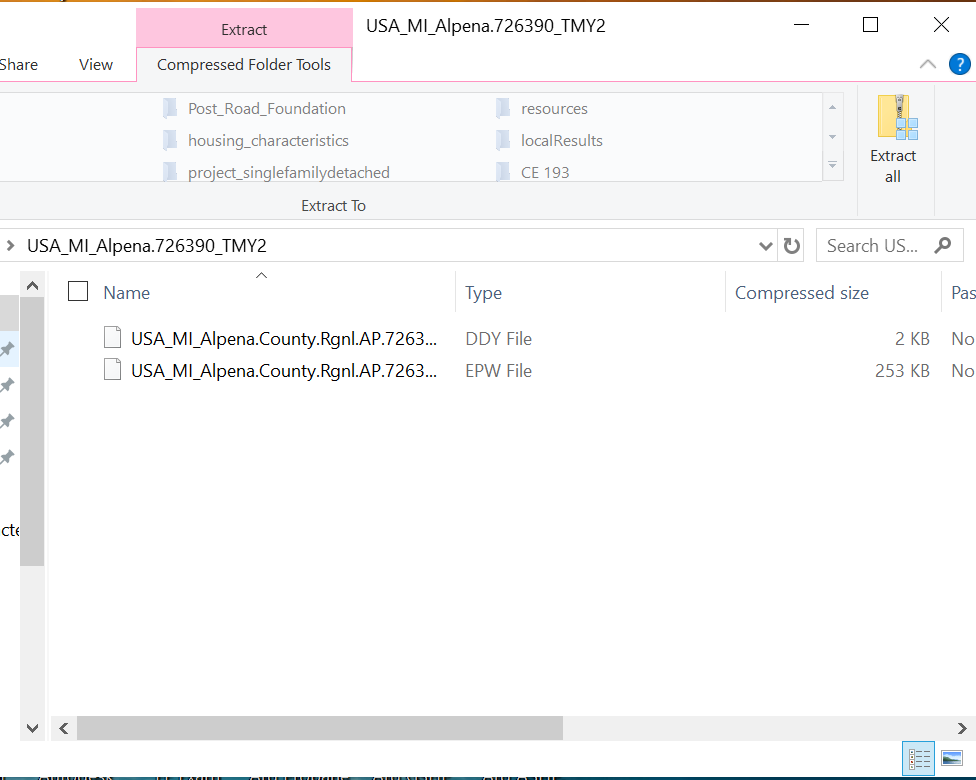
Changed the following cells in the "Location Weather Filename" and "Location Weather Year" tsv files:
Location Weather Filename 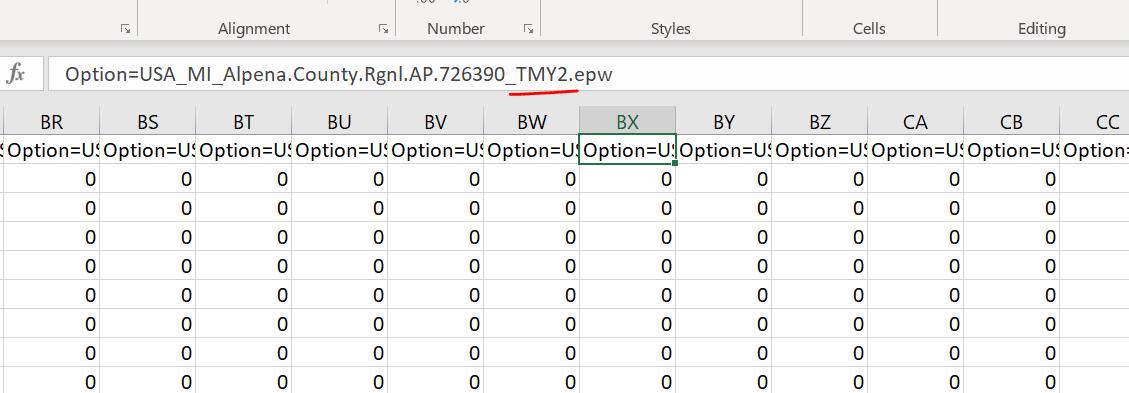
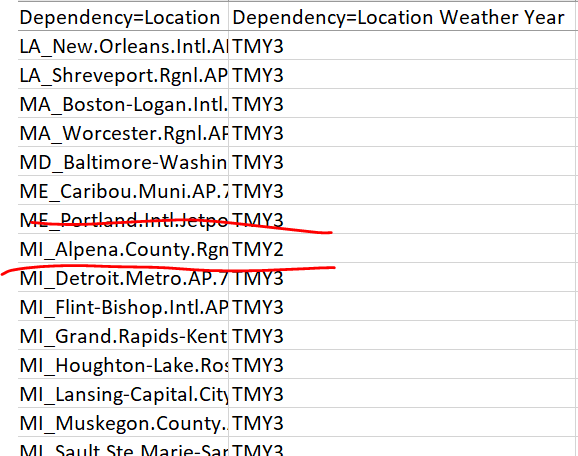
Location Weather Year 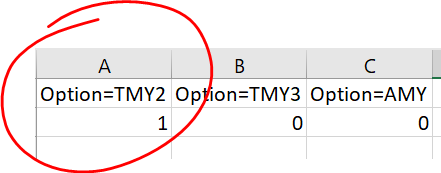
Changed the Worker Initialization Script argument to the absolute path of my zipped folder containing my desired weather files.
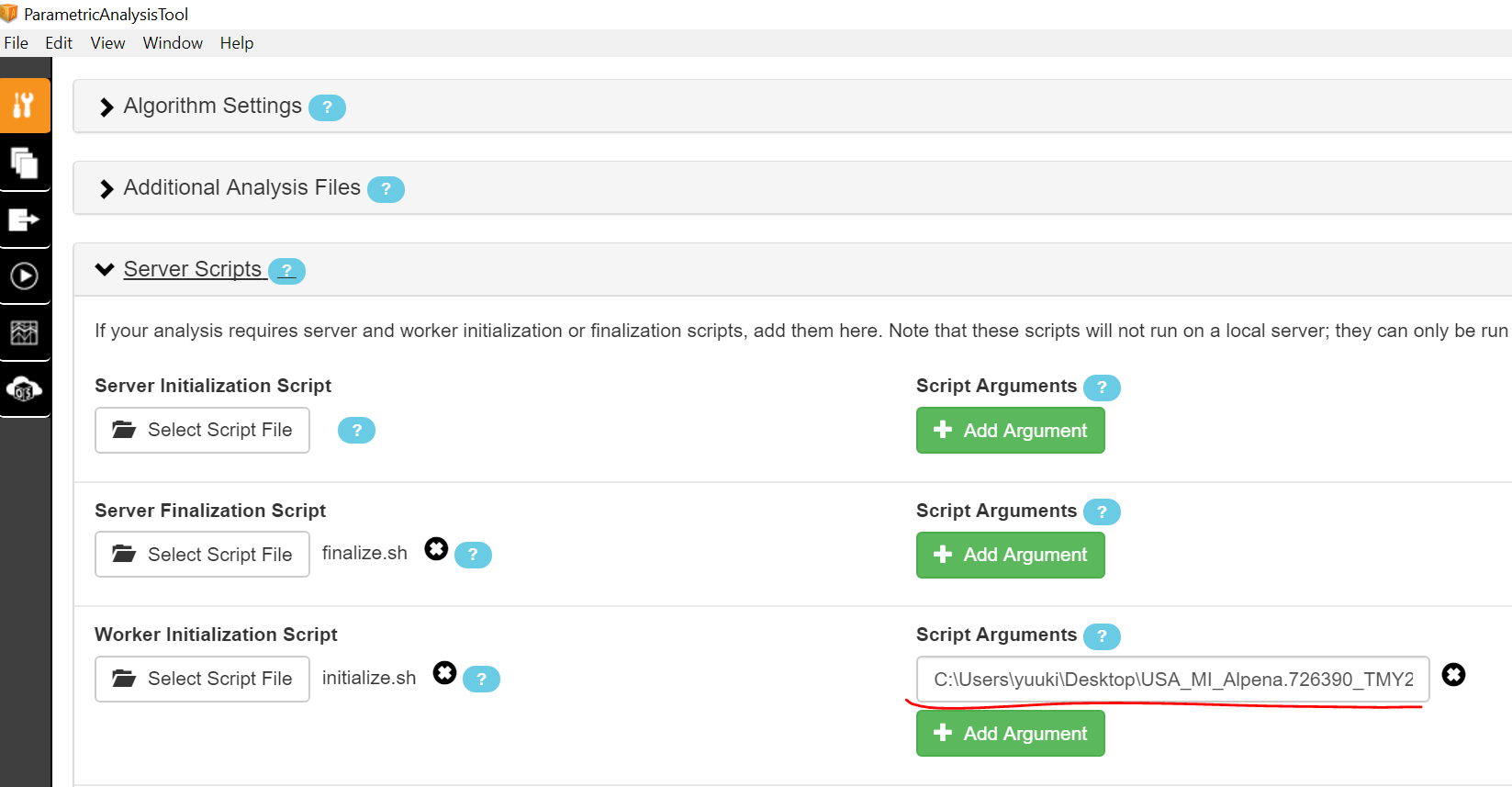
Despite the above changes, running the analysis ultimately results in datapoint failure. I compared the log files for building ID:1, one after running PAT tool with my own weather files, and one after running PAT tool with the default weather files (i.e. using project_national_resstock, referencing from the S3 bucket, etc.). I've observed the error occurs approximately here:
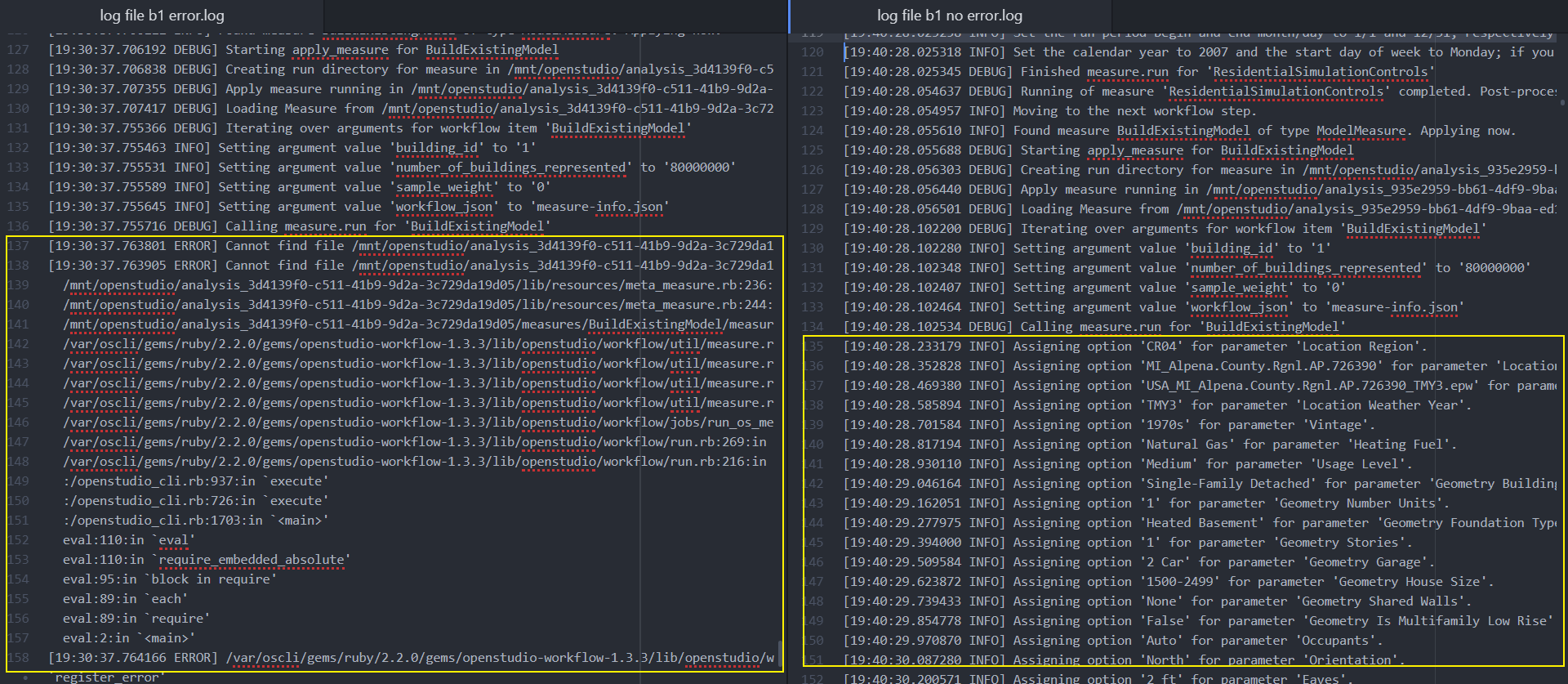
The error states as follows:
Cannot find file /mnt/openstudio/analysis_3d4139f0-c511-41b9-9d2a-3c729da19d05/lib/housing_characteristics/buildstock.csv.
What am I doing incorrectly in this process of using my own weather files? Do I have to reference an S3 bucket in PAT tool since I'm using AWS to run simulations?



