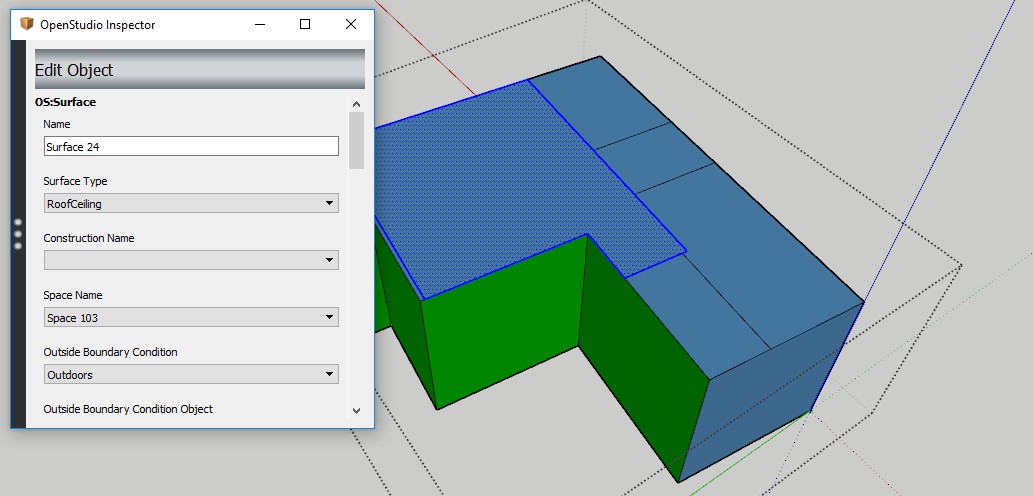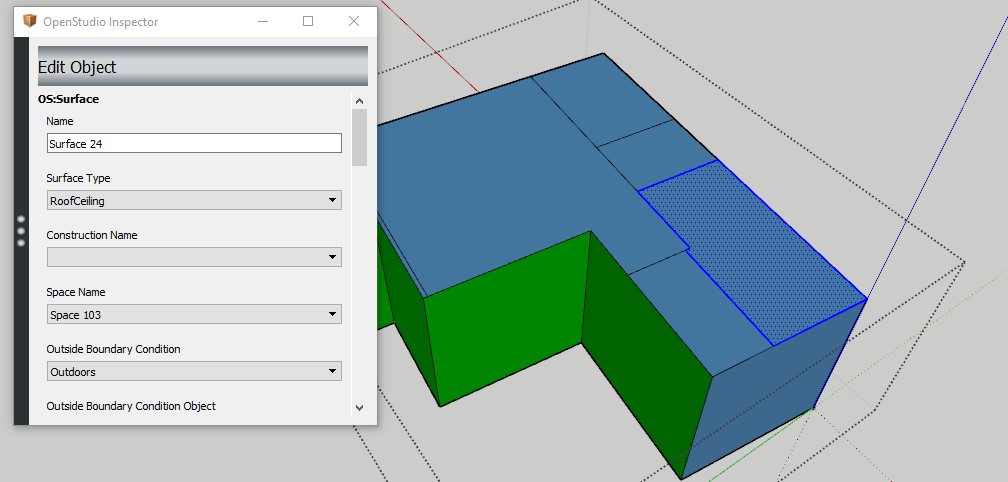Hello everyone, I have a design of a hotel, lots of rooms of diferent sizes, few geometries match exactly. I apply "surface matching" in the entire model, but after this not all internal surface match correctly. For this I went and apply "intersect faces -> with model" for every geometry just to be sure I have matching surfaces to re-apply " surface matching". But when i apply "intersect faces" and new lines are automatically drawn in a surface, several new surface drawn have the same name, as there were the same surface, for this trying to match surface won´t work. If I try to change the name of one surface, it changes the name of all surfaces qith the same name.
What can I do to avoid this problem? or to solve it Thanks.
Here are some images of whats its happening