Hello, everybody!
I have a small issue with naming the walls of my building. I am using ResultViewer software to check the temperature of each wall. When I am obtaining my results I can see four walls on the first floor, they are marked as WALL_2, WALL_3, WALL_4, WALL_5. See in the picture
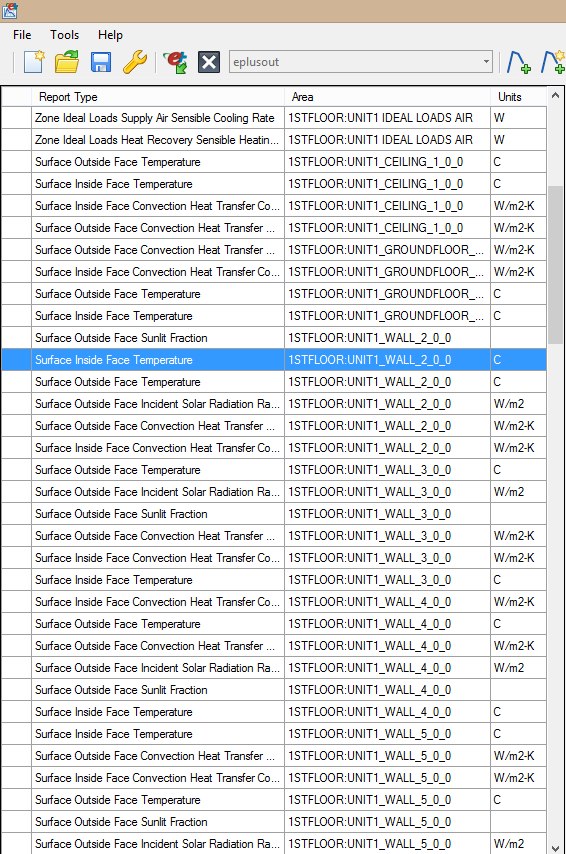 ,
The problem is that I do not know which wall is north/south/east/west.
I tried to rename them in the DesignBuilder software in "Navigation, Site" panel, (see the picture)
,
The problem is that I do not know which wall is north/south/east/west.
I tried to rename them in the DesignBuilder software in "Navigation, Site" panel, (see the picture)
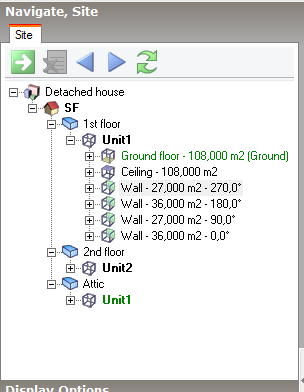 However, after I save my file and open it again, the names of the walls return to the default (Wall - 27,000...).
I mean, I want to rename them as Wall North/Wall south/Wall east/Wall west, instead of Wall - 27,000 m2/Wall - 36,000 m2...(as in the second picture).
Thank you!
However, after I save my file and open it again, the names of the walls return to the default (Wall - 27,000...).
I mean, I want to rename them as Wall North/Wall south/Wall east/Wall west, instead of Wall - 27,000 m2/Wall - 36,000 m2...(as in the second picture).
Thank you!




