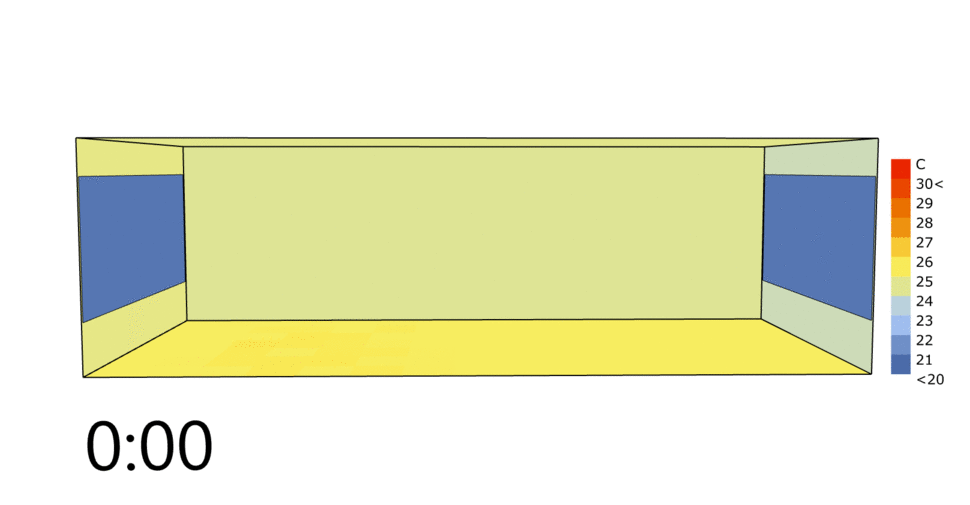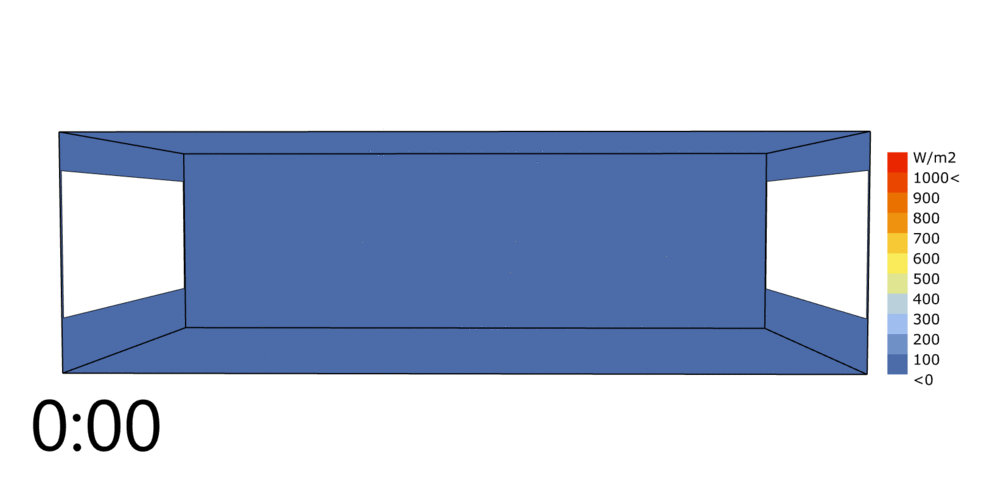Hello All,
I am trying to use EnergyPlus to understand surface temperature variations across a single room over the course of a day. To do this, I have subdivided a zone's surfaces into many smaller ones so that there is a grid of surfaces and I can get individual surface temperatures for each small surface. I increased the Solar Distribution model up to FullInteriorAndExteriorWithReflections, I set the Shadow Calculation to use timestep frequency and I increased the timestep to 12. I have colored the surfaces with their interior temperature and created this animation that shows the variation over the course of the day:
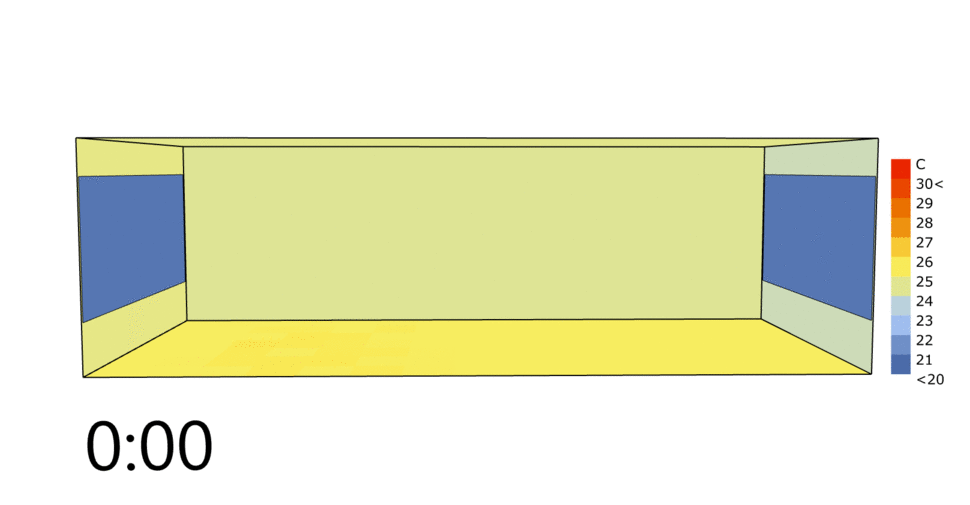
Generally speaking, the results are as I expect, with the west wall increasing in temperature in a pattern similar to how low angle sun would come through the south window in the morning. However, you will see that the pattern of surface temperature on the floor is not perfectly as I would expect since it is a bit "splotchy". I double-checked to be sure that the normals of all the floor surfaces are facing the right direction and I also tried changing the weather file but I ended up with the exact same type of pattern on the floor. So I am pretty positive that it is not the result of the geometry or the weather file. What makes me think that it is a simulation parameter (like the number of rays used in the solar distribution or shadow calculation) is that I have experienced very similar types of splotchy-ness when I run Radiance simulations without high enough Radiance parameters.
So my question is whether anyone knows if the splotchy-ness that I experience here is the result of a fundamental imitation of EnergyPlus's shadow calculations or is there a setting somewhere that could increase the number of rays used for such calculations?
Thank you all!