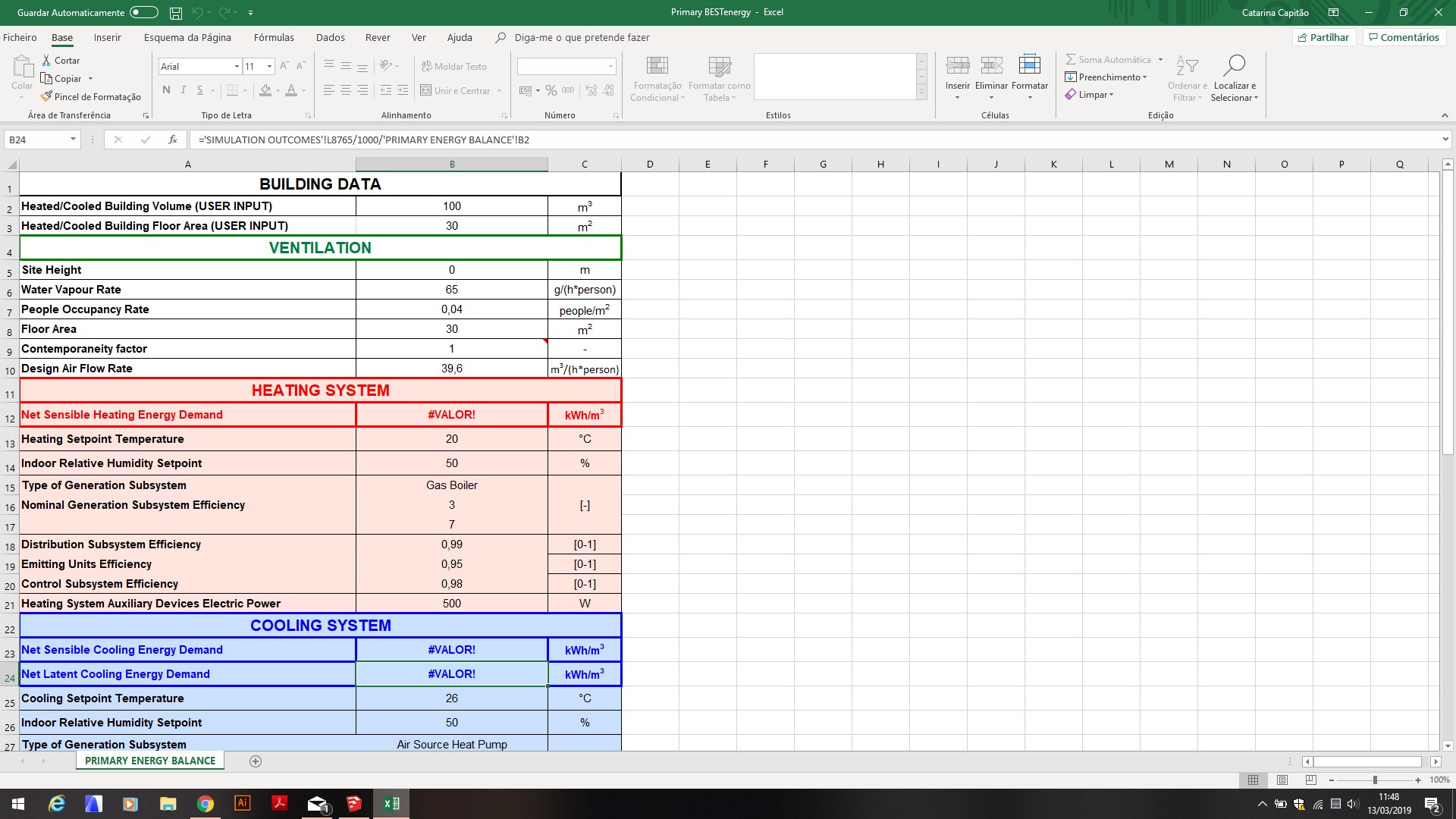I've been working with OpenStudio for a few days, for a course i need to do. The assignment is a 2 zone building, with specific walls designed with specific characteristic, and at the end, we need to do 2 graphics with cooling values and heating values. I did the model, set a user profile, etc, when it came to the simulation, again everything ok (the weather File was given by the professor). The simulation did ok, but when i tried to open the Excel File with the values, the heating system and cooling system said #value!. What does this mean and how can i correct it?