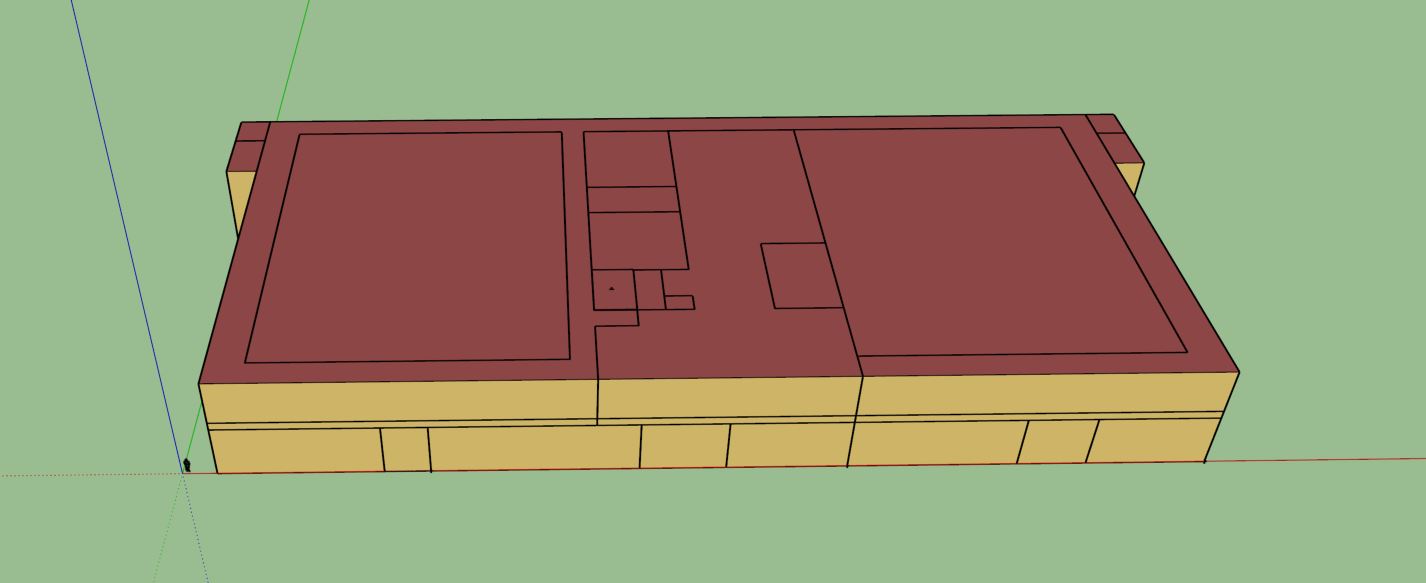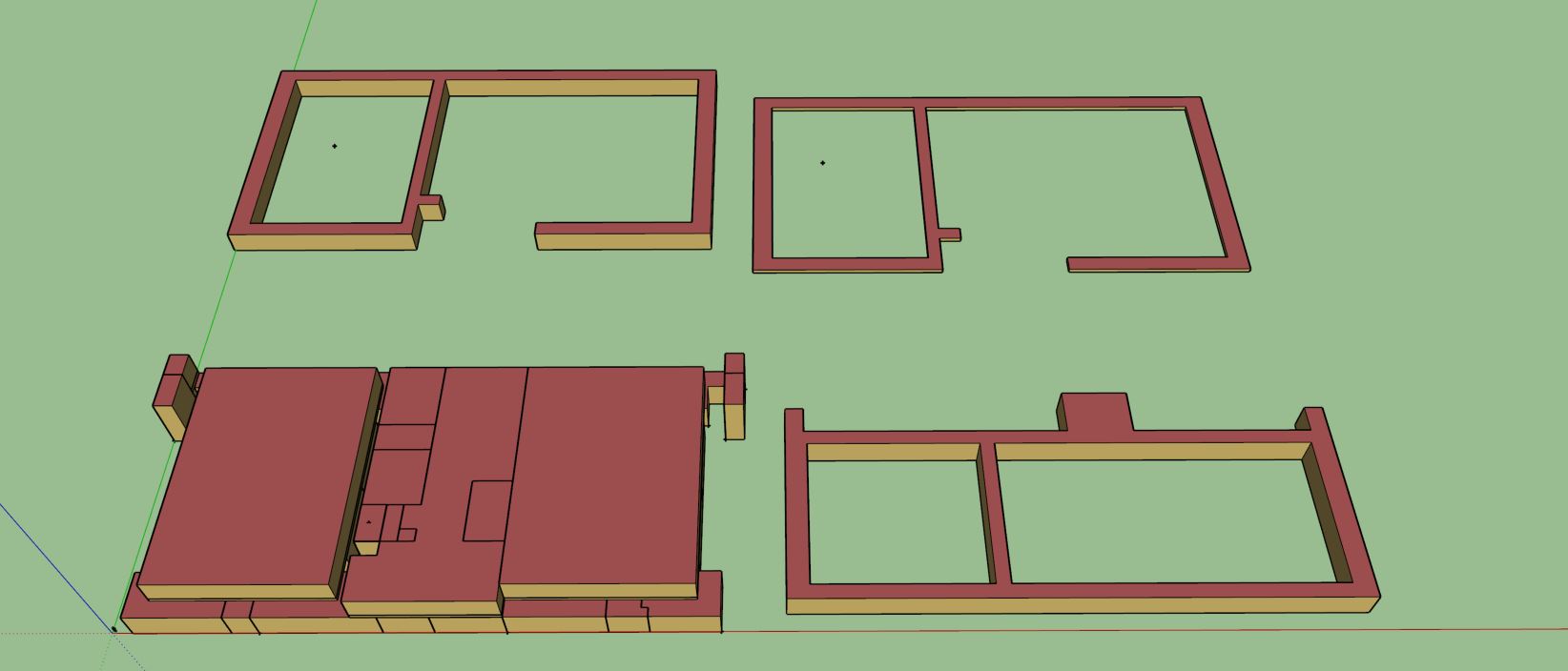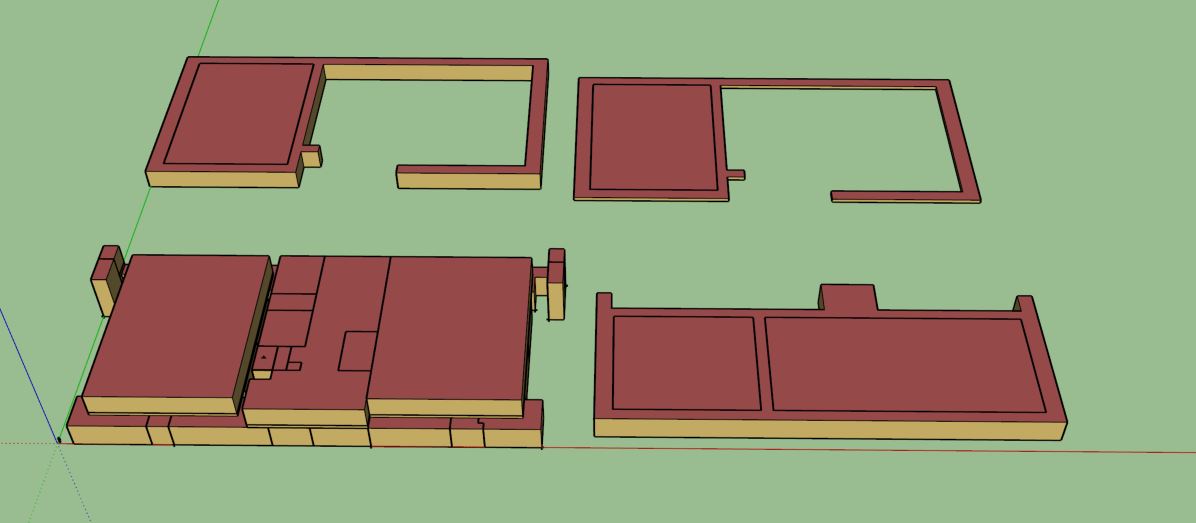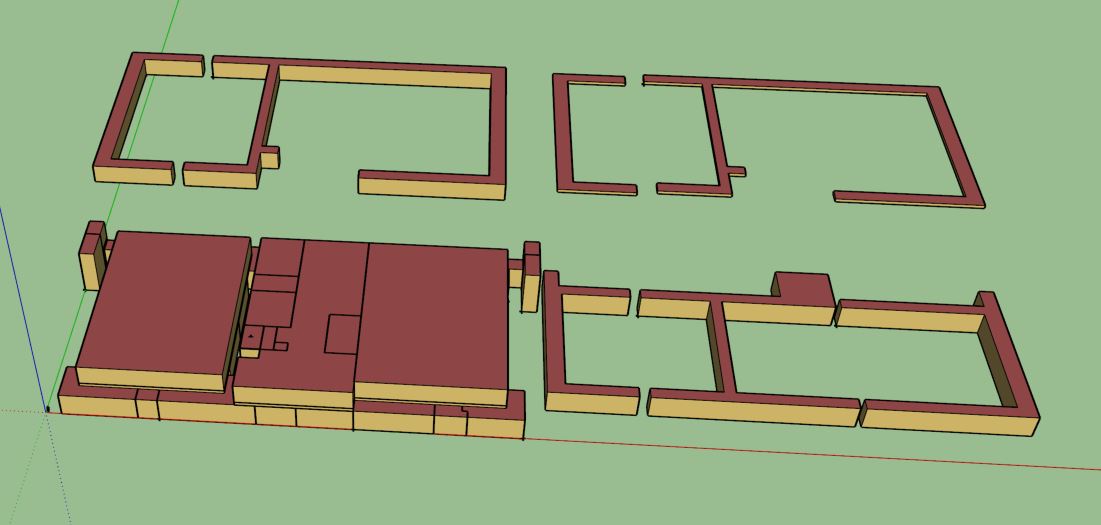Open Studio: Having a problem with OpenStudio Spaces drawn in Sketchup.
I am putting together a two-story data center; see attached pictures. Corridor space surrounds various server rooms like a square donut with the servers as the filling on both floors.
When I match surfaces and run the model, OpenStudio automatically fills the corridor donut for some reason (see the 'exploded' pictures). Is there any way to prevent this from happening?
As a work around, I have split the rectangular donut with seams, and then joined them as one thermal space being run by the same AHU equipment. This seems to yield accurate enough results. Is this the correct approach of the aforementioned cannot be prevented?
Initial Data Center Assembly C:\fakepath\2storyDataCenter.JPG
Exploded Data Center Corridors BEFORE Surface Matching C:\fakepath\Exploded_Before_Surface_Matching.JPG
Exploded Data Center Corridors AFTER Surface Matching C:\fakepath\Exploded_After_Surface_Matching.JPG
Work around = Split Rectangular Donut with Seams, Reassemble with Shared Thermal Zones, Surface Match, and run Model C:\fakepath\Exploded_Solution_Surface_Matched.JPG