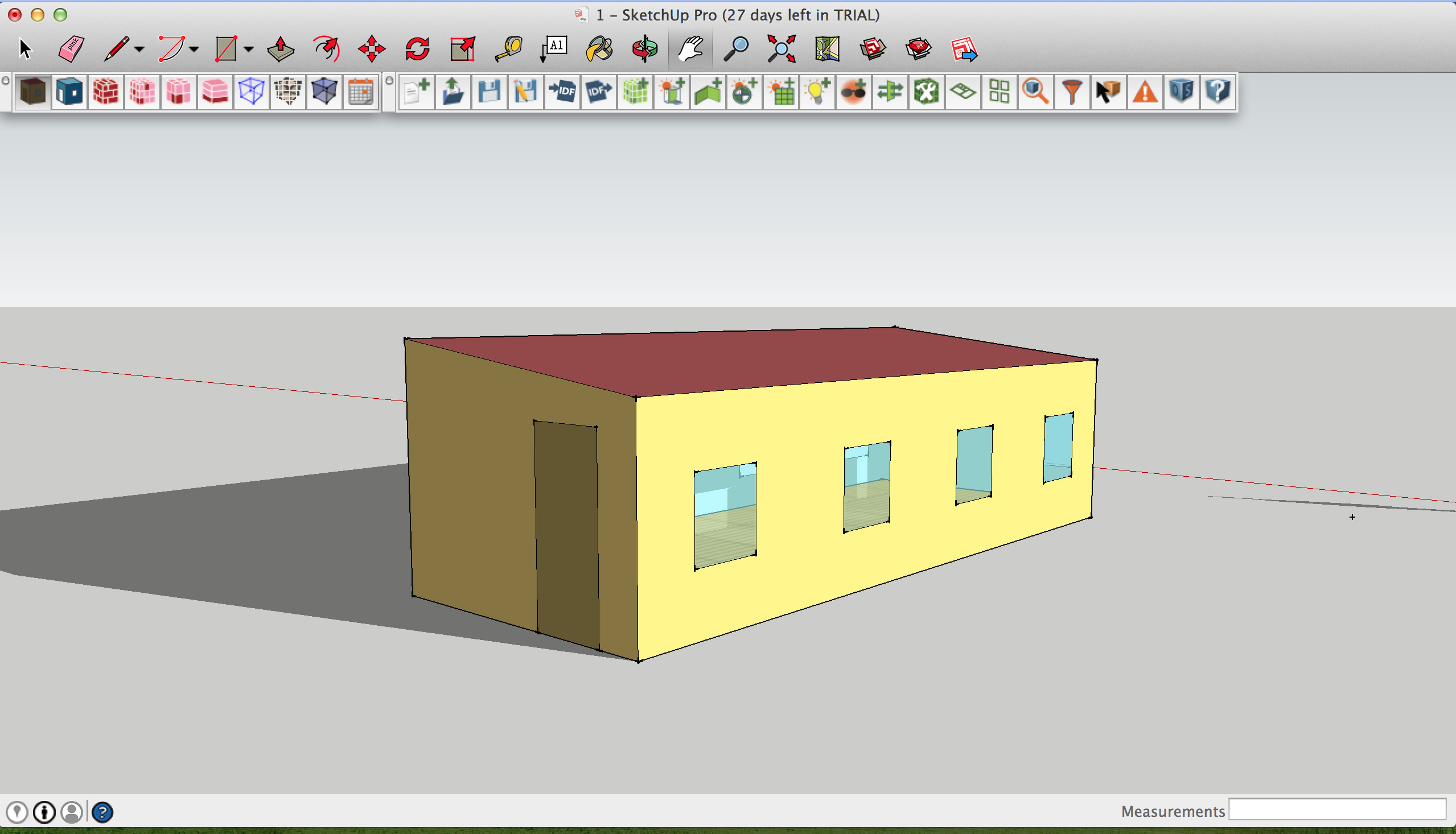I am using a Mac and am not seeing the RunManager icon in my OpenStudio toolbar like is shown in every youtube tutorial I have seen. How do I run simulations within SketchUp if I can't use RunManager? Attached is the youtube video that I want to follow, but my OpenStudio version is not the same. I have OpenStudio 1.6 downloaded.
https://www.youtube.com/watch?annotation_id=annotation_176390&feature=iv&src_vid=npTpu10uByo&v=vzDfOu6iVuY
Thanks for any feedback. John