Hi,
I am actually working on this building 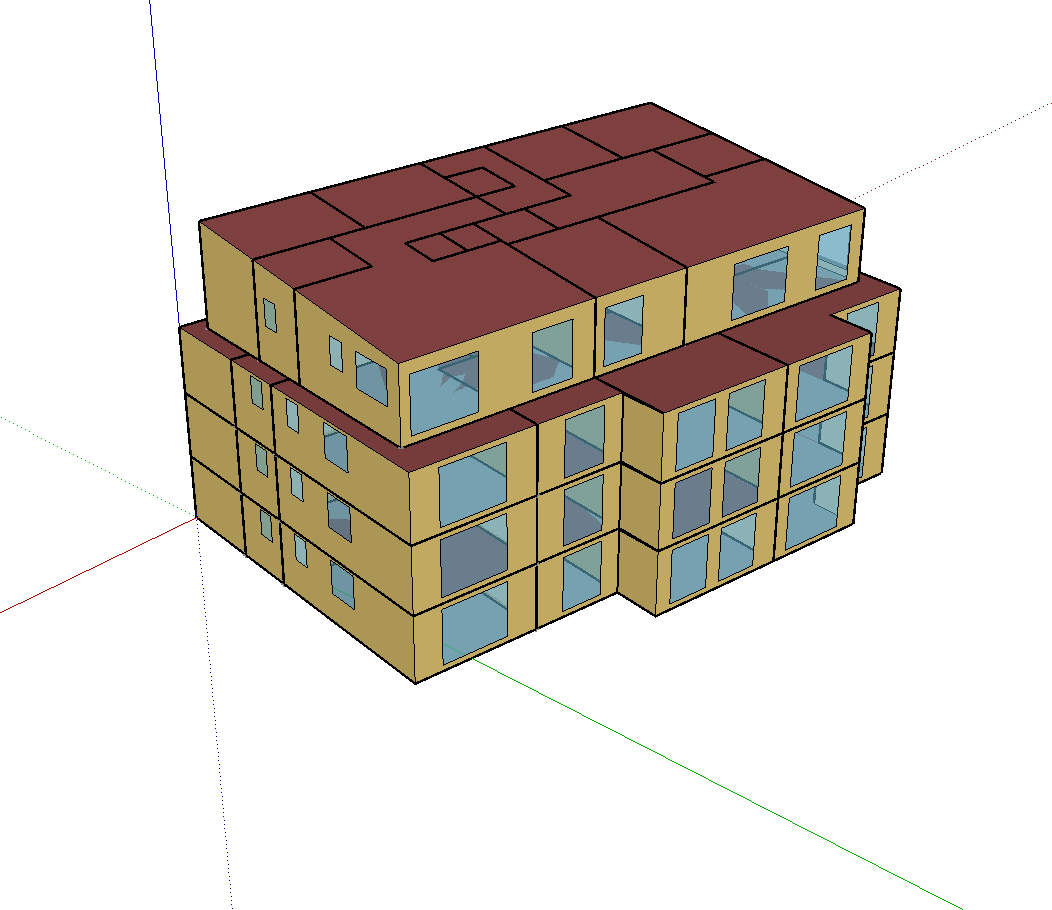 and while running I had a lot of error messages from this kind :
and while running I had a lot of error messages from this kind : Warning ** GetSurfaceData: There are 4 coincident/collinear vertices; These have been deleted unless the deletion would bring the number of surface sides < 3.
** ~~~ ** For explicit details on each problem surface, use Output:Diagnostics,DisplayExtraWarnings;
** Severe ** GetSurfaceData: There are 2 degenerate surfaces; Degenerate surfaces are those with number of sides < 3.
** ~~~ ** These surfaces should be deleted.
** ~~~ ** For explicit details on each problem surface, use Output:Diagnostics,DisplayExtraWarnings;
It turns out that almost all of my surfaces looks from the inside like this:
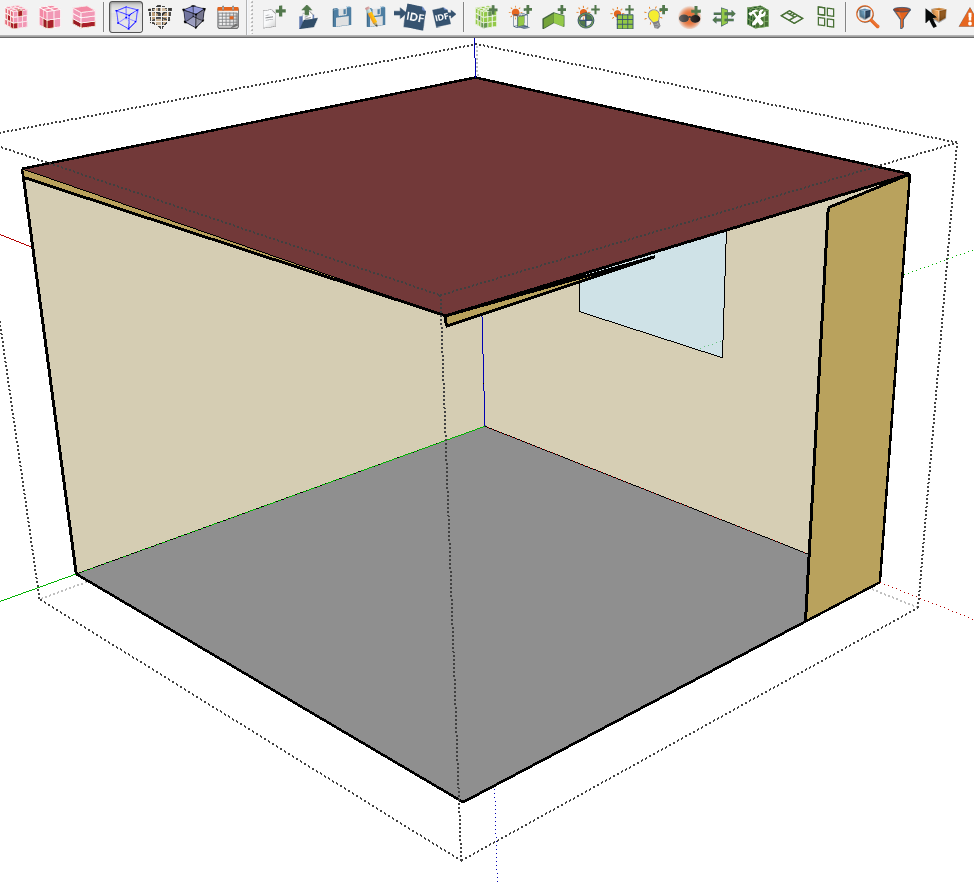
As you can see either with missing walls or extra lines or both
1- I don't know what to do since it is happening to almost all of the spaces, plus when I tried to fix some of them and saved my work, it was still the same when I oppened the file again (it is like it was not saved)
2- Another problem, I don't know why there is sometimes a space between the surface of the wall and the surface of the ceiling, like shown below :
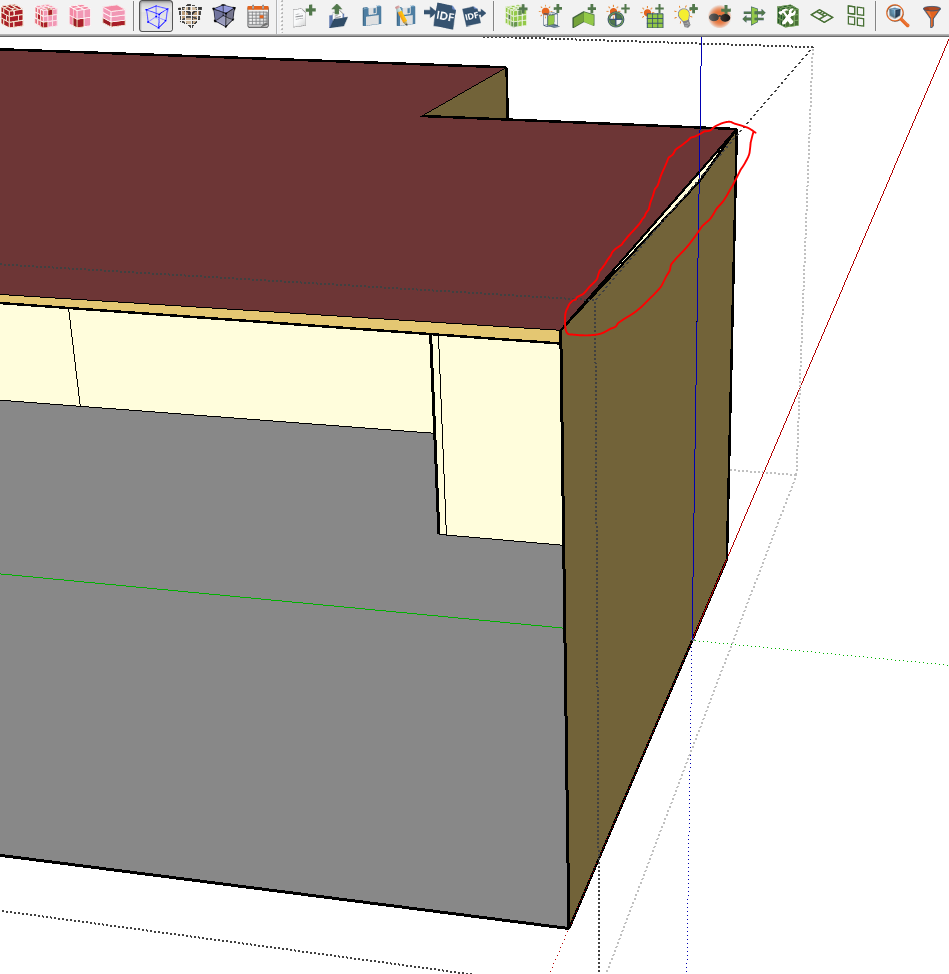
3- Finally, I also would like to know why all of this is happening, if there is something wrong I could have done or if it is from the software ?
Thanks in advance for your help, I would really appreciate , Greetings, Raghda





