With reference to this earlier question https://unmethours.com/question/4885/how-to-find-hourly-position-of-the-sun/ I have a simple EnergyPlus 8.9 model with
- Building North Axis = 0
- Output:Variable,*,Site Solar Hour Angle,hourly
- Output:Variable,*,Site Solar Altitude Angle,hourly
- Latitude -42 (south)
Why when the E+ CSV file is viewed with DView is the maximum solar altitude at 10:00 instead of midday 12:00? The Solar Hour Angle also passes through 0 degrees at 10:00.
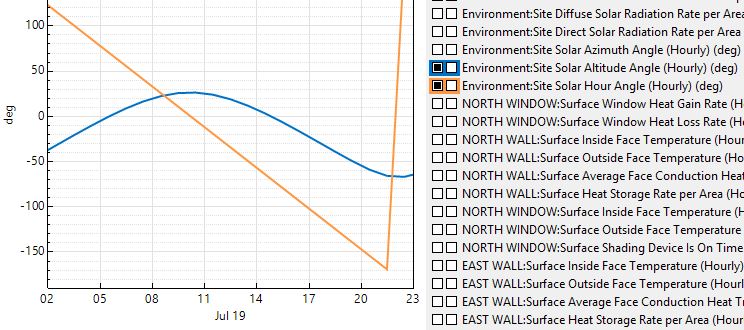 As a consequence the Direct Solar Radiation Rate is shifted to begin 05:00, finish 14:00 rather be centered over midday. I have tried a number of E+ US weather files in combination with a number of E+ examples & they all appear to have the same issue. This means sunshine is going to be biased towards morning facing surfaces & biased away from afternoon facing surfaces.
As a consequence the Direct Solar Radiation Rate is shifted to begin 05:00, finish 14:00 rather be centered over midday. I have tried a number of E+ US weather files in combination with a number of E+ examples & they all appear to have the same issue. This means sunshine is going to be biased towards morning facing surfaces & biased away from afternoon facing surfaces.
Thanks for any help.
24/4/2018 update
After a day hacking away at DView C++ code I've finally gotten to the bottom of this hole I dug for myself. Some issues are my misunderstanding, but one is a bug in DView code. My main discoveries:
- discoveries:
- Although E+ creates a CSV file
with with
its 1st column being a date/time date/time
every hour, DView completely ignores ignores
these values. DView ALWAYS starts its its
X axis at 1/1/0000 midday with a 1 1
hour time increment. This is my my
misunderstanding. So if I have a CSV CSV
file for a single mid winter day, it it
won't have the correct date/ times on on
the X axis.
- axis. - I believe there is a DView bug in which the 1st row from the E+ CSV is ignored. It reads (& discards) the date/time cell, but forgets the other cells on the 1st row. I have fixed this bug but it may cause problems for other use-cases. This explains a 1 hour timeshift on any DView
graph.
- graph. - E+ often has NULL (or empty) cells in its output CSV file. DView will display a messagebox for each & every NULL value. For an annual simulation that may mean 365+ message boxes. I've changed the code to only display the messagebox once, it now displays the line number, but then no further messageboxes.
Copy the text below into a CSV file using a plain ASCII editor like Notepad:
Date/Time,col2,col3
07/21 01:00:00,11,50
07/21 02:00:00,12,51
07/21 03:00:00,13,52
07/21 04:00:00,14,53
07/21 05:00:00,15,54
07/21 06:00:00,16,55
07/21 07:00:00,17,56
07/21 08:00:00,18,57
07/21 09:00:00,19,58
07/21 10:00:00,20,59
07/21 11:00:00,21,60
07/21 12:00:00,22,61
07/21 13:00:00,23,62
07/21 14:00:00,24,63
07/21 15:00:00,25,64
07/21 16:00:00,26,41
07/21 17:00:00,27,42
07/21 18:00:00,28,43
07/21 19:00:00,29,44
07/21 20:00:00,30,45
07/21 21:00:00,31,46
07/21 22:00:00,32,47
07/21 23:00:00,33,48
07/21 24:00:00,34,49
In DView you will NOT find either line starting at 11 & 50 resp. and the hours will be offset by two hours. The two hour offset has two components: one I've explain is a bug of ignoring the 1st row; the 2nd is just an unfortunately different interpretation of the hour format between E+ & Dview.
Some of the E+ code is 20 years old, and derived from even older programs, so it's probably not surprising these issues arise I guess.


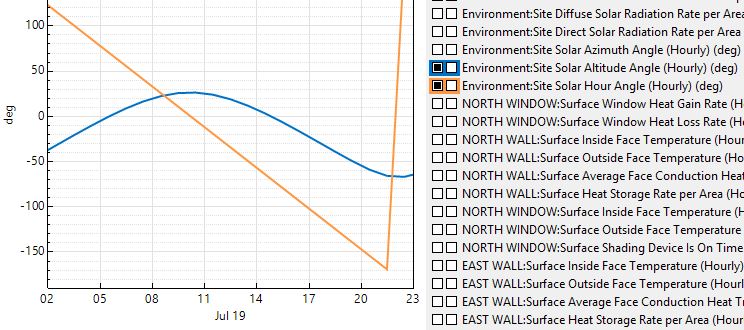 As a
As a 
