I used Openstudio to model a complex building with different floor plans and then added plenum space at each floor followed by arranging them in the correct order.
- >Intersect model
- >surface match.
Following these steps generated a non-uniform boundary conditions properties in the model subsurfaces.
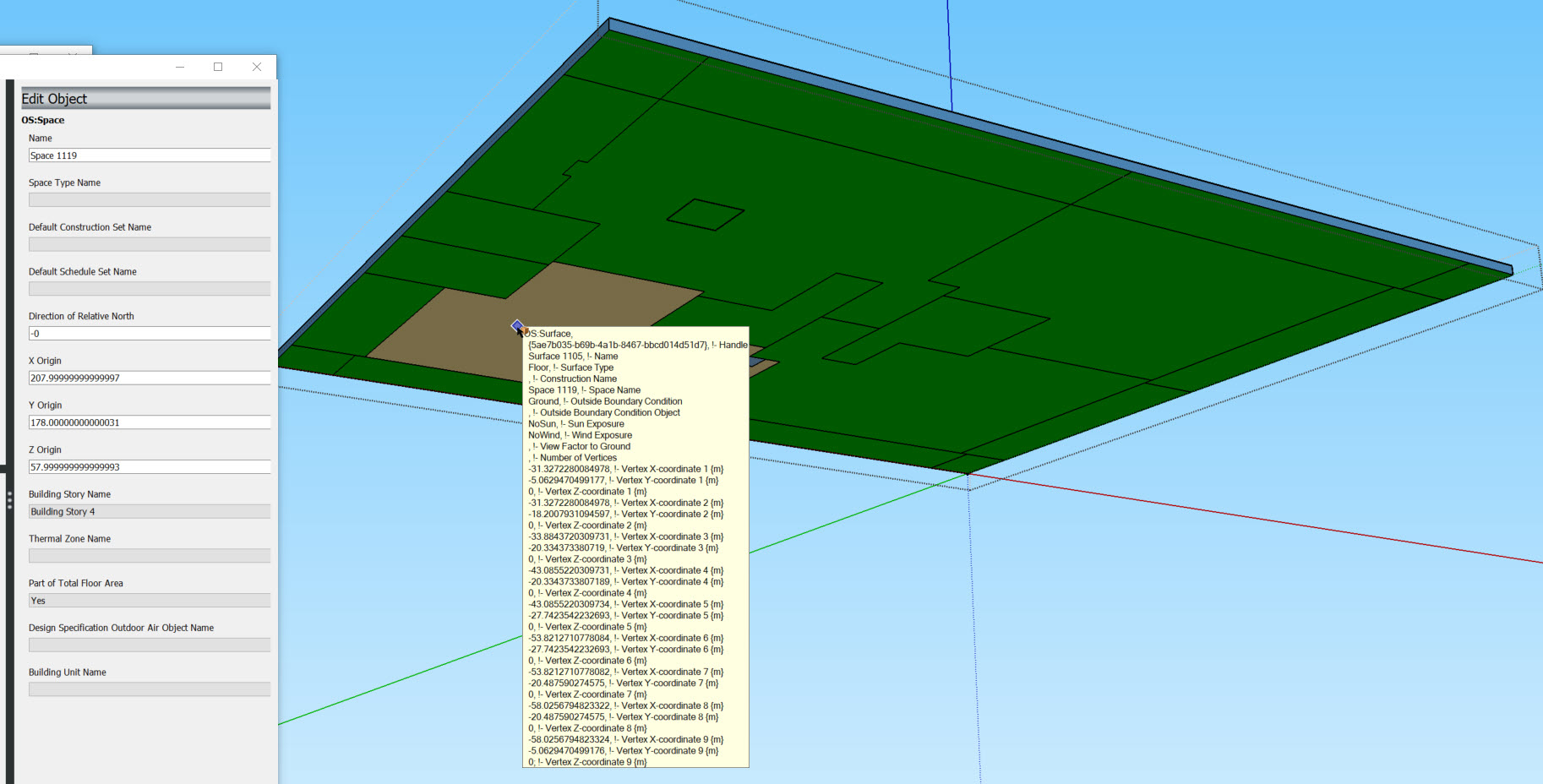
The surface at the bottom of each plenum shows outside and default back when I try to change it to the surface.




