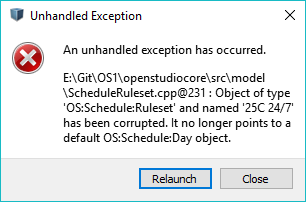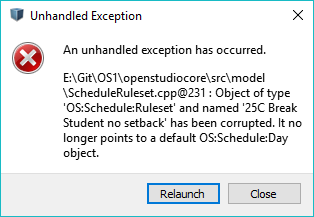I've made a lot of Schedules today, one of which is called "25C 24/7". When i go to Schedules in OS the program gives the error below and closes down. I first suspected it is because I used the '/' symbol. I then changed it manually in Wordpad to a '+'. This gave me the same error. Then I deleted the + and got the same error again. Is this because I used a forbidden symbol once and now that schedule is corrupted? How can this be fixed? I tried several things and I'd like to hear from you if this is the correct way and how this can be prevented.