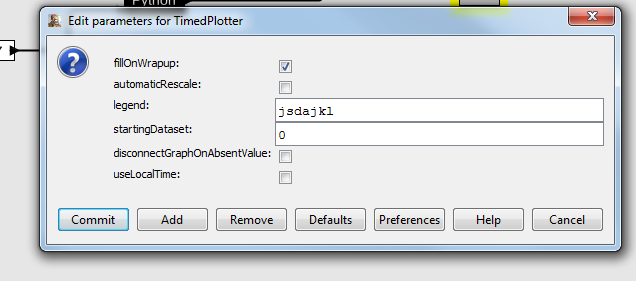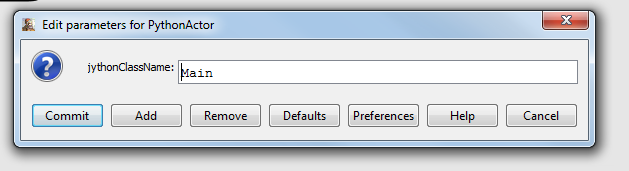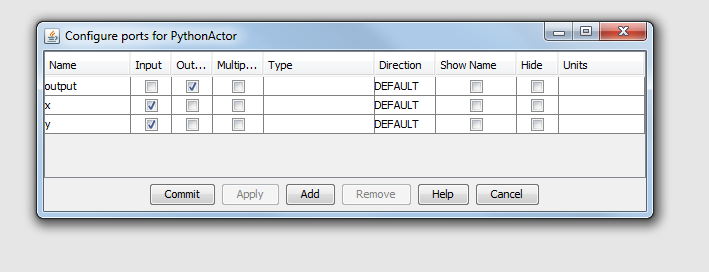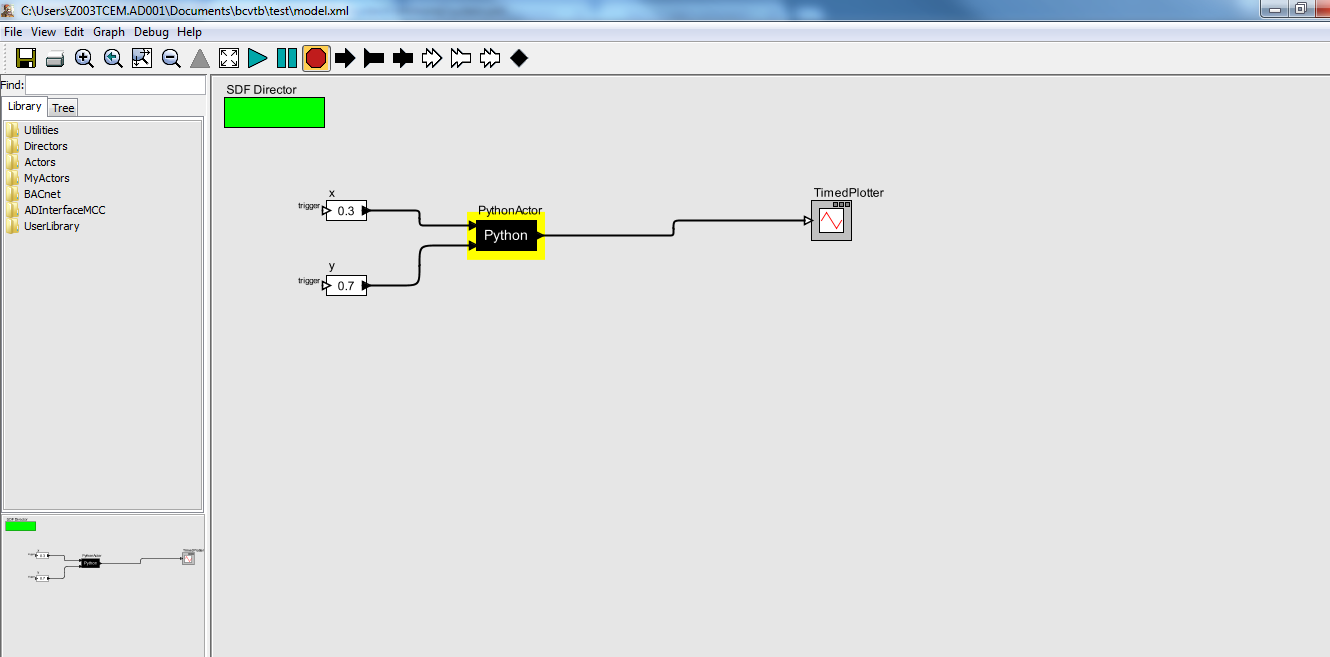Hi, I was trying to learn how to use python actor in BCVTB. So I tried to take two constants ( x and y ), pass them as variables to python actor, add them using python script and plot a graph which should be a constant line. But it seems my python actor is not able to output the addition result and give it to the plotter. I also updated the ports for python actor, wherin I take two variables. I am also attaching the screenshots of individual actors and the system xml file. Can you please tell me where my problem lies ? My python script looks like: class Main : def addition(x,y) : print x+yC:\fakepath\pythonactor.PNG(/upfiles/14972645896070884.png)(/upfiles/14972645769414122.png)(/upfiles/14972645508520555.png)