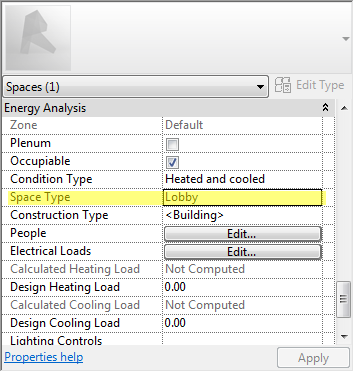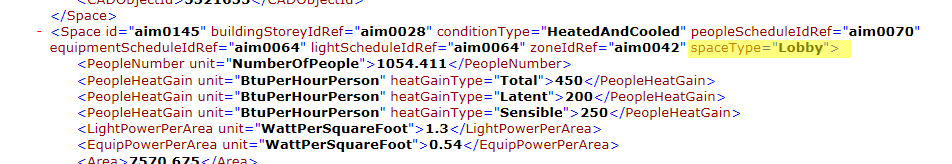I think the "spaceType" attribute of the "Space" element is fairly analogous to an "Activity" template in Design Builder. However,when I imported a gbxml created in Revit 2016, the spaceType information did not seem to carry through. I found this tutorial (http://www.designbuilder.co.uk/downloads/db_revit_tutorial_v1.pdf) from Design Builder, which outlines 2 approaches: using the DB Revit plug in, or using the Revit gbxml export and then importing that file into DB. I tested the second option. When using the first option, can Activity templates be applied based in the "Space Type" parameter assigned in Revit? (This parameter is exported to the "spaceType" attribute of the "Space" element in the Revit generated gbxml file.) On page 14 of the tutorial, it shows a dialog that looks like it allows for template assignments during the import process to DB, but it looks like the templates can only be applied to the building, block, or zone, (and not to other groupings of zones such as all zones with an "Office" Space Type in Revit.) I was not able to get the plugin to work for me so far. Thanks in advance for any insight!
Molly