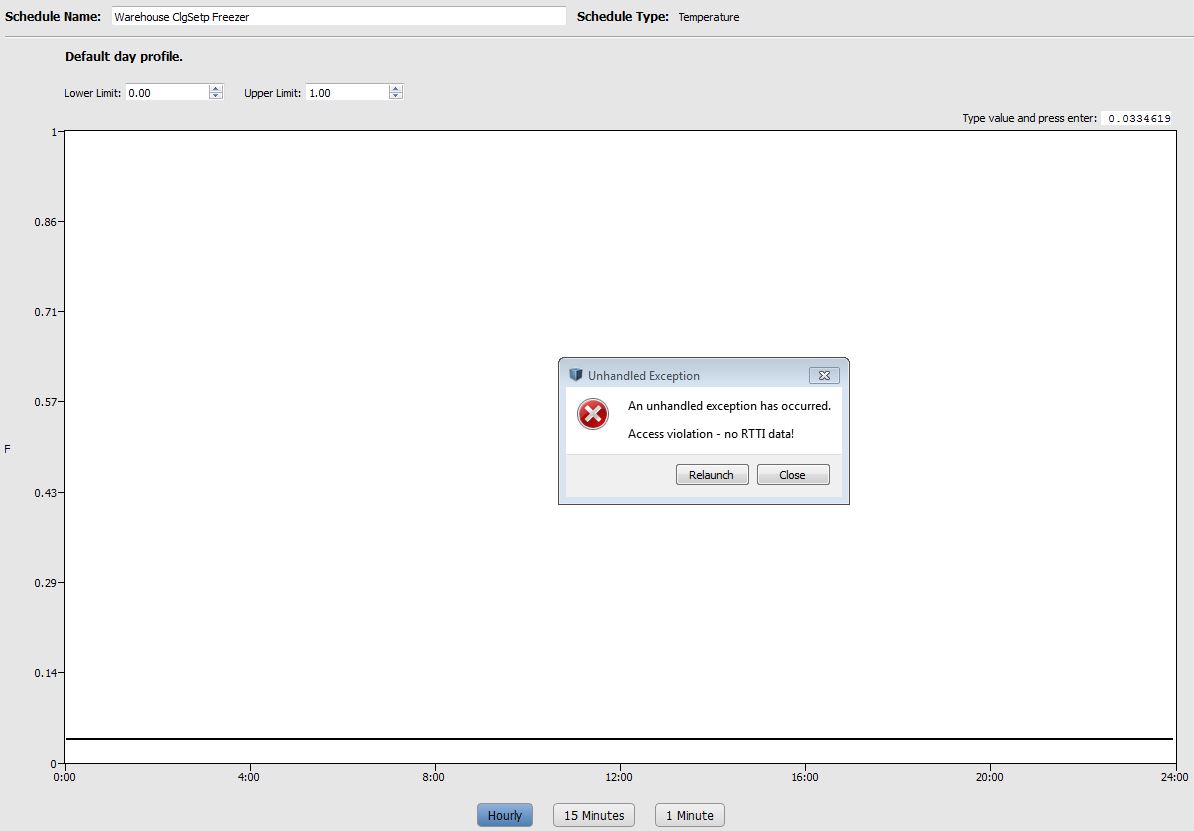Whenever I try to manually input a value such as a temperature setpoint in the OpenStudio schedules tab, I get the following error:
"An unhandled exception has occurred. Access violation- no RTTI data!"
This is happening in OpenStudio v 1.8, and 1.7 when I try to type in a setpoint temperature in the schedules tab. I have tried older versions of the same model, different models, and creating a new model and the error keeps happening. I have received this error before in the past, but it went away and I was able to input values without the error until it showed up again today. After the error the program crashes and has to be restarted. Attached is a screenshot. The only way I can change the schedule values is to drag and drop the horizontal line to an approximate value.