Why is the IDF Editor showing the following Parsing Error related to "Spacelist" object?
Hi,
I know the community has answered some similar questions related to this but I could not find a viable solution as of now - pertaining to this.
When I export the OS Model as IDF, and open it using the IDF Editor, it shows the following prompt at first (see the image). After I click "Ok", this is followed by same pop-up (several times) - for different Spaces, after which the IDF Editor closes. Therefore, not allowing me to edit the IDF.
However, when I run the same model in OS Application, it (EnergyPlus Simulation) runs without any issue till completion.
Can anyone please guide me to sort this out - so that I can happily edit the IDF?
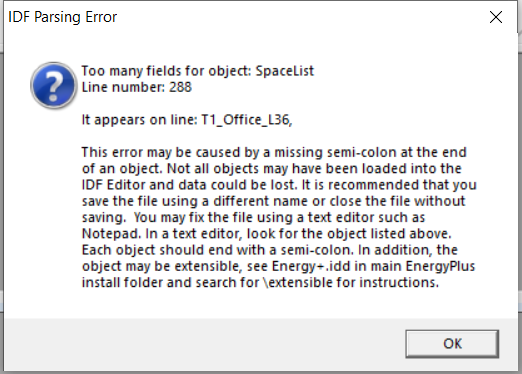
Thank you.
============================================================================================
Edit-1:
@Denis
Hi Denis,
Hope you are well. Thank you for a prompt response.
As required:
1. One of the invalid SpaceList objects (from run/in.idf):
SpaceList, 189.1-2009 - Office - ClosedOffice - CZ1-3, !- Name T2_Office_L12, !- Space Name 1 T2_Office_L6, !- Space Name 2 T1_Office_L11, !- Space Name 3 T2_Office_L4, !- Space Name 4 T2_Office_G01, !- Space Name 5 T2_Office_L1, !- Space Name 6 T2_Office_L2, !- Space Name 7 T2_Office_L3, !- Space Name 8 T1_Office_L32, !- Space Name 9 T2_Office_L5, !- Space Name 10 T1_Office_L2, !- Space Name 11 T2_Office_L7, !- Space Name 12 T2_Office_L8, !- Space Name 13 T1_Office_L23, !- Space Name 14 T2_Office_L9, !- Space Name 15 T2_Office_L10, !- Space Name 16 T2_Office_L11, !- Space Name 17 T2_Office_L13, !- Space Name 18 T1_Office_L6, !- Space Name 19 T1_Office_L10, !- Space Name 20 T1_Office_L42, !- Space Name 21 T1_Office_L28, !- Space Name 22 T1_Office_G01, !- Space Name 23 T1_Office_L29, !- Space Name 24 T1_Office_L3, !- Space Name 25 T1_Office_L4, !- Space Name 26 T1_Office_L5, !- Space Name 27 T1_Office_L7, !- Space Name 28 T1_Office_L8, !- Space Name 29 T1_Office_L9, !- Space Name 30 T1_Office_L12, !- Space Name 31 T1_Office_L13, !- Space Name 32 T1_Office_L14, !- Space Name 33 T1_Office_L15, !- Space Name 34 T1_Office_L16, !- Space Name 35 T1_Office_L17, !- Space Name 36 T1_Office_L18, !- Space Name 37 T1_Office_L19, !- Space Name 38 T1_Office_L20, !- Space Name 39 T1_Office_L21, !- Space Name 40 T1_Office_L30, !- Space Name 41 T1_Office_L22, !- Space Name 42 T1_Office_L27, !- Space Name 43 T1_Office_L24, !- Space Name 44 T1_Office_L25, !- Space Name 45 T1_Office_L26, !- Space Name 46 T1_Office_L31, !- Space Name 47 T1_Office_L33, !- Space Name 48 T1_Office_L34, !- Space Name 49 T1_Office_L35, !- Space Name 50 T1_Office_L36, !- Space Name 51 T1_Office_L37, !- Space Name 52 T1_Office_L38, !- Space Name 53 T1_Office_L39, !- Space Name 54 T1_Office_L40, !- Space Name 55 T1_Office_L41, !- Space Name 56 T1_Office_L1; !- Space Name 57
2. Same object from the IDF I exported:
SpaceList, 189.1-2009 - Office - ClosedOffice - CZ1-3, !- Name T2_Office_L12, !- Space Name 1 T2_Office_L6, !- Space Name 2 T1_Office_L11, !- Space Name 3 T2_Office_L4, !- Space Name 4 T2_Office_G01, !- Space Name 5 T2_Office_L1, !- Space Name 6 T2_Office_L2, !- Space Name 7 T2_Office_L3, !- Space Name 8 T1_Office_L32, !- Space Name 9 T2_Office_L5, !- Space Name 10 T1_Office_L2, !- Space Name 11 T2_Office_L7, !- Space Name 12 T2_Office_L8, !- Space Name 13 T1_Office_L23, !- Space Name 14 T2_Office_L9, !- Space Name 15 T2_Office_L10, !- Space Name 16 T2_Office_L11, !- Space Name 17 T2_Office_L13, !- Space Name 18 T1_Office_L6, !- Space Name 19 T1_Office_L10, !- Space Name 20 T1_Office_L42, !- Space Name 21 T1_Office_L28, !- Space Name 22 T1_Office_G01, !- Space Name 23 T1_Office_L29, !- Space Name 24 T1_Office_L3, !- Space Name 25 T1_Office_L4, !- Space Name 26 ...






Could you post one of these invalid SpaceList objects (from both the run/in.idf file, as well as the IDF you're exporting)? These are pretty simple objects, so it should be straightforward to spot the error (the reported message suggests a missing semi-colon at the end). Could you also post which versions of OpenStudio (or OpenStudioApplication) vs IDF Editor you're using?
Hi Denis,
I have provided the required information in/under "Edit-1" of my original post/question.
Thanks once again.
It is possible that just before the SpaceList object is an object that doesn't end with a semi-colon. It might be easiest to diagnose the problem if you share your entire file.
Actually since you have 57 spaces listed and the native energy+.idd file only has 50 spaces, I think this is a case that you need to manually extend the energy+.idd file. See this question.
@JasonGlazer raises great points. I'm curious however how OpenStudio manages to launch EnergyPlus with the same inputs. @MHW, do you see any related issues reported in the run/eplusout.err file, when it runs successfully?