Hi @Moelta10. Neither OpenStudio nor EnergyPlus will accept an inner loop within a surface, which would render the latter a 2D torus, or "donut". At least not without paired leader lines. This is discussed here and here.
In your model, this issue concerns "Surface 85" (Floor) and "Surface 105" (RoofCeiling), both part of "Space 110" (i.e. your patio, or interior courtyard) . Ideally, you would want to break down "Space 110" into 4 separate convex spaces. A compromise would be to break down "Surface 85" and "Surface 105", each into 4 separate convex surfaces.
You also have (at least) 2 unrelated geometry issues:
- "Surface 25" is orphaned (no parent space)
- "Sub Surface 1" is also orphaned (no base surface)
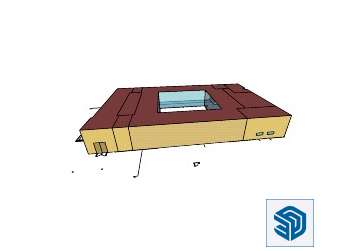 here is the link for the model of sketchup and os
here is the link for the model of sketchup and os





@Moelta10 you should have enough karma points now to add an image to your post.
Also, can you upload your model to Google Drive, Dropbox, etc. and then share a URL for others to download? That would help others provide better solutions.