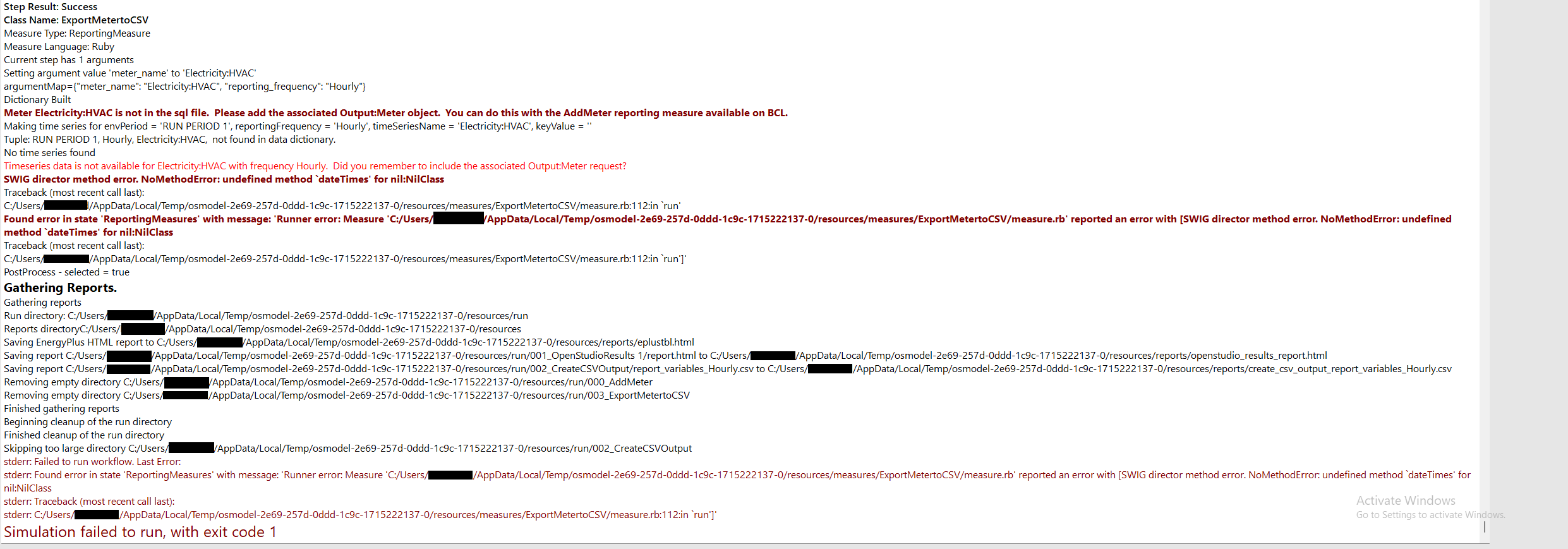What is the solution to the SWIG error in this simulation run? I tried adding two measures Add Meter and ExportMetertoCSV.
I have tried fixing some of the inputs to the measures, but the error persists. Image of error below.
I am trying to report Electricity:HVAC or anything that resembles HVAC demand for both cooling and heating.