SWIG director type 'bool' mispatch error when running measures
When I am trying to run measures, I get the following error: SWIG director type mismatch in output value of type "bool"
I watched the youtube videos on running measures (https://www.youtube.com/watch?v=AllpY...), and have appropriate inputs for space and zones, but the measure still won't run. I am running a model that came out of Asset Score. I am adding a some screenshots below. The first is the error that I am getting when I try and run the measure. 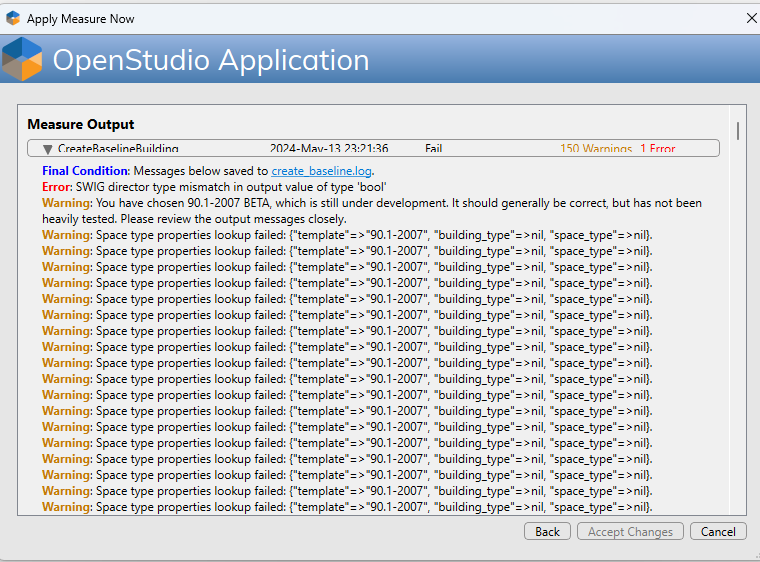 The second is a screenshot of the spaces tab showing space types assigned to each of the spaces.
The second is a screenshot of the spaces tab showing space types assigned to each of the spaces.
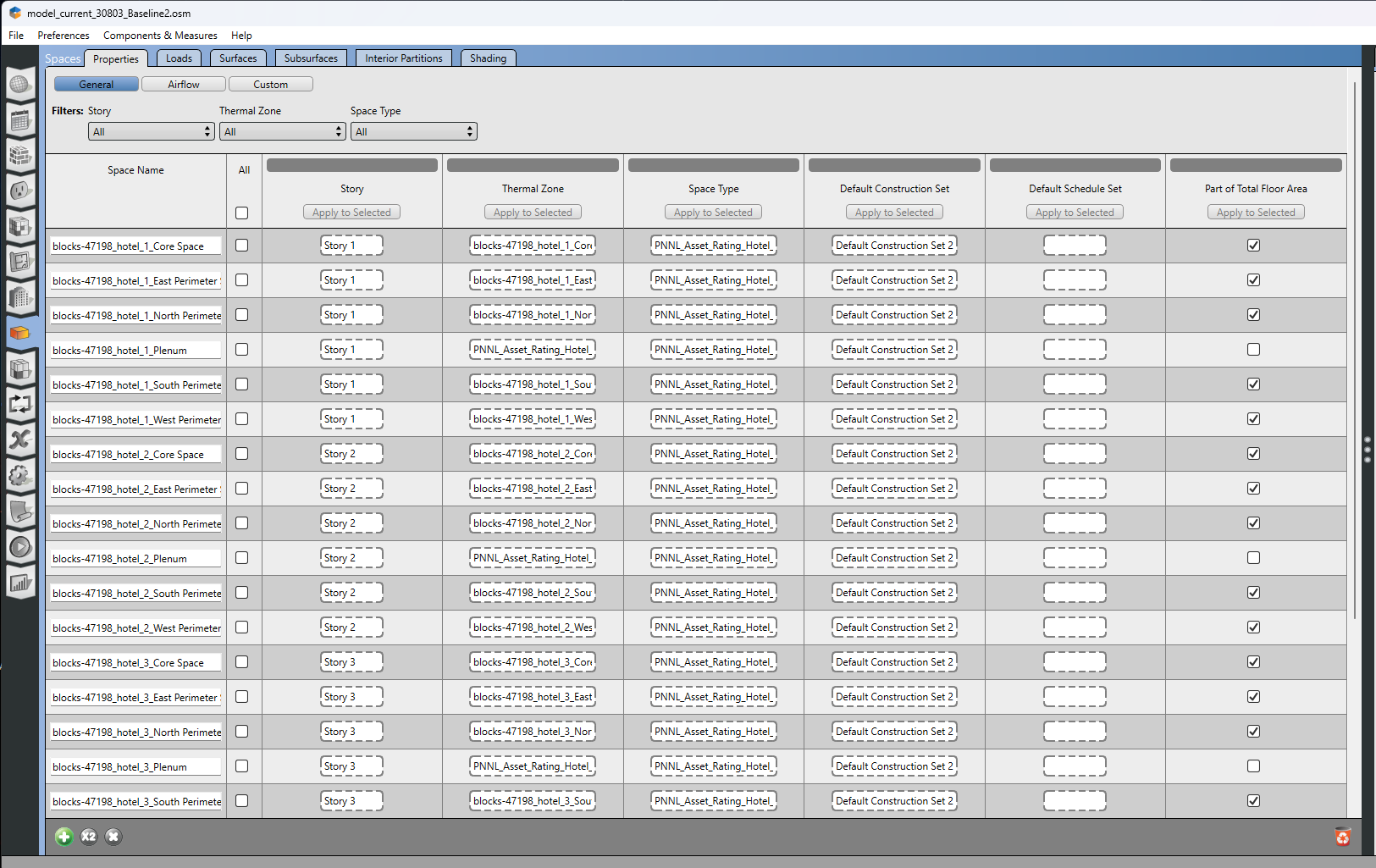


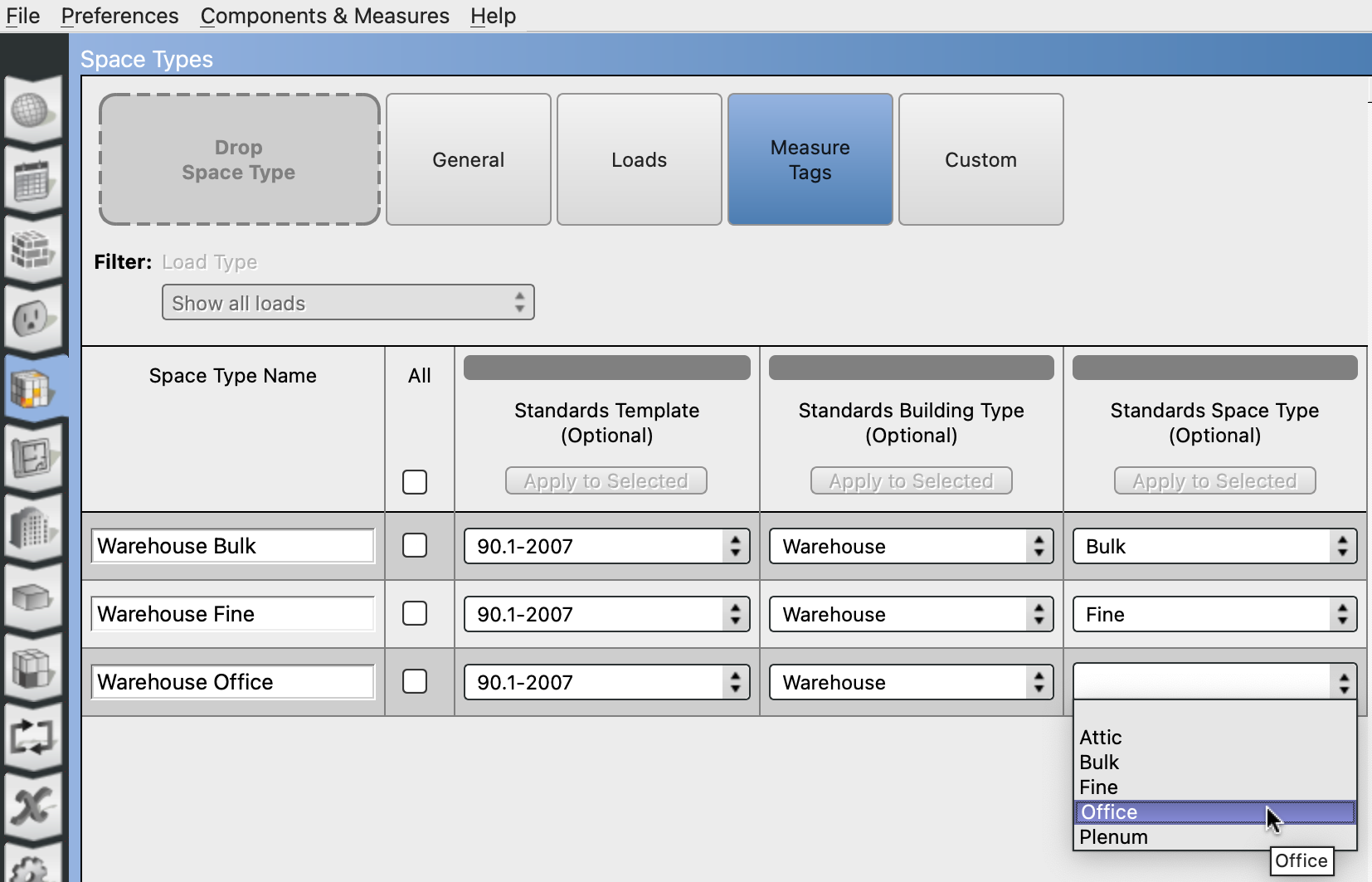



@llisell you can refer to other posts about SWIG errors here and here. In summary, you'll need to share more information about:
@Aaron Boranian I am trying to run the "CreateBaselineBuilding" measure from BCL to create an ASHRAE 90.1 baseline building. Also added a screenshot of the output screen to the post.