"Failed to process line" when trying to open .ESO file DesignBuilder
I am trying to review the results of my simulation using the Simulation Manager to open the ESO file but whenever I try to open it, I get an error saying: 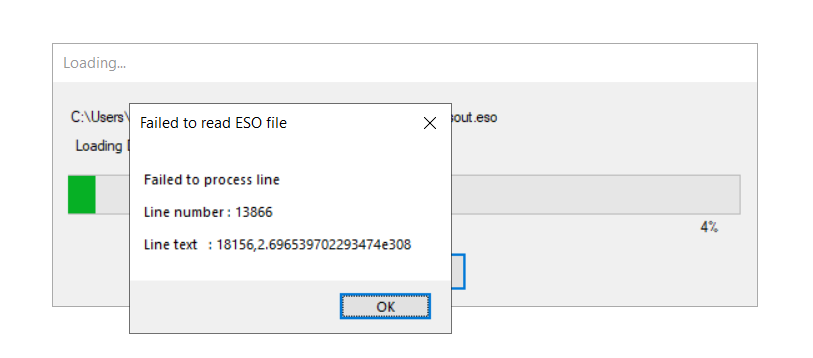
Then after hitting okay it says: 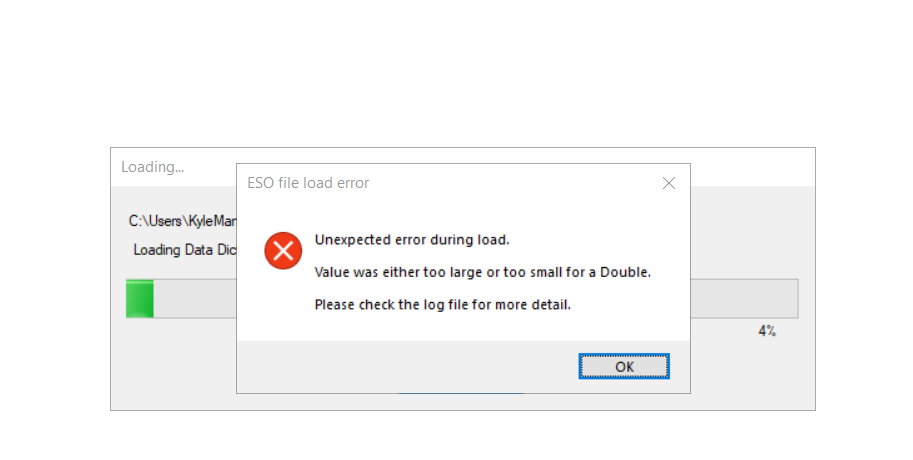
Then the ESO file closes. I've checked the .err file with the "Display Extra Warnings," and I do not see anything in particular that is standing out that would cause this to not load. There are many other warnings but on things that I've seen before that have not caused an issue
The simulation runs entirely and always completes, so I am not sure what exactly causes the error, but sometimes I can open the ESO without issue, and other times, not.
My thought process is that maybe the file is too large and is trying to process too much data, so I reduced the number of outputs I selected and only ran it for a Design or Typical week but still the same issue.
I've submitted this issue to the DesignBuilder help desk, but I want to put it here as well to see if anyone else has had this issue. If I am able to resolve the issue, I will try to post what fixed it incase anyone else has this issue in the future. Thanks for the help in advance!






