What are "Initial Design" and "Design" in the summary report when running Coincident sizing?
When we run simulation with Coincident sizing, the html summary report shows Initial Design Capacity/Flow Rate/Power Consumption, etc. and Design Capacity/Flow Rate/Power Consumption, etc. I can't find clear explanation of these Initial Design values and Design values in I/O Reference and Engineering Reference. Does anyone know what they mean?
I guess that Initial Design values are intermediate products during Coincident sizing and Design values are the final results of Coincident sizing which are used in annual simulation.
However, I often get weird results. As an example, I show you the chiller sizing results of NonCoincident sizing and Coincident sizing with 5ZoneVAV-Pri-SecLoop.idf (V23-2-0) below.
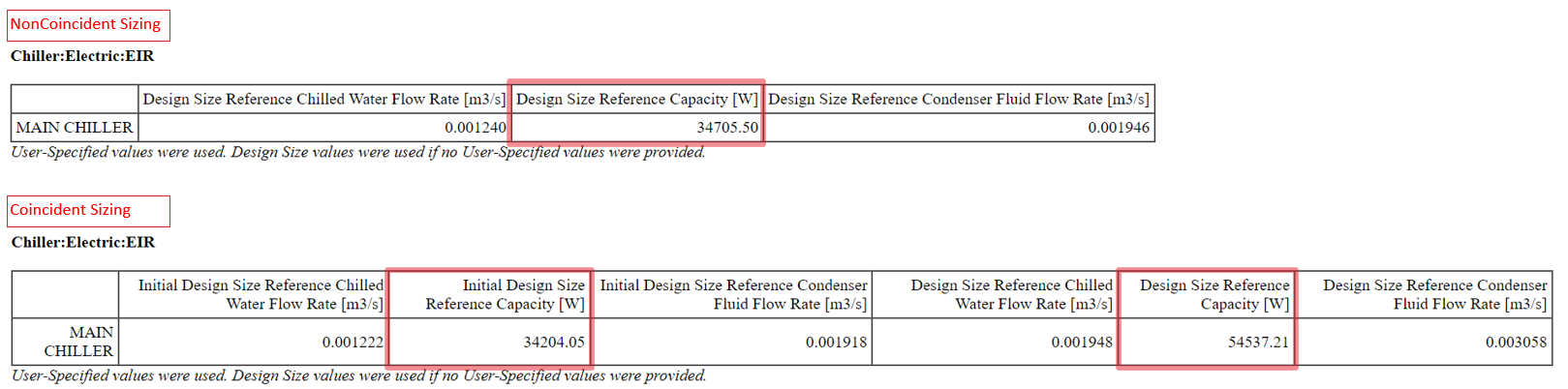
The chiller capacity is
Initial Design Capacity in Coincident sizing < Design Capacity in NonCoinsident sizing << Design Capacity in Coincident sizing.
Due to the nature of Coincident sizing, it cannot be greater than NonCoincident sizing. I think Coincident sizing in EnergyPlus has many bugs and is unusable. Hopefully the bugs will be fixed at some point. As a first step, I want to know what Initial Design and Design mean.





