Time of Peak is not in Timestep increments
A basic question. In the output files (html files), sometimes I see that Time of Peak is not in Timestep increments. Timestep of the cases below is 6, so I expected that the Time of Peak is 10-minutes increments, but it was not.
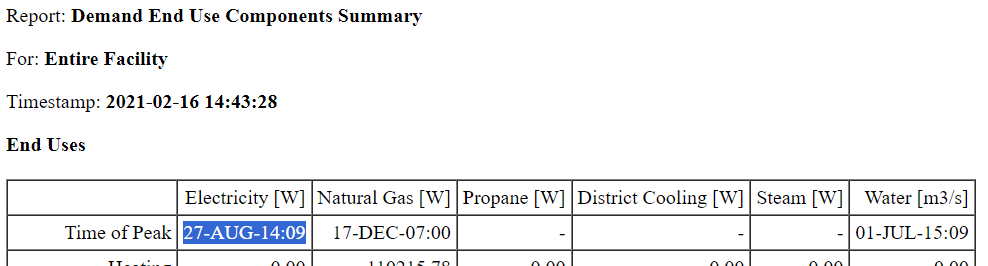
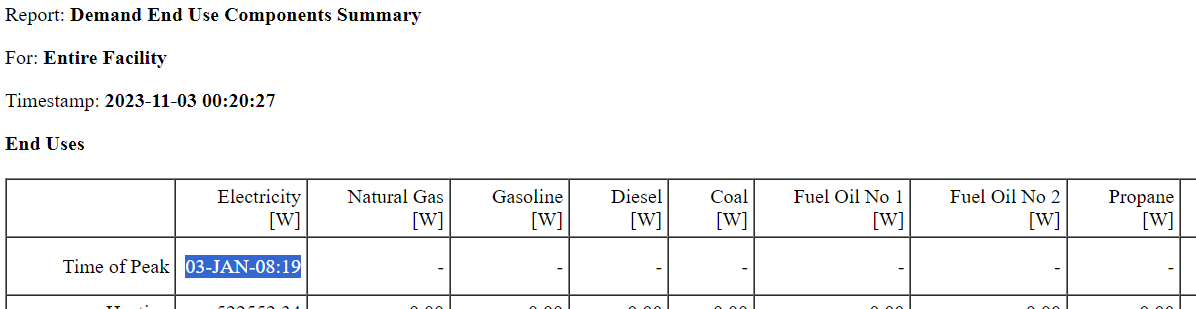
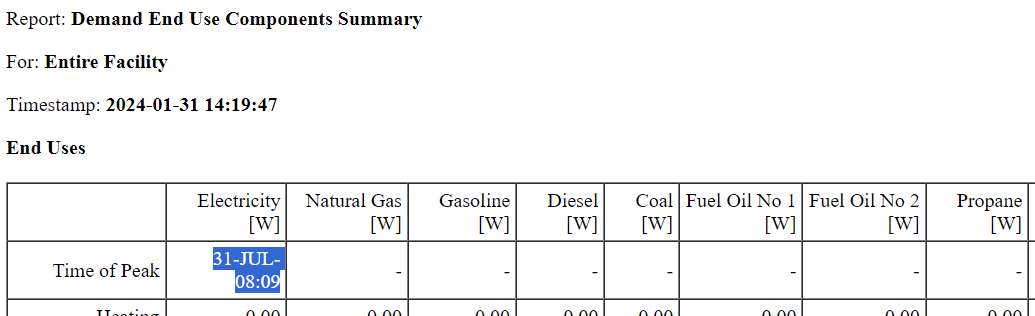
Why is Time of Peak not in Timestep increments?
I guess Time of Peak is in Detailed Calculation Step increments and I can get Output:Variable at the Time of Peak by selecting Detailed. However, I'm not sure what's the difference between Timestep and Detailed Calculation Step and why Detailed Calculation Step is not based on Timestep. I would appreciate it if someone could explain in more detail.
UPDATE
@shorowit and @Aaron Boranian,
As a test, I tired to get Output:Variable of this idf file at the Time of Peak by selecting Detailed Reporting Frequency. Timestep is 6.
The Time of Peak is 04-SEP-08:09 (09/04 08:09:00), but I couldn't find the time in the csv file.
How can I get Output:Variable at the Time of Peak? Maybe I should make a new post, but it's closely related to my original question.
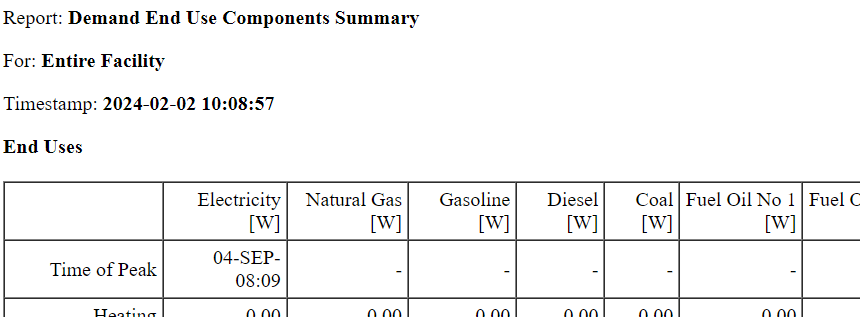
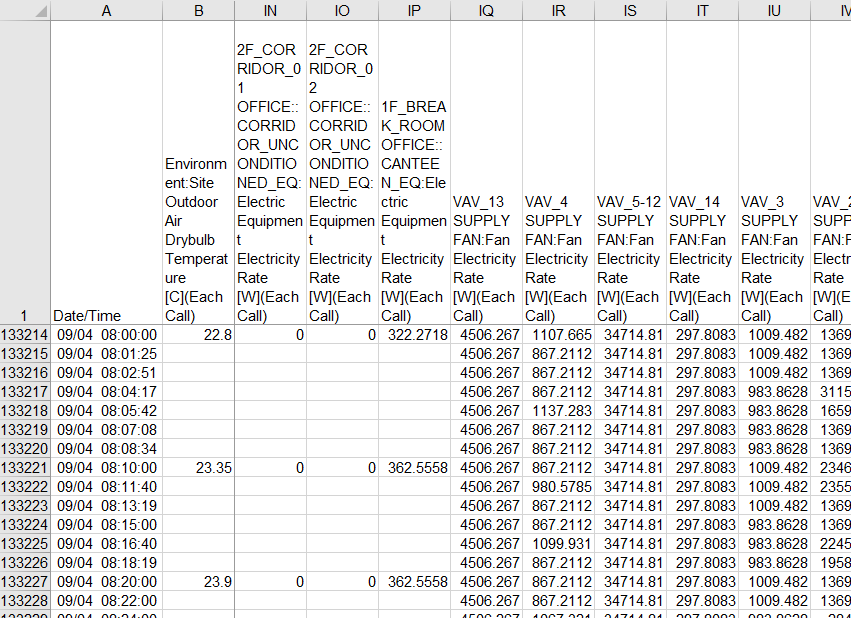





@Keigo it looks like the Time of Peak in the summary report only goes down to minutes, while the Detailed timestep frequency seen in the CSV can go down to seconds. Your highlighted example shows 04-SEP-08:09, and there is row 133220 for 09/04 08:08:34, so perhaps the summary report is rounding up to the nearest minute.
@Aaron Boranian I compared the end use at 04-SEP-08:09 shown in the html file and the end use at 04-SEP-08:08:34 shown in the csv file. They are different.
Cooling: 225,005.09W vs 220,283.61W
Fans: 262,920.25W vs 250,062.67W
Pumps: 96,391.93W vs 95,746.98W
So, there is no way to get
Output:Variableat the Time of Peak...@Keigo from your final screenshot of output variables, it looks like some related to non-HVAC results (e.g., electric equipment) are only calculated at the model timestep and not the detailed or HVAC timestep. Perhaps there is some kind of interpolation between the model timestep output values that are before and after the peak timestep seen in the summary report?
Unfortunately, I believe it will take digging through EnergyPlus source code to get to the bottom of this.
@Aaron Boranian
Interpolate to TimestepinSchedule:Day:Intervalis set to "No" for the electric equipment schedule. So, the electric equipment at the Time of Peak (04-SEP-08:09) = the electric equipment after 04-SEP-08:00 till 04-SEP-09:00.