What's the workflow for importing the NREL HPXML into OpenStudio?
Hi everyone,
Unfortunately I don't know enough about scripting to solve this myself...wish I did though. At any rate I have no issues bringing in the 2021 data from the EUSS building models as they're .OSM files.
The 2022 data is a XML file which I've tried to bring into OpenStudio using various version of the measure: the HPXMLtoOpenStudio measure in the newest Resstock, the one that @shorowit posted about here as well as the 1.6 version.
I fixed the duct and quantity errors, I think. However after running the same .xml file, I end up with the errors in the attached screenshot.
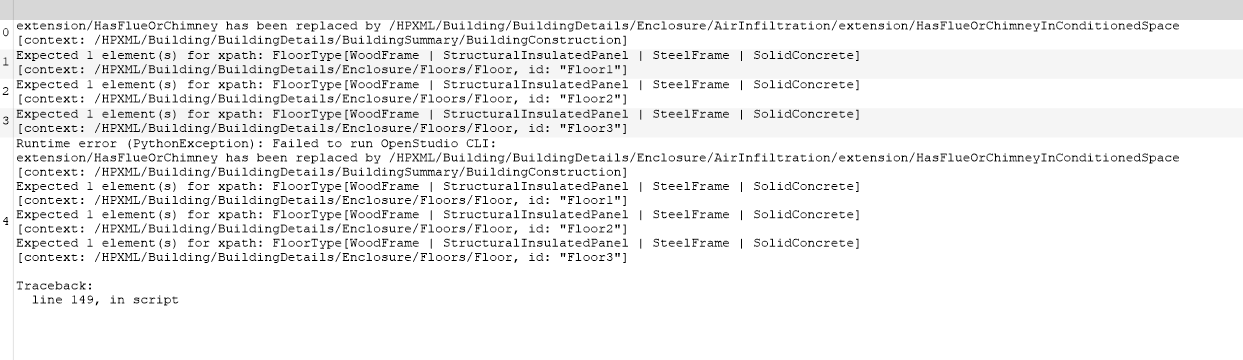
To my eyes it looks like I have to rewrite a bunch of things in the XML file but I have no idea where to start. Shouldn't there be a way to look at this file the same way it was produced? I appreciate all the help and knowledge this community has to offer!
Thanks! Brent





