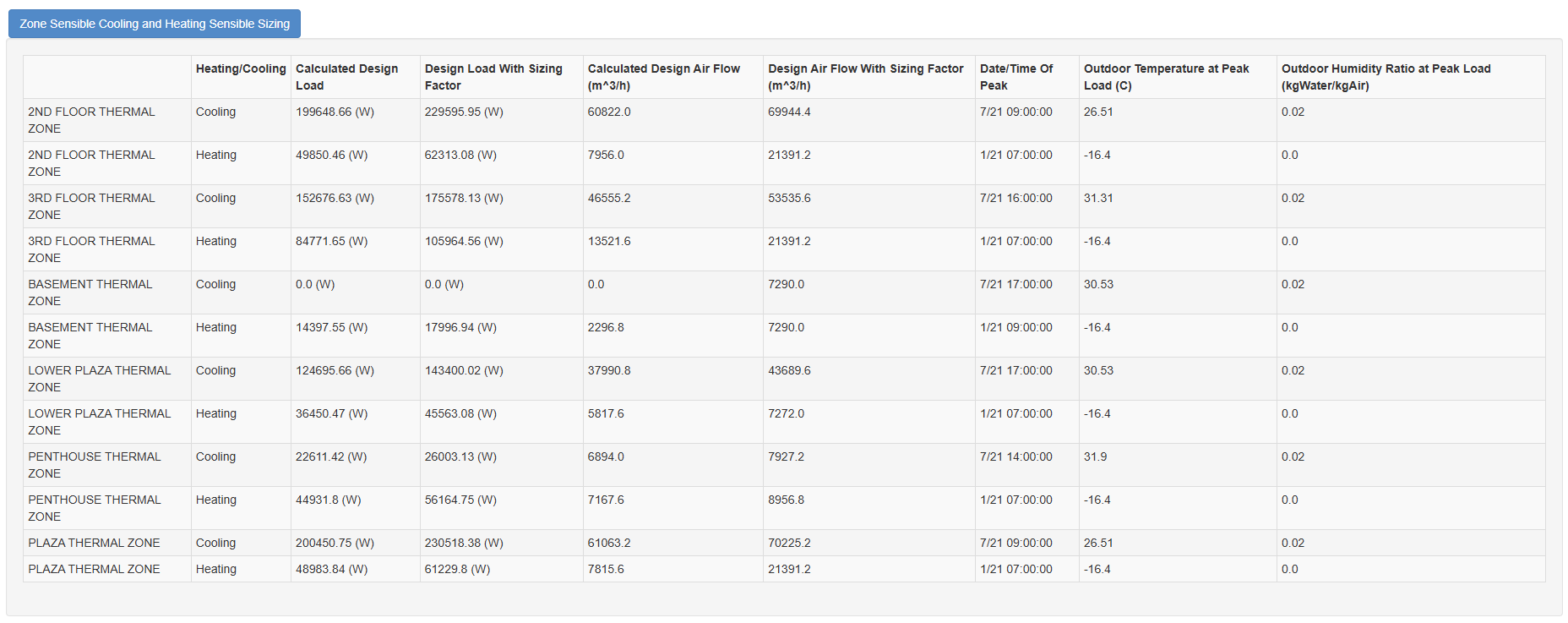Hourly load profile data from OpenStudio
Hi everyone,
I am using OpenStudio to estimate the typical cooling loads in an office building. I need the hourly loads to see the trends in base and peak loads in the building. However, OpenStudio Results gives me only the monthly average loads. June, for example was the hottest month in the year. I am specfically looking for the load profile trends for the month of June.
Do you know how I can generate plots or CSV files of hourly load profiles? Any help in this regard is appreciated. Thank you!