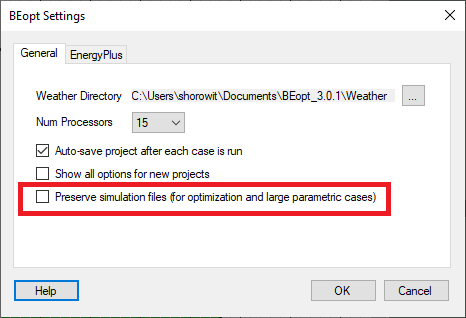BeOpt Parametric Outputs
Hello, I running a parametric analysis on 9 measures. When specifying just the first year, it gives me 256 points. But the output folder (TEMP1) seems to reset, and only seems to provide outputs for Points 200 through 256. How do I get the hourly outputs for Points 1 through 200?
Using BeOpt 2.8.0
On a related note, running parametric analyses don't seem to work yet in 3.0. Or am I missing something?
Thanks! - Ben