OpenStudio app won't open, briefly opens the command prompt instead
I've downloaded OpenStudio 3.6.0 and 3.6.1 on both an M1 Macbook and Surface 8 running Windows 11, but I've yet to open the openstudio.exe app successfully from the /bin. Whenever I try to open it, the command prompt window opens and immediately closes. I've managed to screenshot the text in the window, shown below:
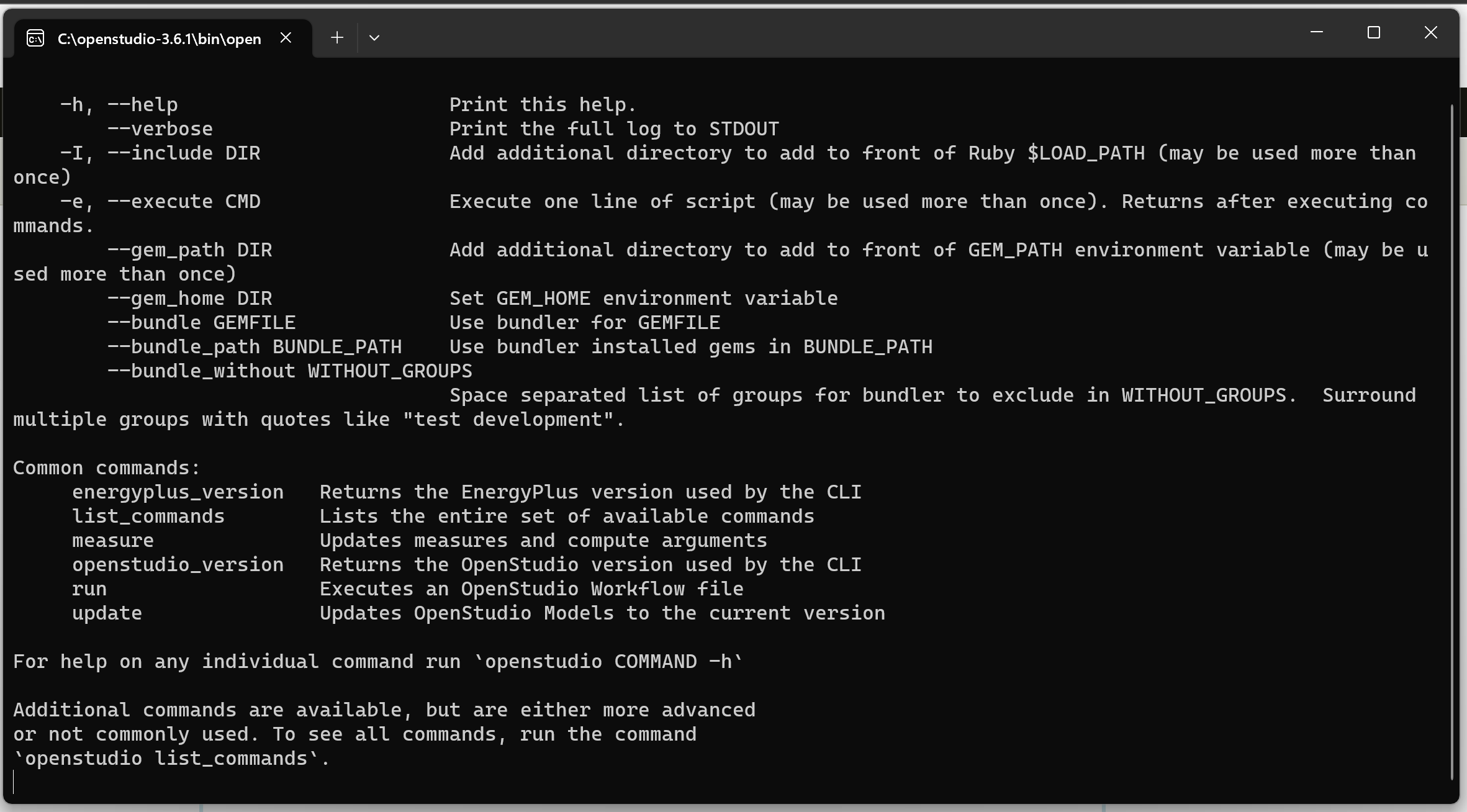
When it run it on the Macbook, I'm able to copy the text from the command prompt:
Last login: Fri Jun 23 16:36:04 on ttys000 /Applications/OpenStudio-3.6.0/bin/openstudio ; exit;
danielsalinas@Daniels-MacBook-Pro-2 ~ % /Applications/OpenStudio-3.6.0/bin/openstudio ; exit; Usage: openstudio [options] <command> [<args>] -h, --help Print this help. --verbose Print the full log to STDOUT -I, --include DIR Add additional directory to add to front of Ruby $LOAD_PATH (may be used more than once) -e, --execute CMD Execute one line of script (may be used more than once). Returns after executing commands. --gem_path DIR Add additional directory to add to front of GEM_PATH environment variable (may be used more than once) --gem_home DIR Set GEM_HOME environment variable --bundle GEMFILE Use bundler for GEMFILE --bundle_path BUNDLE_PATH Use bundler installed gems in BUNDLE_PATH --bundle_without WITHOUT_GROUPS Space separated list of groups for bundler to exclude in WITHOUT_GROUPS. Surround multiple groups with quotes like "test development".Common commands: energyplus_version
Returns the EnergyPlus version used by the CLI list_commands Lists the entire set of available commands measure Updates measures and compute arguments openstudio_version Returns the OpenStudio version used by the CLI run Executes an OpenStudio Workflow fill update Updates OpenStudio Models to the current versionFor help on any individual command run
openstudio COMMAND -hAdditional commands are available, but are either more advanced or not commonly used. To see all commands, run the command
openstudio list_commands.Saving session... ...copying shared history... ...saving history...truncating history files... ...completed. [Process completed]
I also get this message occasionally: "The code execution cannot proceed because openstudiolib.dll was not found. Reinstalling the program may fix this problem."
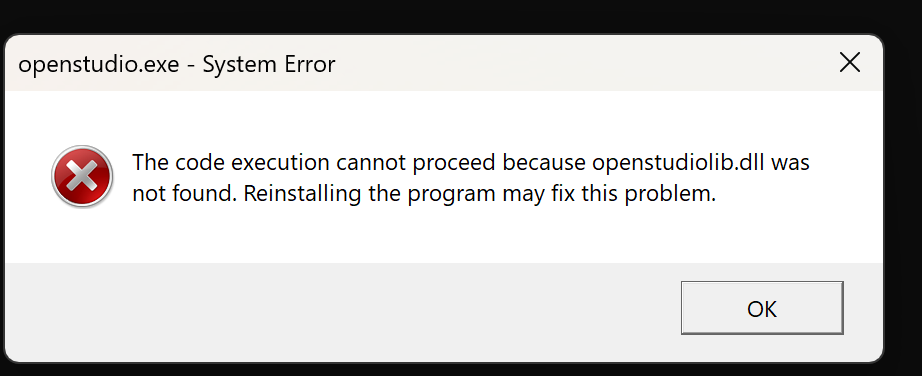
This is strange because I can see the openstudio.lib.dll file in the /bin folder. Maybe it's corrupted?
I've tried many things, such as those listed on this site: [https://windowsreport.com/exe-files-n...] but to no avail. Can someone provide some insight into what might be going wrong?




