The vertex sizes are 7 for the base surface and 14 for the outside boundary surface. Please check inputs.
An error occurs when I try to simulate my file, and I receive the following result:
** Severe ** RoofCeiling:Detailed="FACE 8", Vertex size mismatch between base surface: FACE 8 and outside boundary surface: FACE 348
** ~~~ ** The vertex sizes are 14 for the base surface and 7 for the outside boundary surface. Please check inputs.
** Severe ** RoofCeiling:Detailed="FACE 348", Vertex size mismatch between base surface: FACE 348 and outside boundary surface: FACE 8
** ~~~ ** The vertex sizes are 7 for the base surface and 14 for the outside boundary surface. Please check inputs.
** Fatal ** GetSurfaceData: Errors discovered, program terminates.
Upon inspecting the 3D view, I noticed that Surface 8 is labeled as a Roof Ceiling, even though it should be the ceiling of the first floor in a two-story building.
My questions are: How can I change the surface setting using FloorspaceJS, and is this the actual cause of the severe error, or is there another problem causing it?




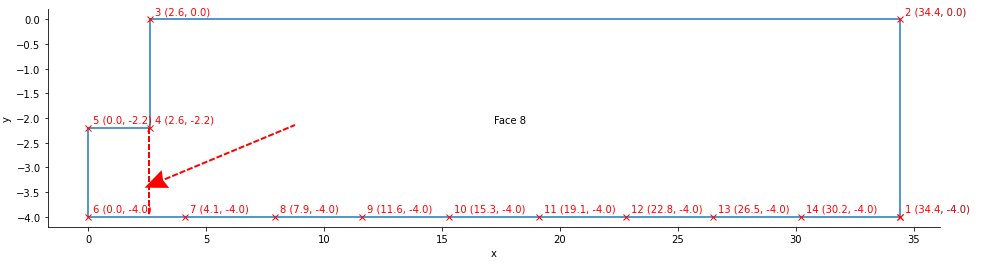



Hello! I can give this one a shot. The fact that 14 is double 7, makes me think a surface might be doubled somewhere. Would you be able to add your .osm file here?
Thank you for your help. I can't upload a .osm File here. I hope you can access it with the following link to the file via dropbox.
link text
Hey Sneog, so I opened up your file in Sketchup using the SketchUp OpenStudio plugin (version 1.6.0). I am using the OpenStudioApplication version 3.6.1. Your file reports that it was saved using OpenStudio 3.5. This may be a bug during the update to the newer OpenStudio version, but the OpenStudio spaces are not created correctly. All I am seeing are skeleton lines (no surfaces in the spaces). It also looks like there is a Guide Point located at 0,0,0 for each space which looks wonky, but I couldn't say why.
Okay, again, I don't know if this is a solution or not, but I used this tool to add placeholder CAD objects to the GBxml (exported a GBXml from the .osm you provided). When I ran the imported GBxml in a new .osm file, I didn't get the errors associated with the vertex surfaces, I did however get errors with the construction, which I assume could be fixed by fixing the construction types.