How to create a dome roof?
I would like to create a dome roof in OpenStudio, just like half of an egg shell ...
It seems that EnergyPlus, OpenStudio cannot accept the curves, and it's necessary to break the dome into many triangles or other plane shapes.
I watched the YouTube video of Creating Complex Geometry for an OpenStudio model and am thinking about creating a dome in Sketchup and then transfer to OpenStudio model. However, I don't understand how to transfer the complex geometry (such as a sphere) into OpenStudio model in the video. I tried to use "Experimental Workflow" - "Merge Sketchup Groups to OSM in background". It works for shapes without curves but doesn't work for cylinder ...
Anyone knows how to transfer complex sketchup groups to OSM? Or any good advice for creating dome roof?
Thank you so much.
Yan


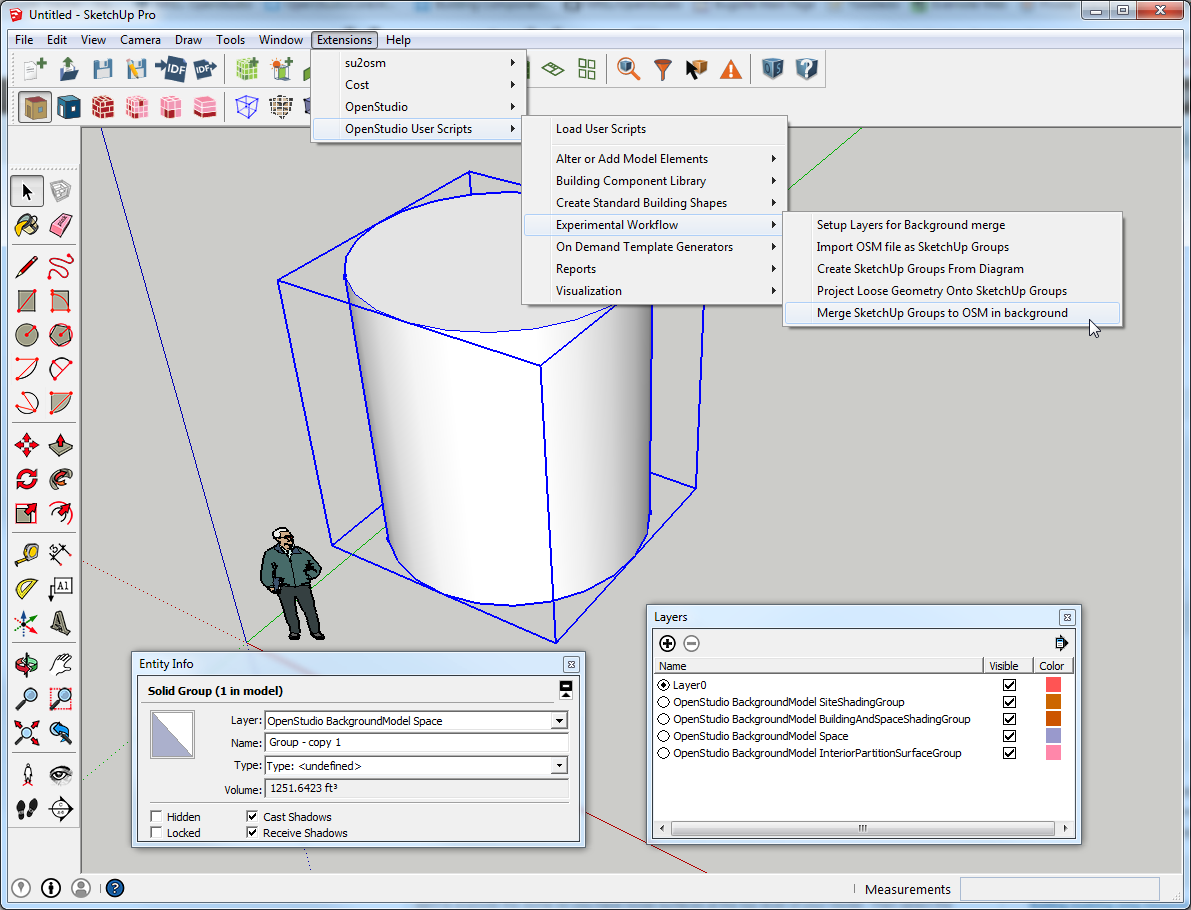
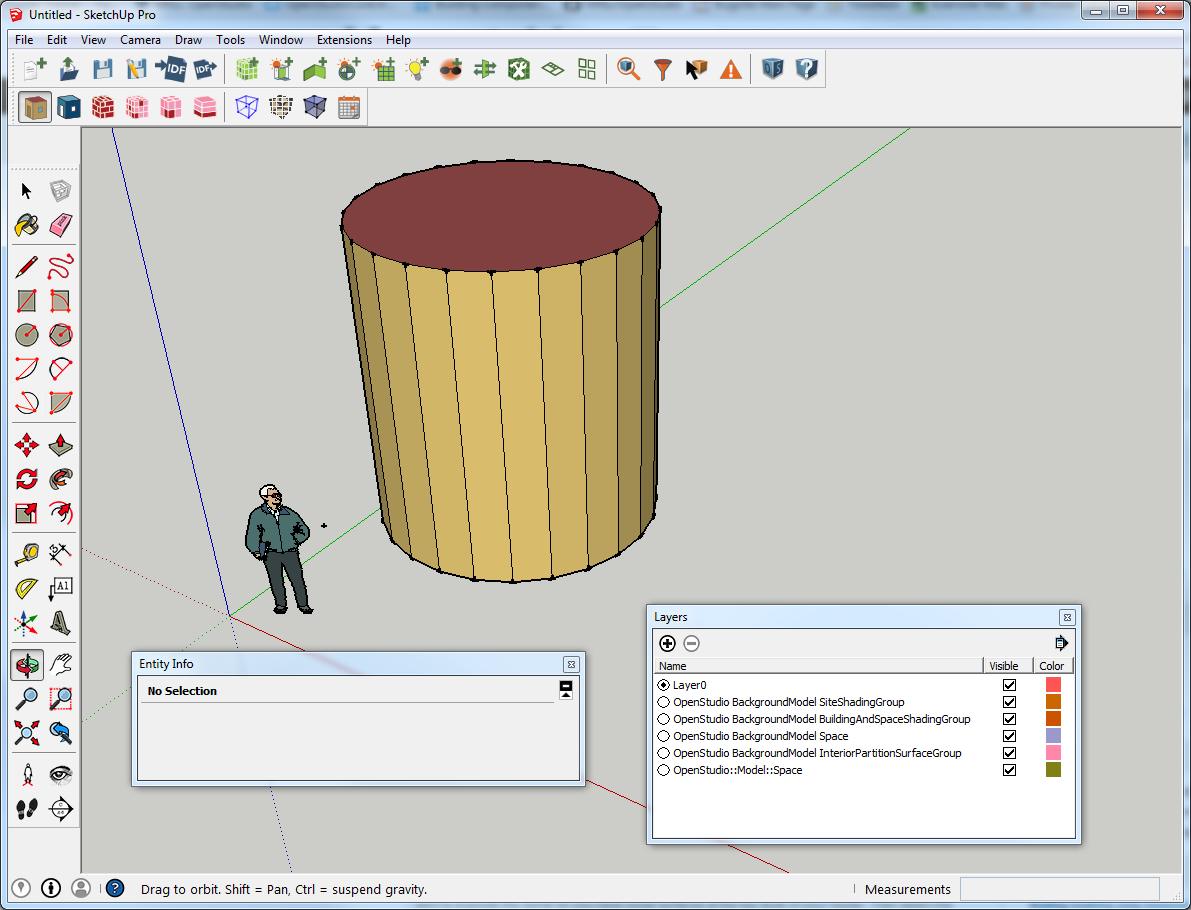 Results should look like this
Results should look like this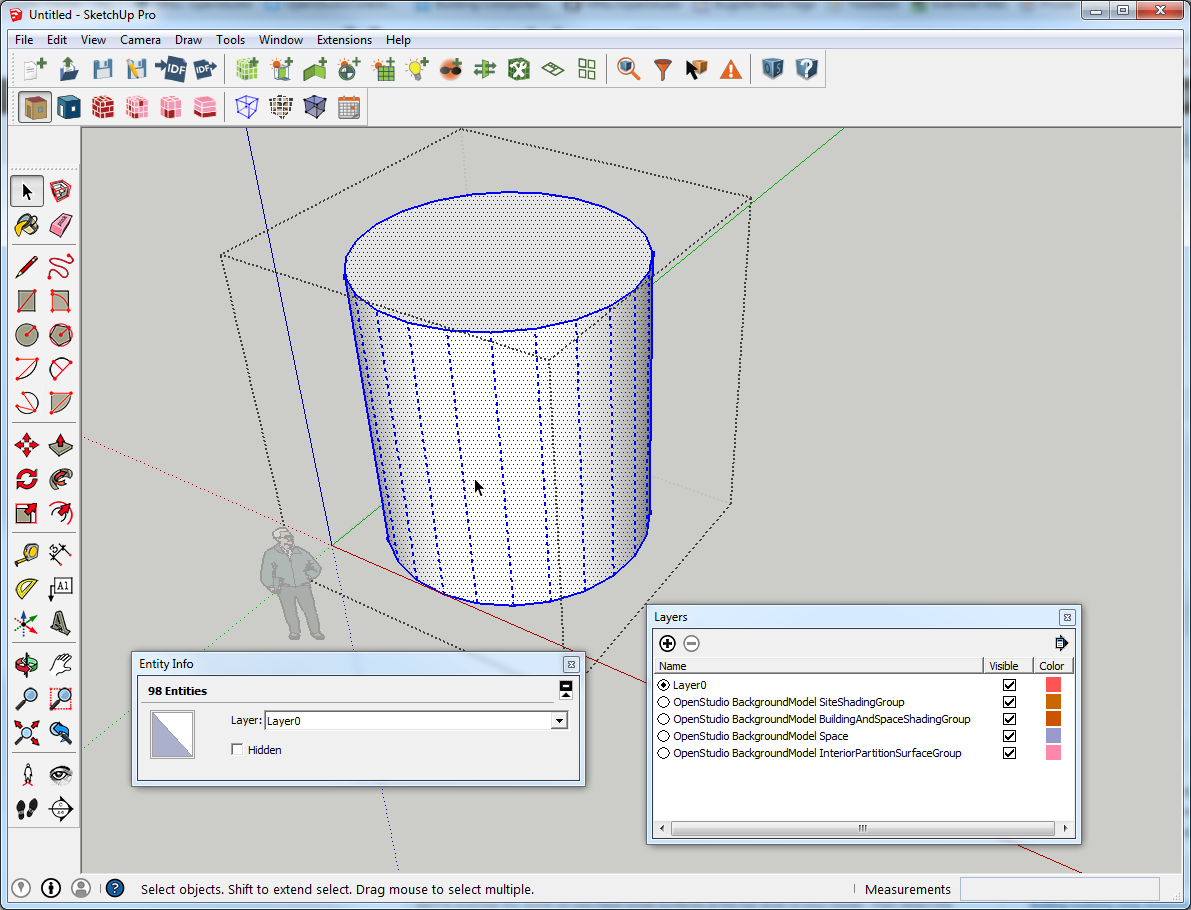



Another question: the dome is actually totally glass. After creating the "mesh" geometry for dome, a huge number of glasses need to be created. I tried to use "Set Window to Wall Ratio" among OpenStudio User Scripts, also tried a few measures of setting window to wall ratio, but failed. Maybe they are just for vertical surfaces, not for any sloped surfaces?
I am now thinking about using "Offset" in sketchup, but can only create one window at a time, is there any way to do multiple offsets for multiple surfaces? Thanks.