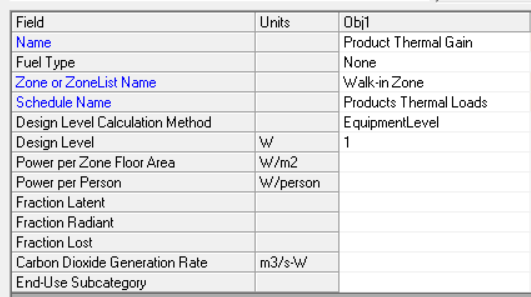Walk-in freezer using AirChiller Object
Hello everyone, I am trying to model a walk-in freezer (3L x 4W x 2.7H) in E+ using the Refrigeration: AirChiller object (based on the RefrigeratedWarehouse example) instead of Refrigeration: Walkin.
I also want to model the product stored inside the freezer, and since E+ can't do that, I use Matlab to calculate the heat load of the product and send it to E+ using BCVTB. E+ will calculate the temperature inside the freezer and send it to Matlab to calculate the heat load again for the second step, and so on.
So what is the best way to define this heat gain? I was thinking of using the OtherEquipment object and then exchange the schedule at each time step using the ExternalInterface:Schedule object. The schedule will contain the heat load values, and the design level of the object will be set to 1 (as shown below).
I have set the rated cooling source temperature of the airchiller at -20°C, and I would like to know how to set a temperature setpoint that allows the refrigeration system to start cooling when the internal temperature is above -18°C and stops when it is below -21°C.
I was also wondering if there is a BCVTB example (or article, thesis...) that links both E+ and Matlab.