The data tab on the right is only part of the help function. It displays the inputs associated with whichever simple HVAC template is being 'viewed'. If you scroll up to the data tab and select the green tick, the data displayed will be assigned via the template to the building, block, or zone (whichever level of the model tree is selected when you make the assignment).
The red bold text inputs indicate that they have been manually assigned to overwrite the assigned HVAC template defaults. Have you tried right clicking on these red bolt text inputs and then selecting 'clear data to default', down to zone level?
If the sCOP input at a deeper model tree level (block and or zone) have been manually assigned as well, then they will be unlinked from the sCOP at the building level. If this is the case, the sCOP input at block or zone will also show as red bold text. This would prevent them being updated when sCOP is changed at building level. By clearing data to default at building level, the relationship between sCOP at zone and block level can be reset so that it can then be managed by the single input at building level. Note that blue text indicates that an input relies on a higher level in the model tree.
Also, It can be helpful to use 'model data grid view' for quickly checking inputs at zone level. Try selecting 'Zone HVAC' in grid view, to view zone sCOP inputs.



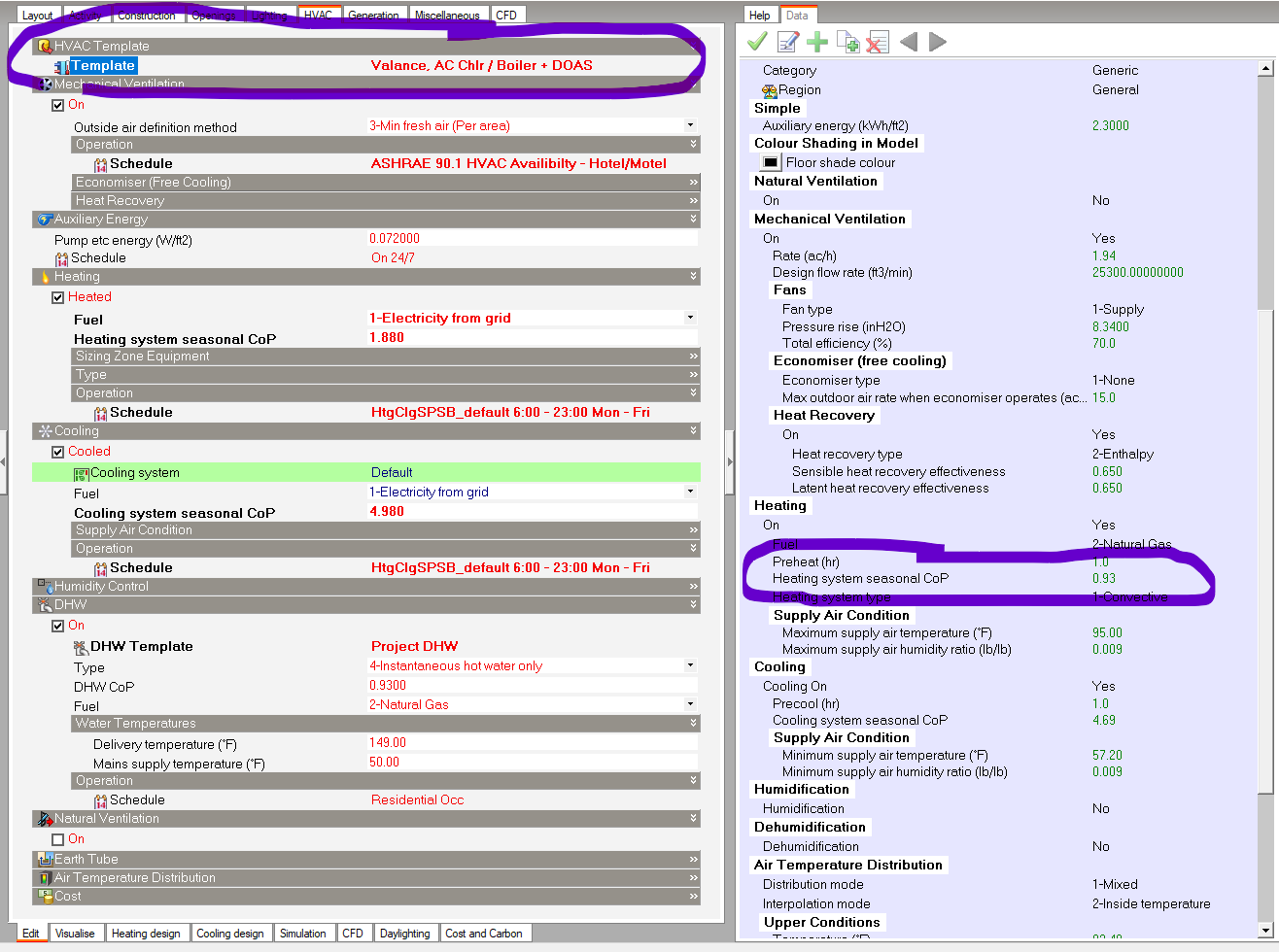
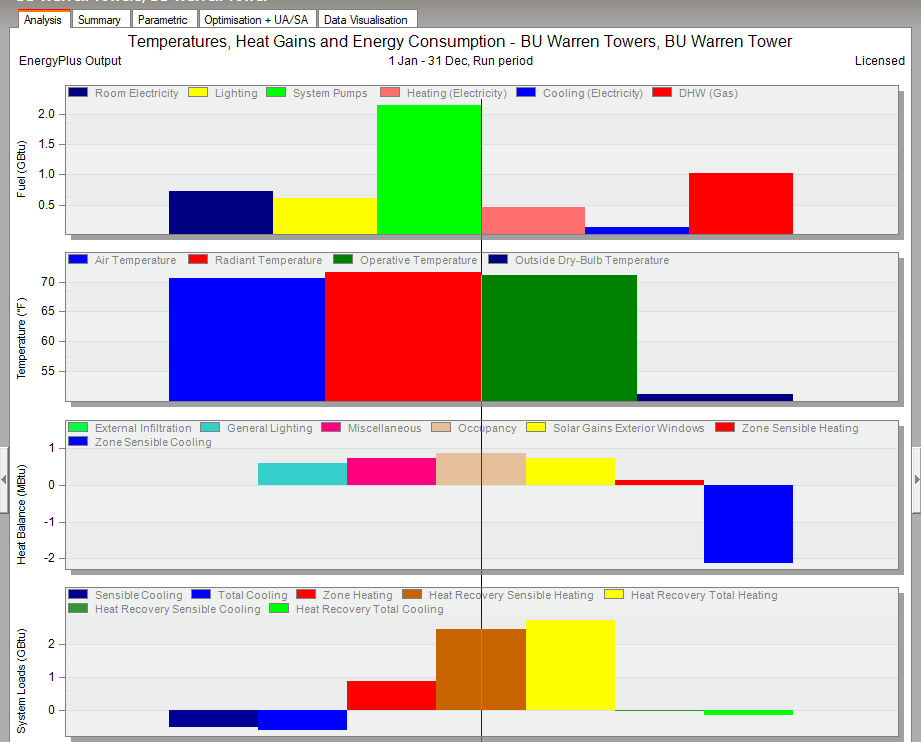




Hi, I have the same problem, how can i set the COP correctly for see the effect on the energy use? Regards