I Have Been working in the model to submit to LEED and I had a similar problem in some of my zones. Without see your model, I would bet that you are having problems in the beggining of the ocupation. So, try to start your HVAC system before the occupation starts. Another important point is to create a thermostat schedule in small steps, I mean, do not set the 30° C and then 23 ° C. Make this transition gradually in order to prepare your zones to receive ocuppation (and other loads). The most part of my problems, I solved using this two strategies.
Unfortunatly, I still have two zones of my reference model that are presenting a big amout of unmetloadhours. I already identified the problem: in both cases, the unmetloadhours are happen between 14:00 and 16:00 as shown in in the pictures below, seems that the system do not have enough capacity to control this (currently, I am using a throttling range temperature of 0.5K; the area between the red lines in the picture below).

Any advice to solve it?



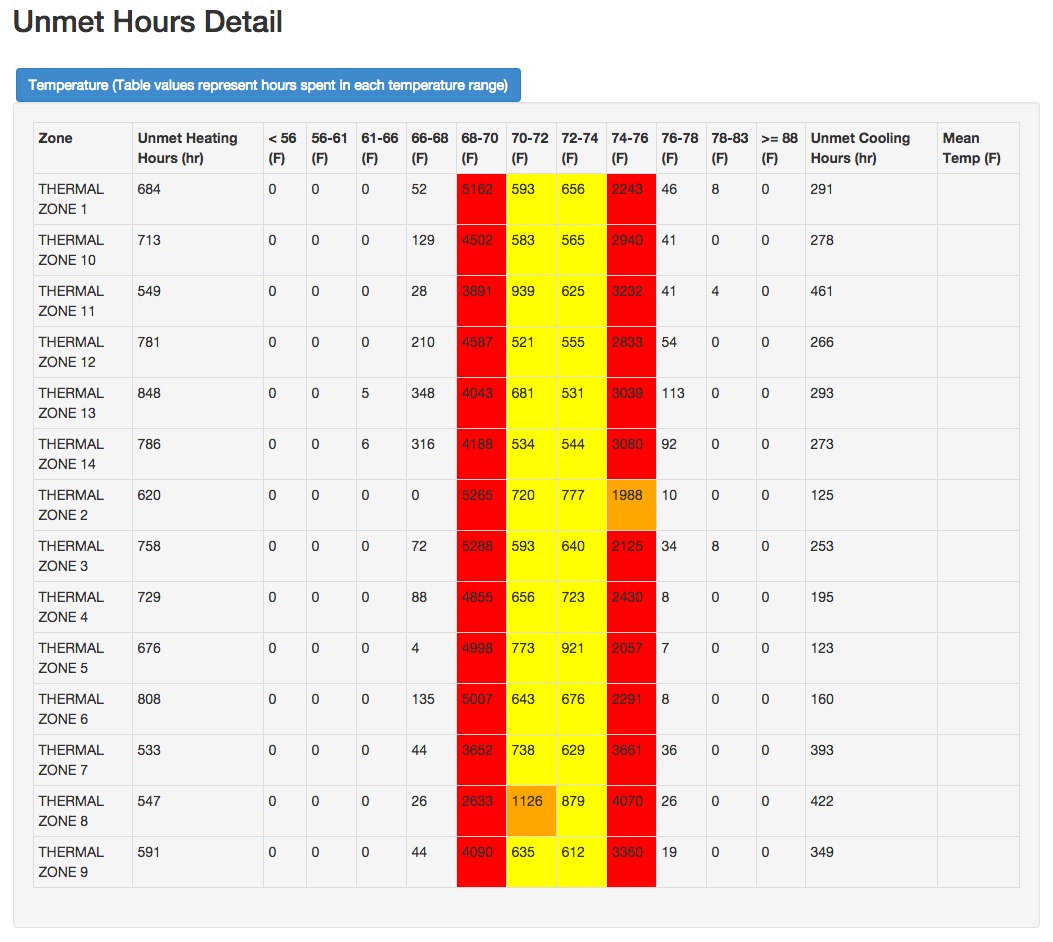




Not sure what simulation energy you are using. If EnergyPlus then check out this post.
Thanks! I appreciate the help
@Brian C can you please add a tag for the simulation tool you are using? "openstudio"? "energyplus"? "equest"?
will do, sorry about not specifying that information
why does the design day file get erased when you save an .OSM file? I have them saved in the same location but only my EPW file is recognized and remains in the files folder...