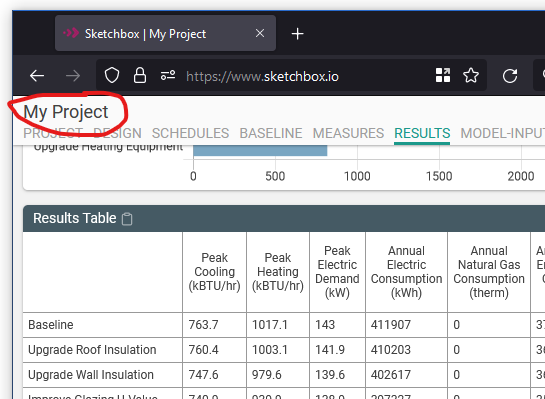How do you access the "Results Table" in Sketchbox?
I'm using sketchbox.io for some preliminary modeling & parametric analysis. I am running a lot of ECM combinations to find opportunities for peak heating/cooling load reduction. Previous versions of sketchbox (including the version shown in the video tutorial) had a "Results Table" in the Results Tab that you could use to copy/paste data (including peak heating/cooling loads) from each measure into excel. I am not seeing that "Results Table" in the current version of Sketchbox, and the "Download Results" button does not provide information for each specific measure. How do I access this information in the current version of Sketchbox?