Question-and-Answer Resource for the Building Energy Modeling Community
First time here? Check out the Help page!
 | 1 | initial version |
The Results Table which was previously visible by default is now hidden in the advanced user interface. To access the advanced user interface, hold down ALT while clicking the project name in the upper left-hand corner:
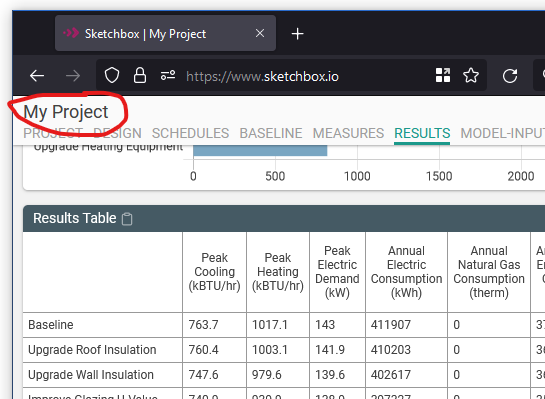
The reason this table is hidden (and an important caveat) is that the definition of "Summer Peak" and "Winter Peak" will vary by utility and geography, among other factors. The peak periods in this table are currently defined as:
Currently these peak definitions cannot be modified, but this is a feature we are exploring for a future release.
