Parentheses Numbers in OpenStudio Inspector
In the OpenStudio Inspector, what do the numbers in parentheses following the object names represent? For example:
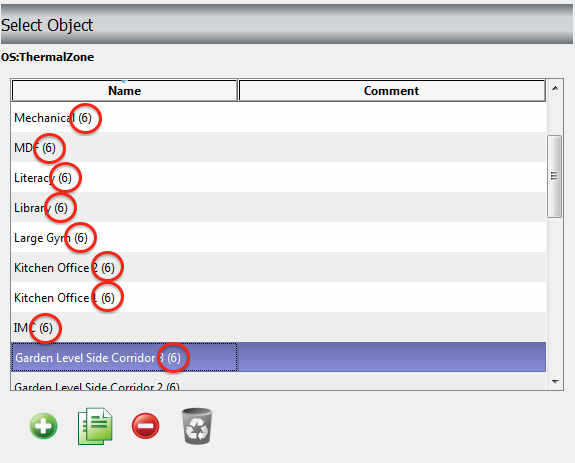
First time here? Check out the Help page!
In the OpenStudio Inspector, what do the numbers in parentheses following the object names represent? For example:
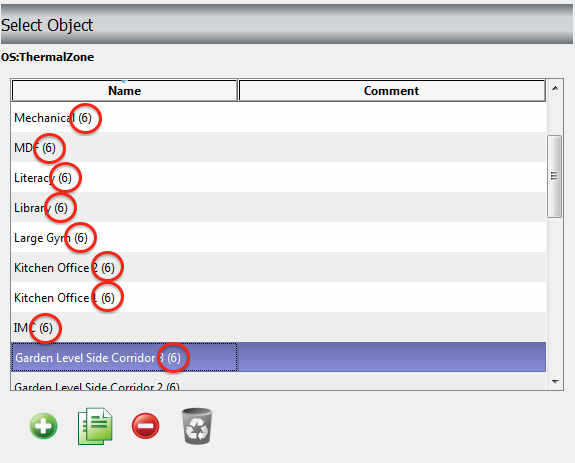
In the "Select Object" pane it tells you how many objects refer to this or are children. In the "Select Type" pane it tells you how many objects there are of that class. When you make a new thermal zone it already has 5 objects, So when you add a space to the thermal zone you get 6.
For reference, these objects are made with a zone and refer to it.
OS:Sizing:Zone
OS:Connection
These objects are made when you make a zone and are referred to by the zone
Two OS:PortList objects and another OS:Connection objects
Those numbers represent the number of other objects that reference the named object to the left.
Please start posting anonymously - your entry will be published after you log in or create a new account.
Asked: 2015-05-21 14:59:27 -0600
Seen: 104 times
Last updated: May 21 '15
