How to delete OS:ThermostatSetpoint:DualSetpoint objects?
Hi, I am working with OS v 1.7.0. I created my complete model and realized that some of my thermal zones did not need thermostats. I could delete the thermostat schedules using the OpenStudio GUI but my model was crashing as I could not delete the OS:ThermostatSetpoint:DualSetpoint objects that were created. Is there a way that I can delete these objects through the GUI? I tried deleting these objects after opening the OSM file in a text editor but read in the below post that it may not be a great idea.
https://unmethours.com/question/4189/...
Is there a better way to delete thermostats from themal zones in OpenStudio?
Thank you, Raghu


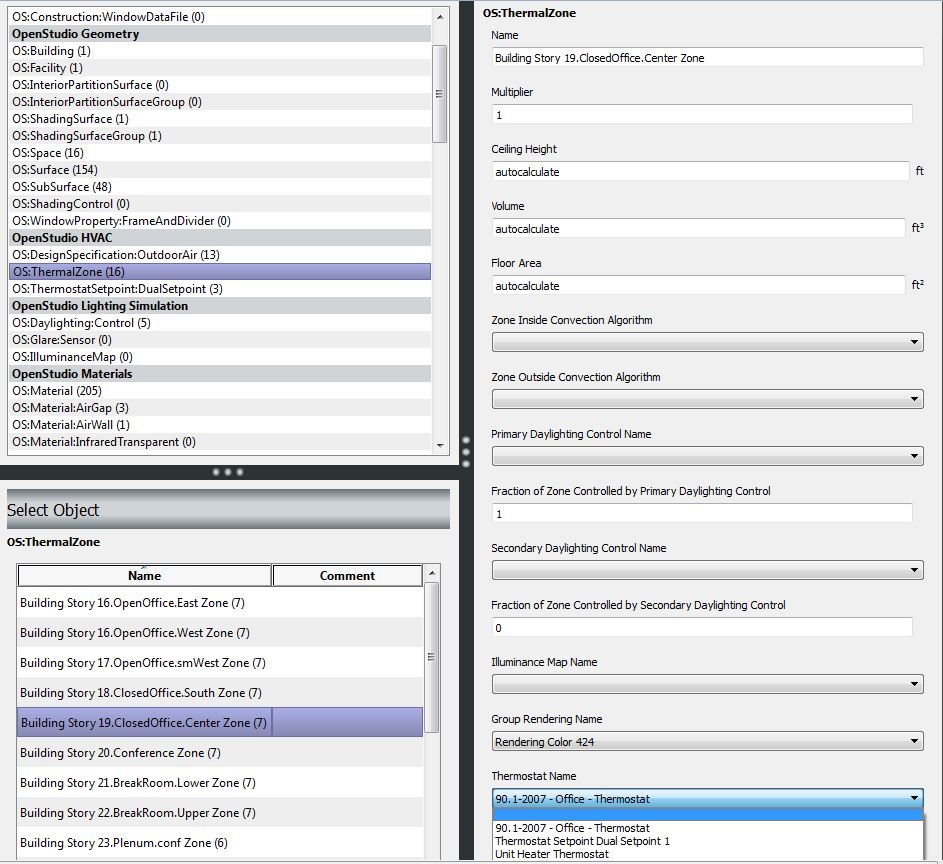
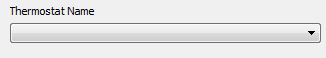
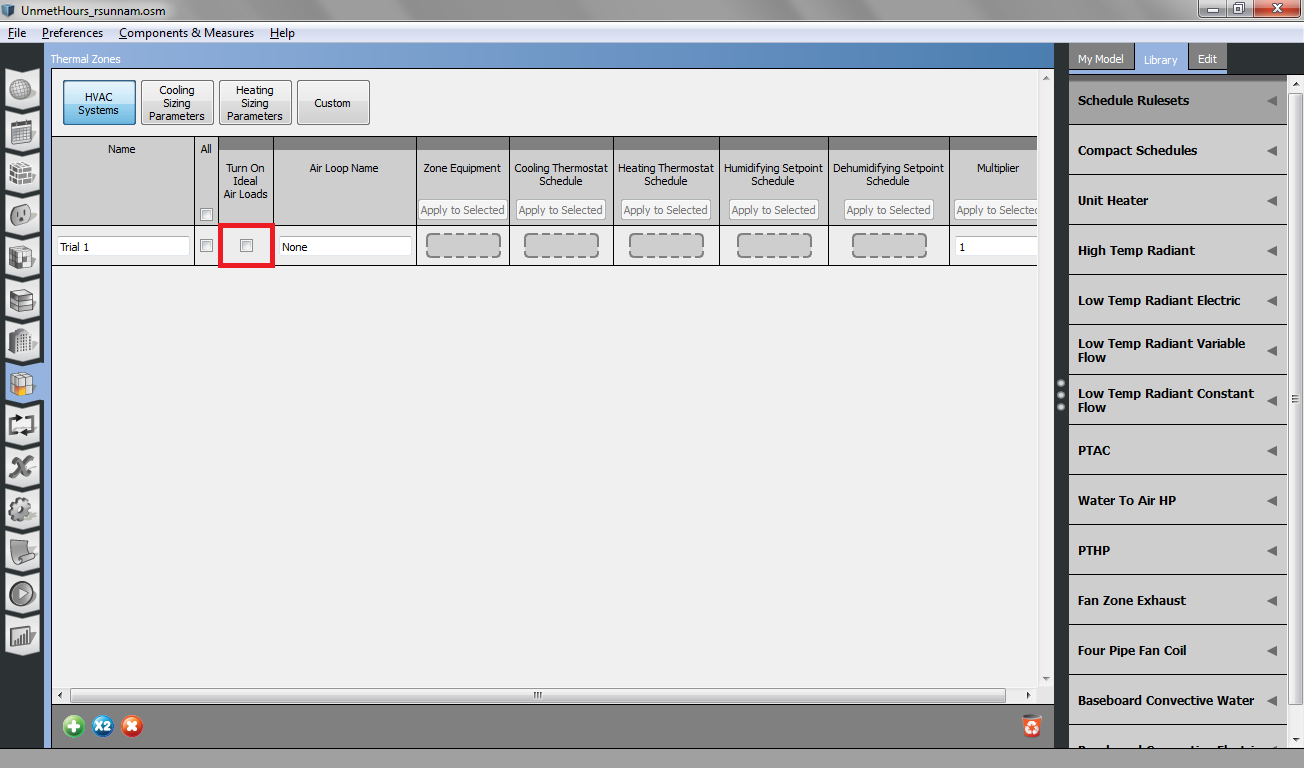



Could be a bug or an orphaned object. Suggest you post a link to your OSM.
@MatthewSteen, I tried deleting the thermostat schedules in multiple files and got the same error. Not sure if I am doing something wrong. The error message: * Severe * ThermostatSetpoint:DualSetpoint="90.1-2007 - LRGHOTEL - GUESTROOM THERMOSTAT" invalid Heating Setpoint Temperature Schedule Name="" not found. * Severe * ThermostatSetpoint:DualSetpoint="90.1-2007 - LRGHOTEL - GUESTROOM THERMOSTAT" invalid Cooling Setpoint Temperature Schedule Name="" not found. * Severe * GetStagedDualSetpoint: Errors with invalid names in ZoneControl:Thermostat:StagedDualSetpoint objects.
Here is a dropbox link to a sample file that I tried running:
https://dl.dropboxusercontent.com/u/5...