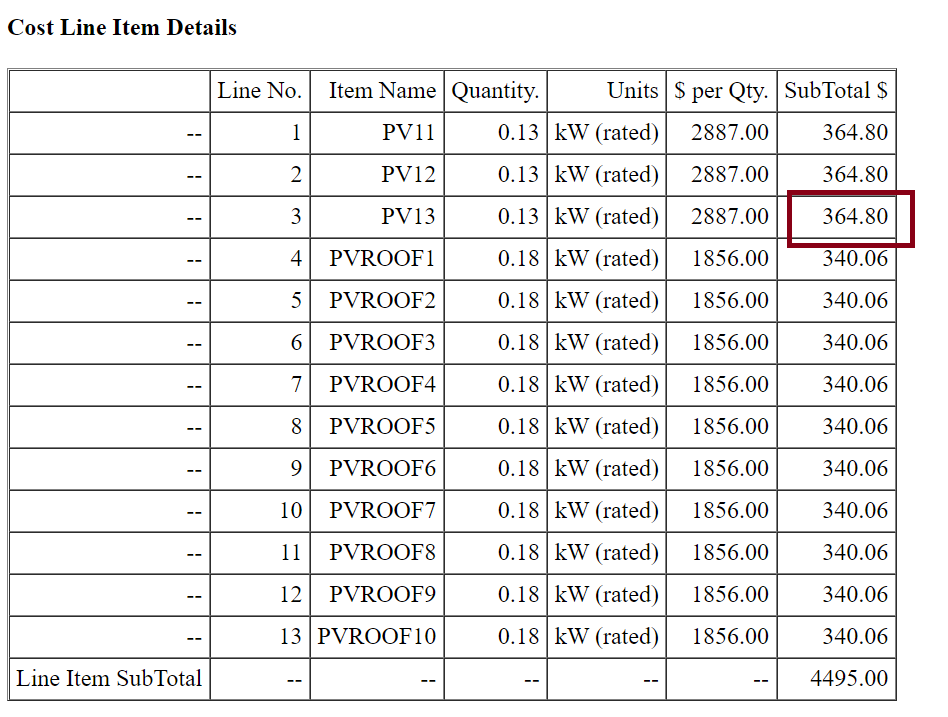Making some assumptions:
1) You're using EnergyPlus
2) It appears you've imported the data into Excel, since there are no commas separating each field
3) an Excel Vlookup(datarange,linenumber,7) should work (or something similar)
4) If you're trying to extract the data from another software, a similar lookup function should be available
ps, the format of eplustbl files varies depending on the reports you specify. For a particular set of reports, though, the format will remain stable and you can make your formula appropriately.
Another idea: I use a macro for extracting tariff information which first looks for a unique text string, then offsets specific rows and columns for the data I'm interested in