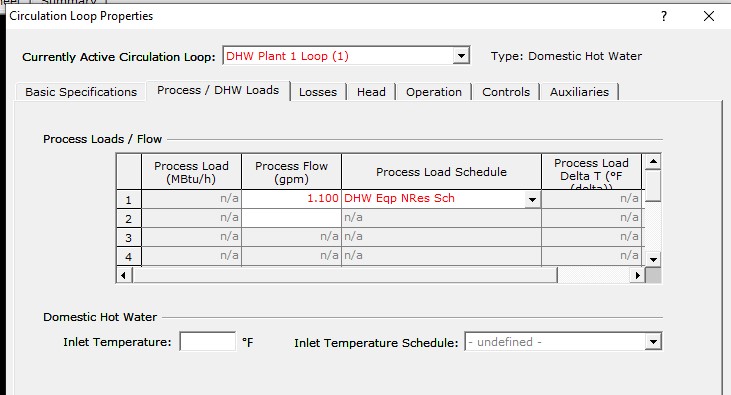how I can create two different schedule for DHW in equest ?
hello everybody I am working on equest to model a private hospital and I want to create another schedule for DHW used in the Kitchen. I know how to create a new schedule but I don't know where to assigned it. The default schedule is assigned to one component that I don't know what is it. The default schedule is used in patient room