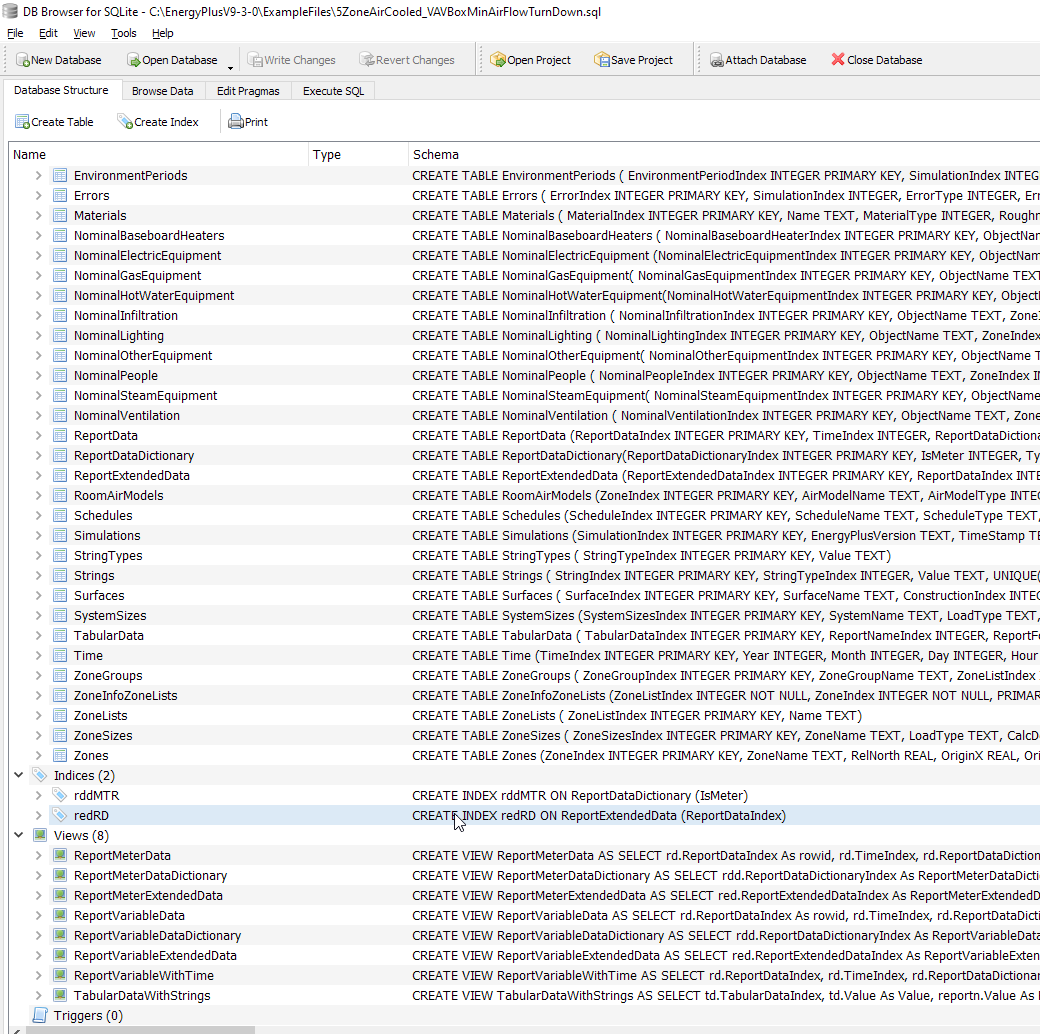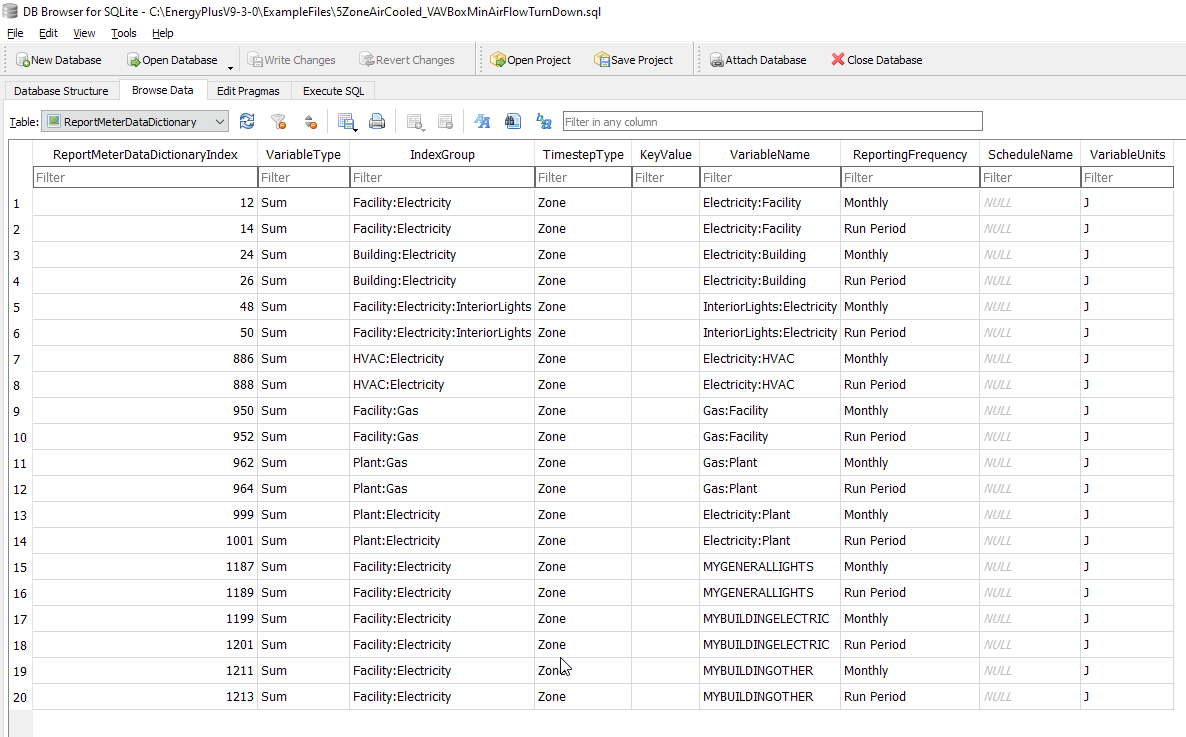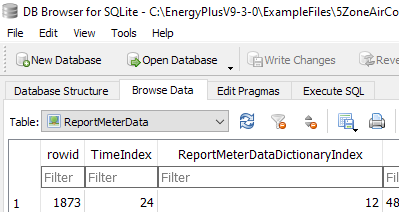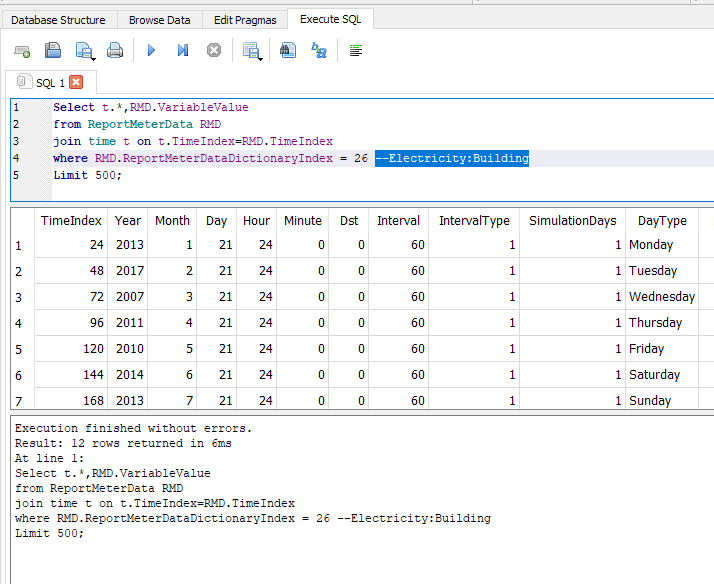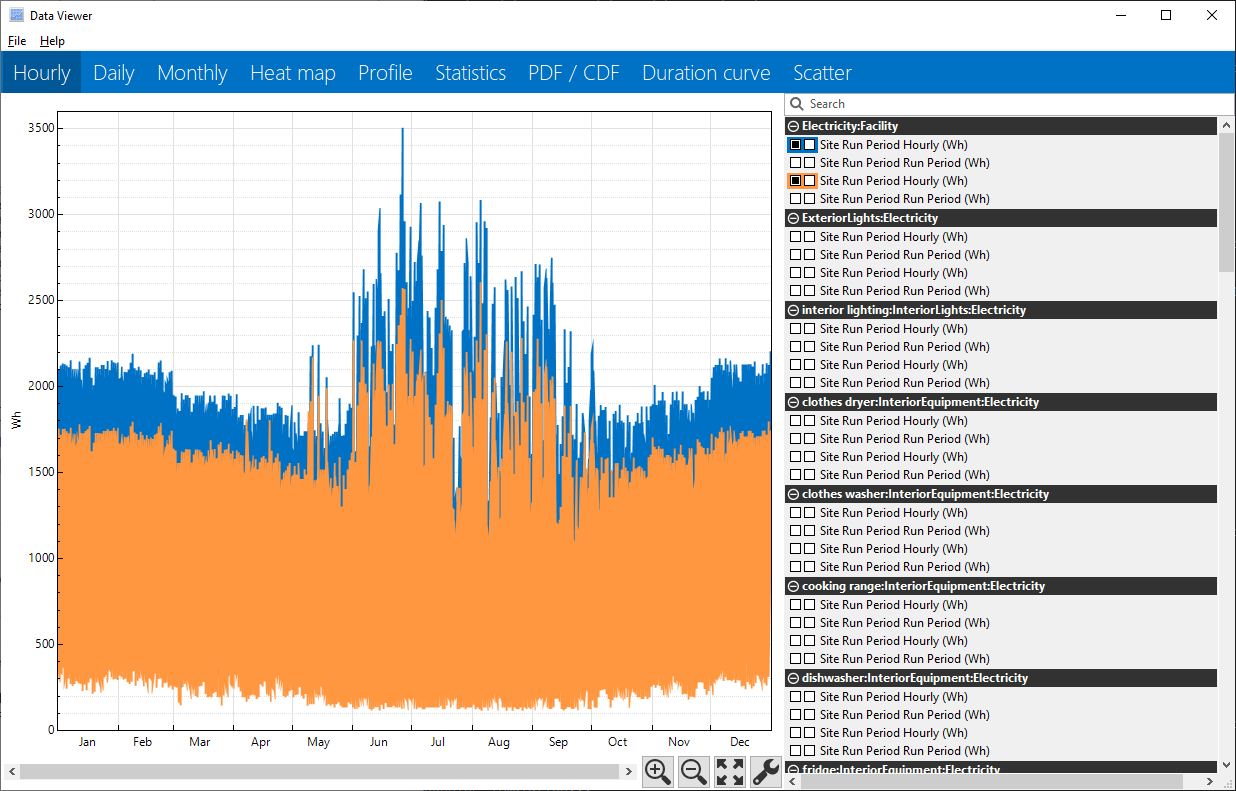How to make custom E+ SQL output for DView
Hello,
I am trying to combine outputs from various simulations and add other custom time-series data (created outside E+) into a single 'eplusout.sql' so that I can compare multiple simulations in DView. Is this feasible?
I am using EMS Python, so it is not hard for me to capture and save the proper data from multiple simulations, I just have no clue how to combine it into a proper SQL file that DView can open.
I have been looking into the eplusout.sql file, DView, and SQL basics and cannot find the information I am looking for. The most that I know is that the eplusout.sql file/database is SQLite3 format. But I have not been able to dig deeper into the file as I am having trouble opening it in ways other than with DView. I have tried to open it in MySQL Workbench but cannot find/select the proper encoding for the Eplusout.sql SQLite3 file (I don't know how the eplusout.sql is encoded). Also, the methods in Python given from this post throw bugs I cannot figure out.
I don't have any experience with SQL so I am presently trying to learn it, but the other components of modifying eplusout.sql and using DView with custom SQL files I am lost.