I first opened a weather file I had, USA_ME_Caribou.Muni.AP.727120_TMY3 - Copy1, in Elements.
This is what the data looked like to start:
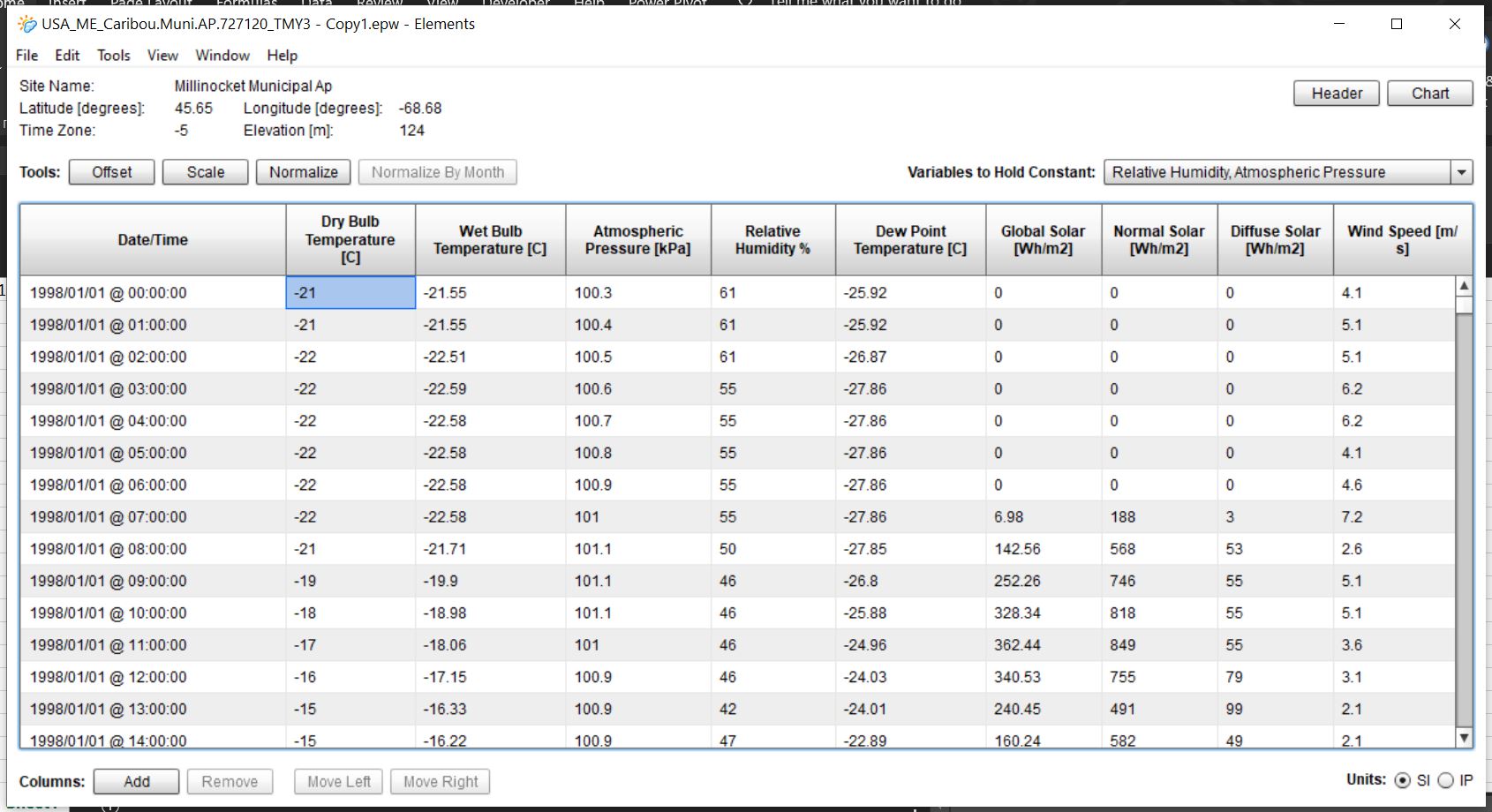
Then, I created my own timeseries data in excel:
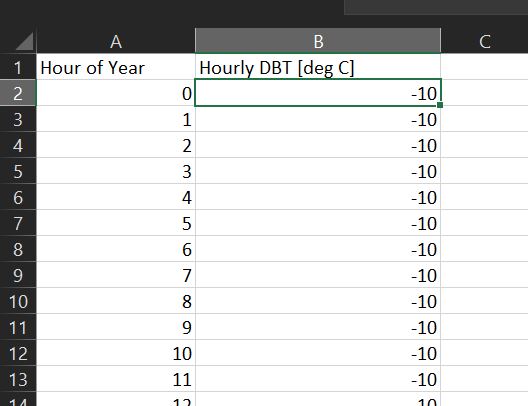
For no particular reason, decided to set the variable to -10 deg C for the entire year.
I then highlighted the entire column in elements by clicking on the header of the Dry Bulb Temperature [C] column.
Then, I went into excel, selected the -10 deg C (control+shift+down) column, and used control C + control V to paste into elements. Then, control S to save.
The new data looks like this:
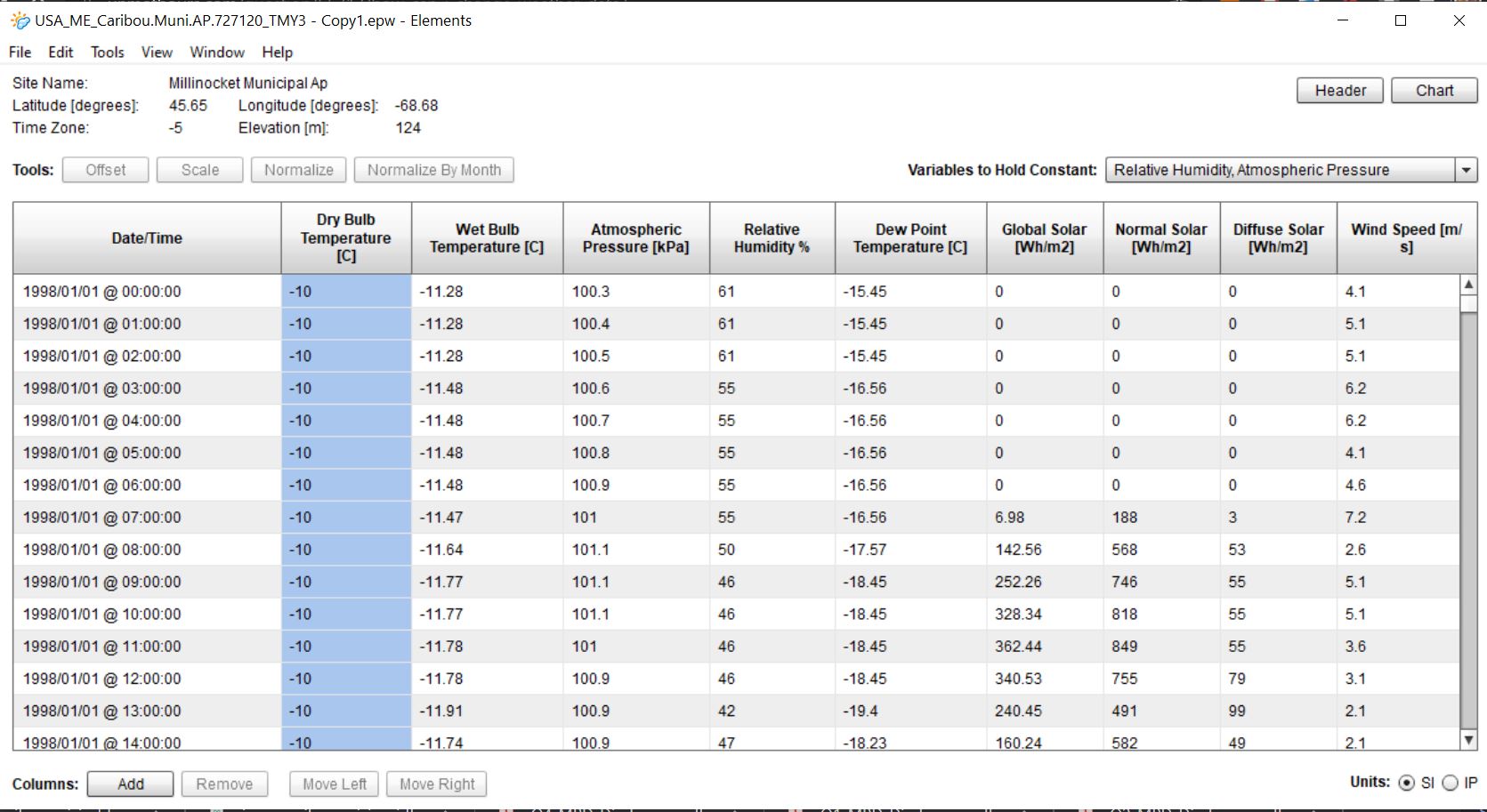
Note that when changing the DBT I selected Relative Humidity, Atmospheric Pressure as my Variables to Hold Constant in the psychometric state. As a result, other variables like Dew Point Temp and Wet Bulb Temp changed in response to changing DBT. You will need to choose which variables you want to hold constant when changing the DBT based on your application.
Not sure if that will solve your formatting error, but editing data within Elements is typically a safer option because it will preserve the relationship between solar variables and psychometrics. If you decide to import to Excel as a csv and make edits manually there (see https://www.youtube.com/watch?v=JzpxQ...), be careful, because I don't think that Excel will automatically preserve the relationship between timeseries variables the way Elements does.



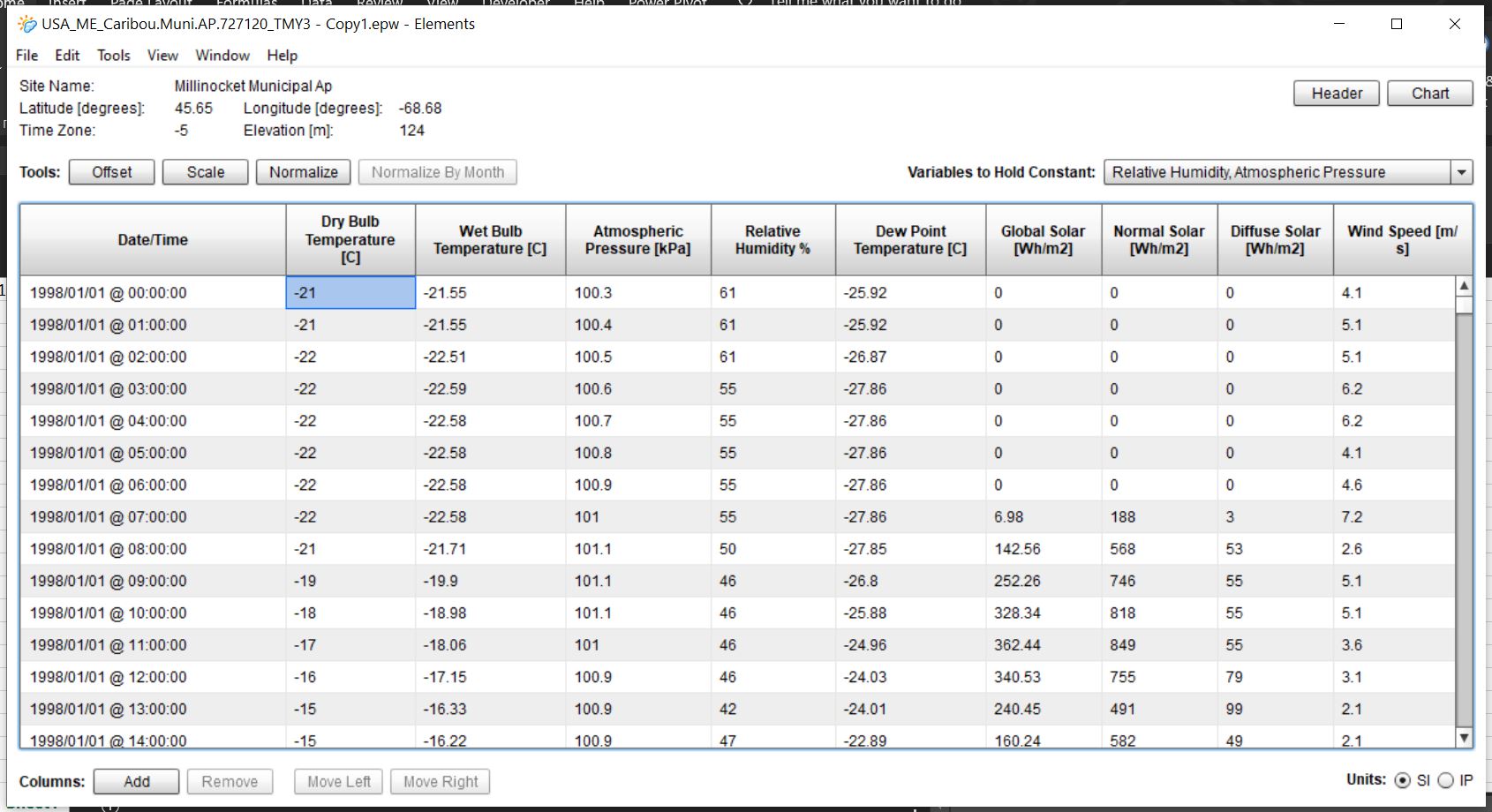
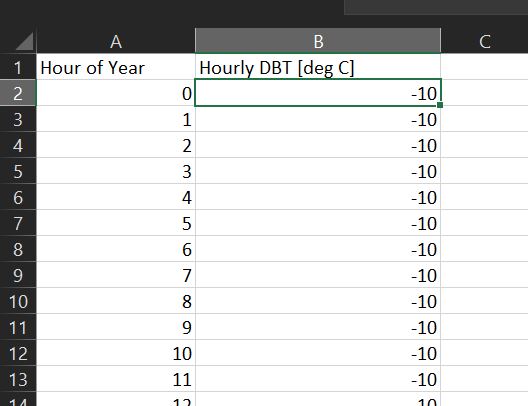
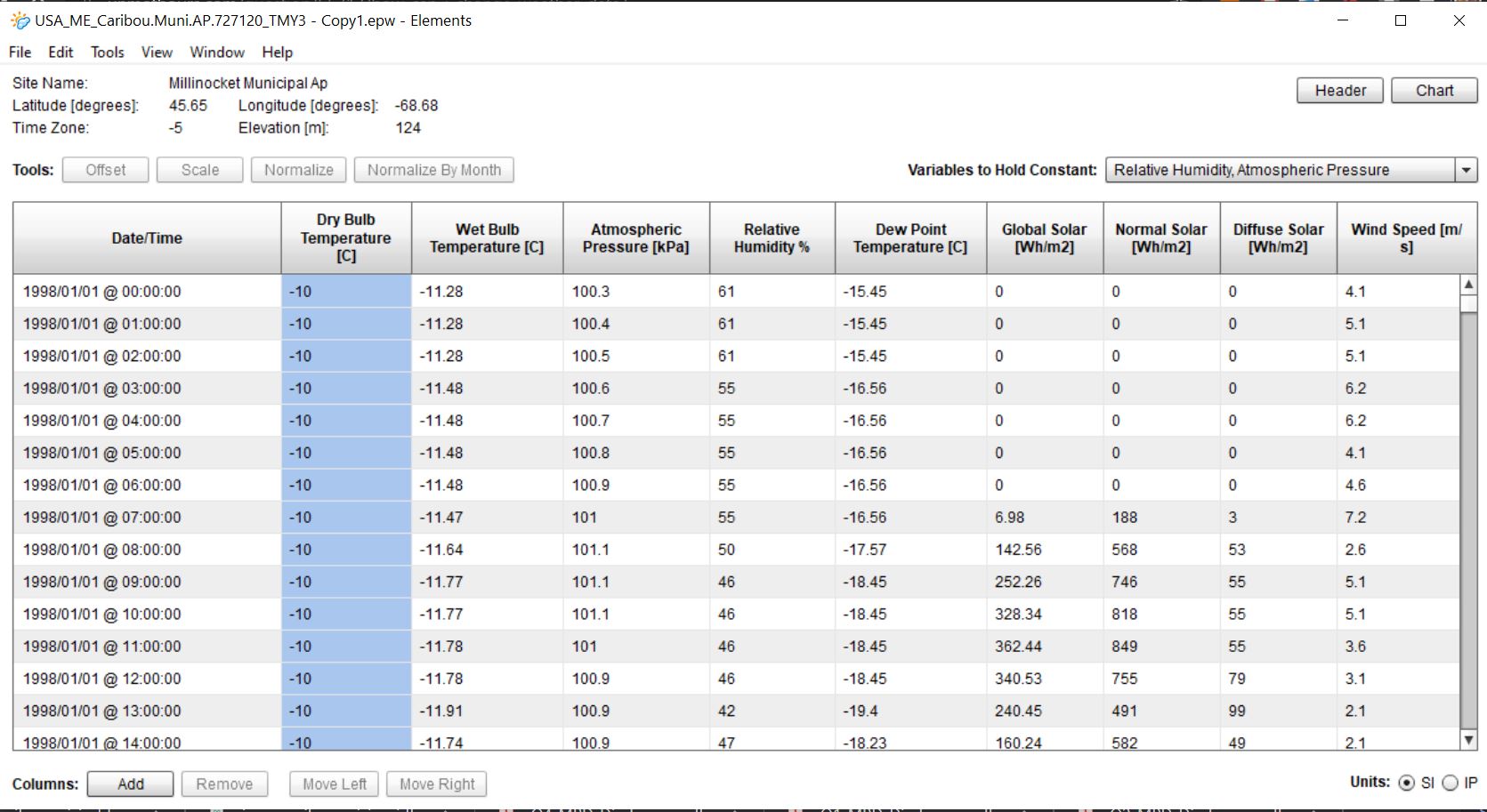



@Frank Wang what weather file format are you trying to edit (TMY, EPW, BIN, ...) and what simulation tool are you planning on using with the custom weather file you will create?
Hello Aaron, the original format is EPW, and I want to use it in Design Builder and EnergyPlus.
@Frank Wang great, I have added more tags for this information. In the future, using multiple tags related to your question helps others know how to provide better answers.
Got it, thank you, Aaron.