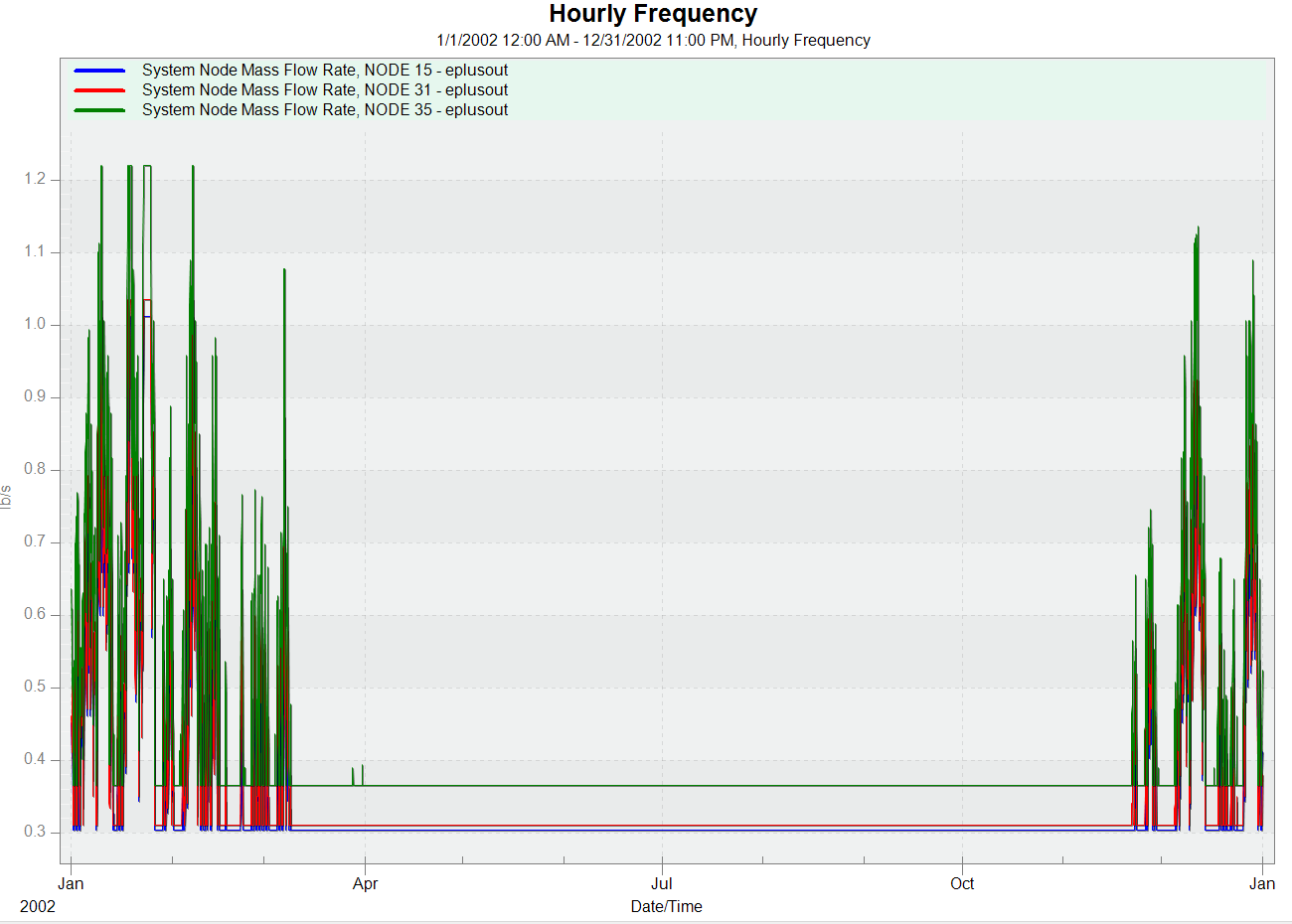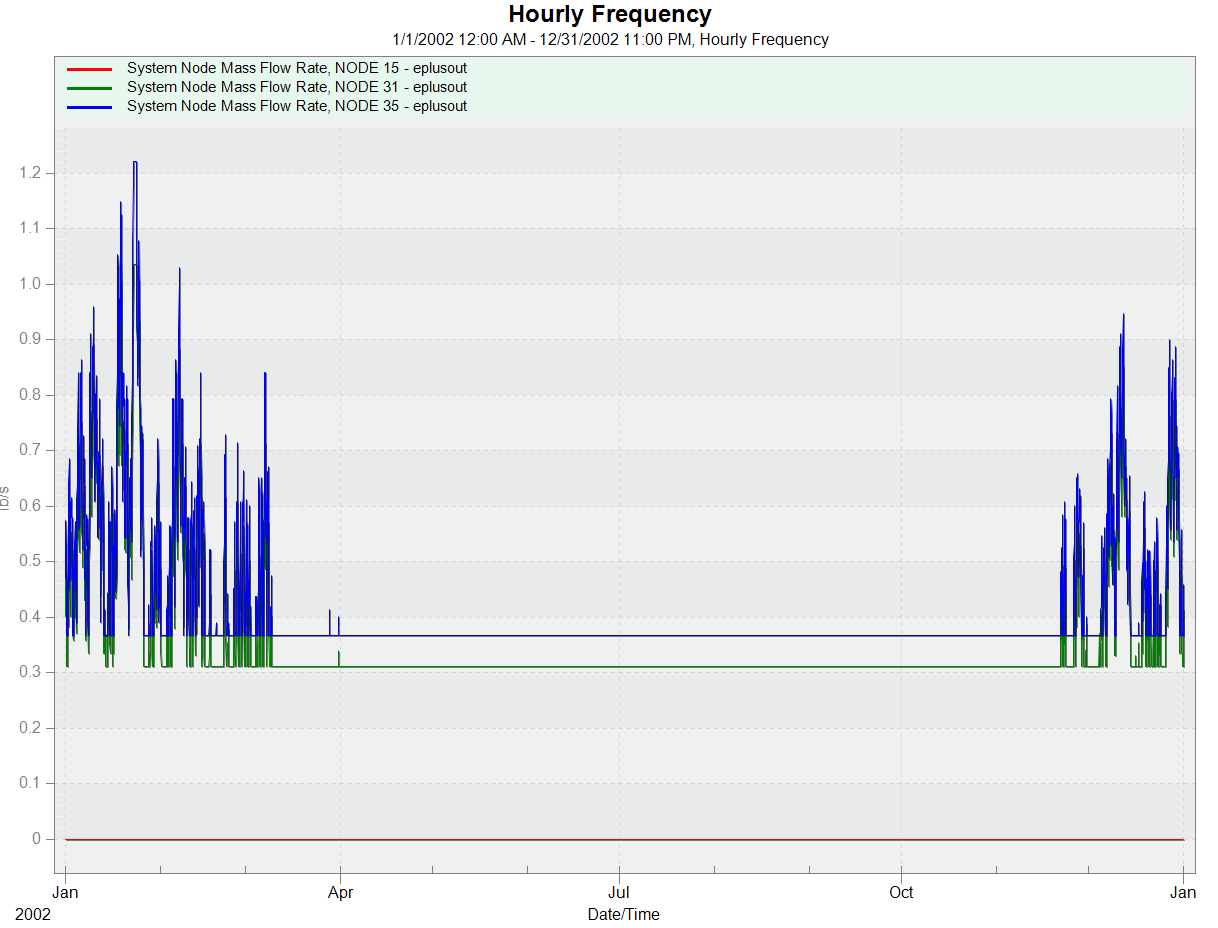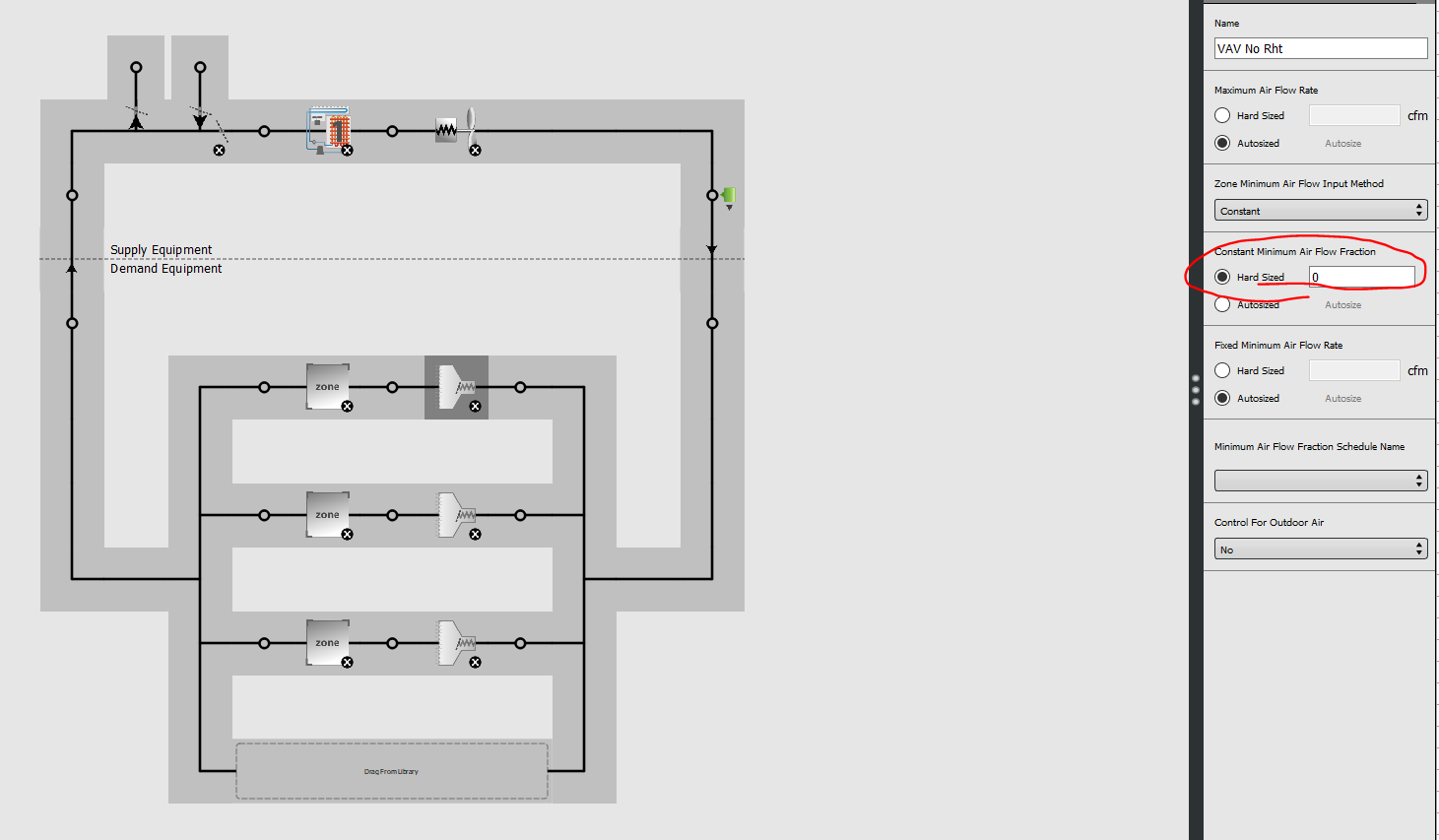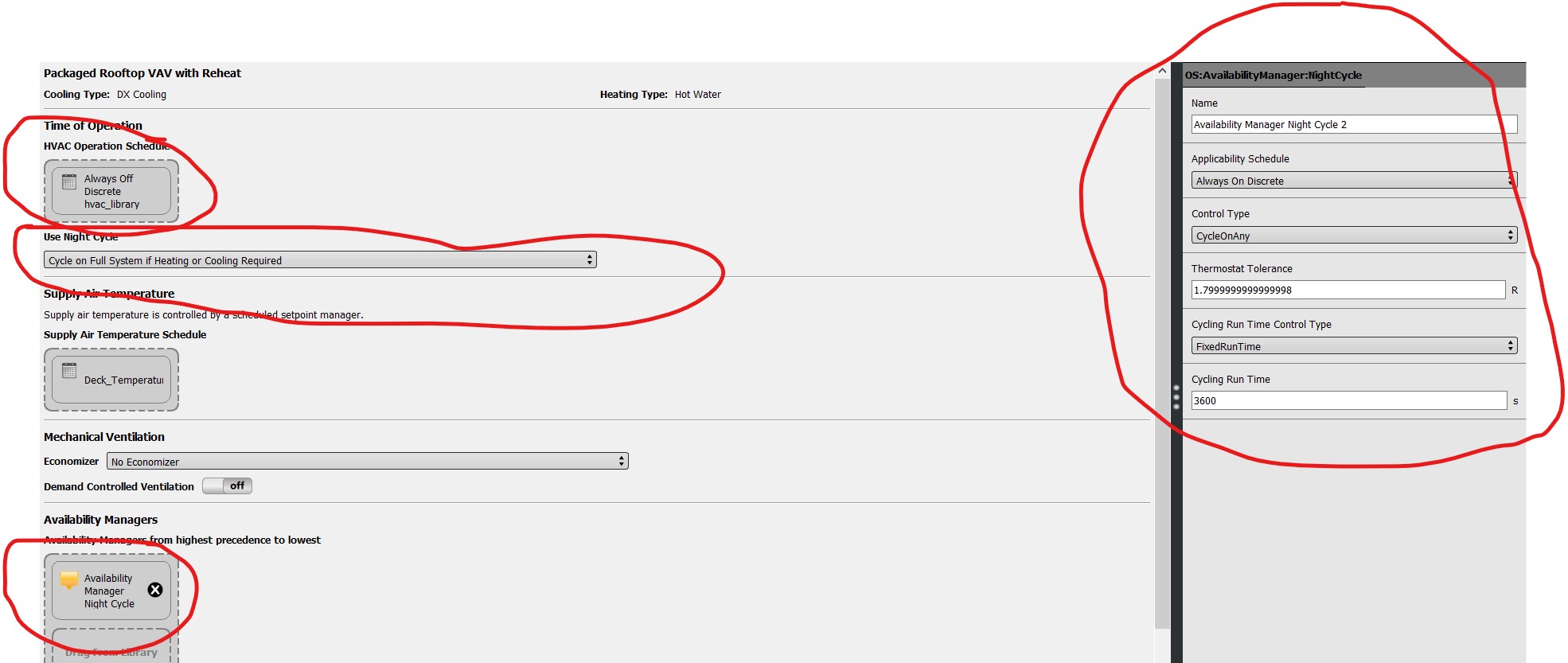Why is terminal unit airflow constantly 0 when minimum airflow fraction is set to 0?
I am finding that the Constant Minimum Air Flow Fraction parameter in my AirTerminal:SingleDuct:VAV:NoReheat object is not functioning according to my understanding of how it is supposed to. When I change this value (from the default of 0.3) to 0. It zeros the flow from the terminal unit for the entire simulation (compare nodes 15 in the plots below - sorry for the line color disagreement). My prior understanding is that this input should only serve to establish the minimum airflow that the unit will supply while the system is on - not force the flow for the entire simulation. Is this somehow just an issue when a value of 0 is entered in this field?
This question came about as a result of a question I'd previously asked about fan control here as it led me to drop the minimum flow fractions to zero to ensure that this minimum wasn't forcing the fan to run at times when there was no demand.