OpenStudios Heating input and electrical consumption
Hello, I was wondering if anyone has had trouble generating monthly district heating values? I have created a simulation and the results only show the electrical consumption for interior equipments and lighting, as well as the annual and monthly cooling energy requirements but fails to show the accompanying district heating values, the graphs generated are shown below:
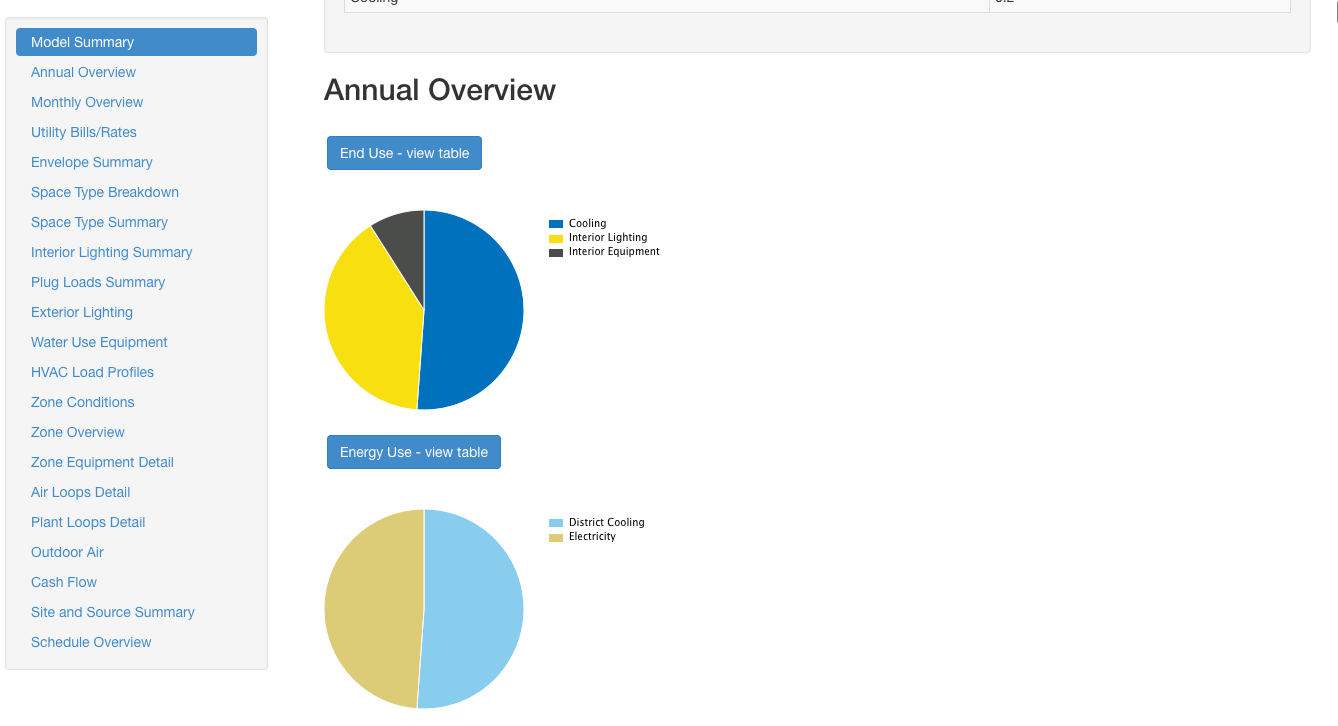
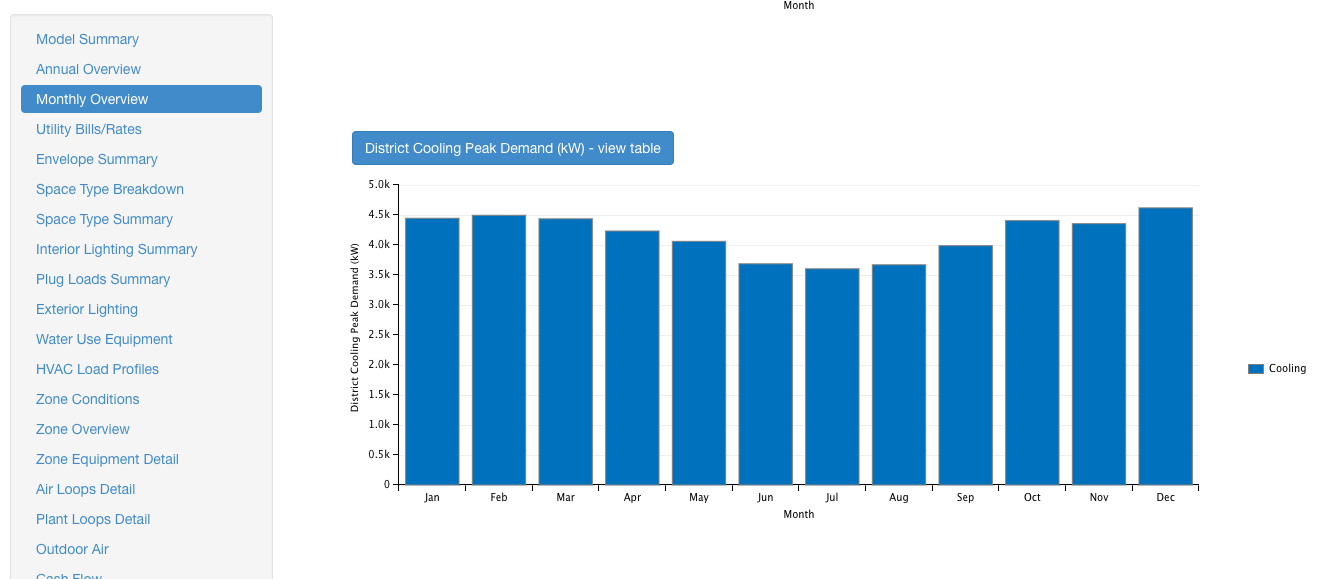
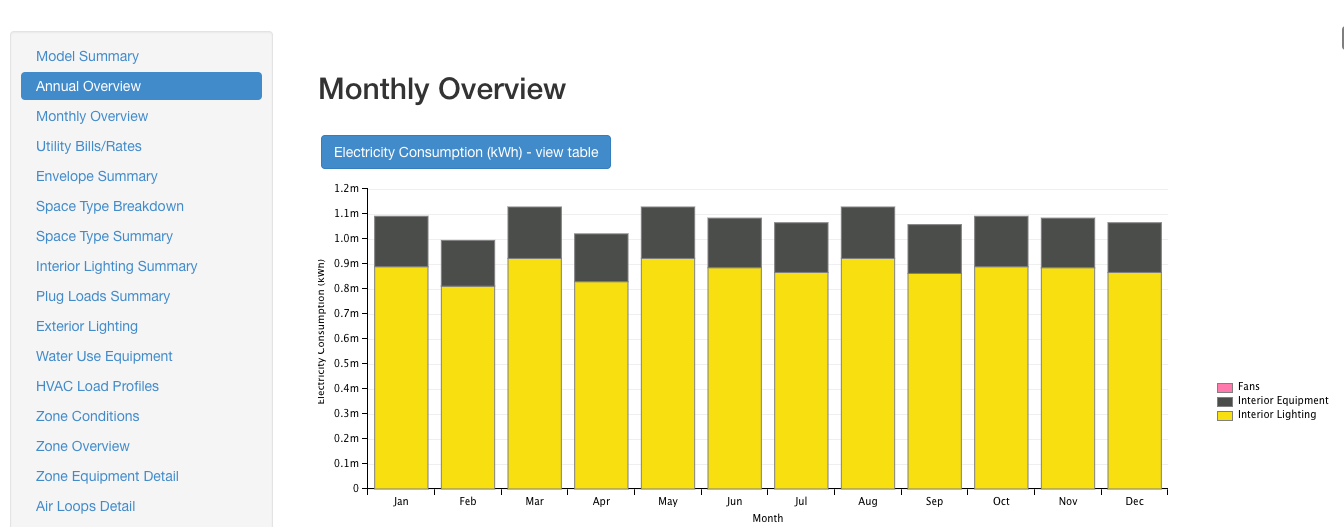
I haven't had much luck being able generate respective district cooling loads and charts would anyone be able to assist? Within my simulation the computer has uploaded a cooling and heating thermostat schedule with the default scheduling found in openstudio's (see below) so I am unsure as to why there is no district heating load apparent.
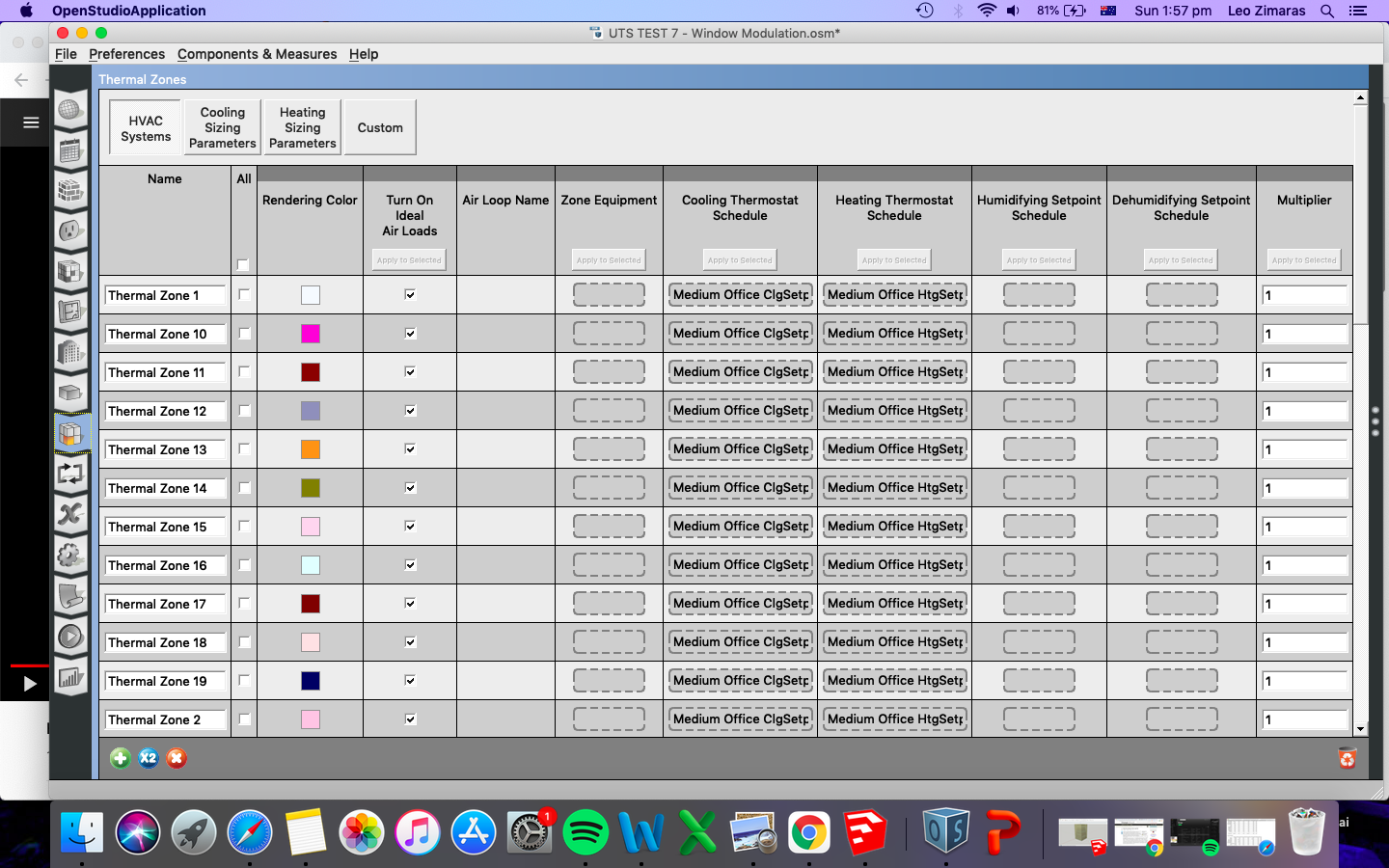
Is it a matter of adding a HVAC system or perhaps some other unknown parameter I am perhaps missing, I am having difficulty resolving this issue on my own so any help would truly be appreciated, thank you







First thing I would check is if there are excessive internal loads that are end up serving all of the heating needs for the building. You can also look at zone temperatures in zone conditions section. If you have made a custom weather file the you may need to investigate that as well.
The zone temperatures that the simulation generated predominantly stay within the 24-28 degrees celsius range for all levels. The building is 20 stories. I am currently using the Sydney Australia weather file found on the Openstudios website. Out of curiousity I also ran it using the New York Central Park weather file. Using NY file did in fact generate district heating loads, however they were far surpassed by the district cooling loads even in winter months. Do you believe this is due to excessive internal loads as you have described? Were can I find these loads? Thank you for your help :)
internal loads are either directly applied to spaces or through space types, or both. The internal loads themselves are defined in the Load tab which looks like a three prong wall outlet in the application. You can also look at your HTML file for plug load consumption to get a sense of how high it is.
Thank you, this was the problem I had cheers!