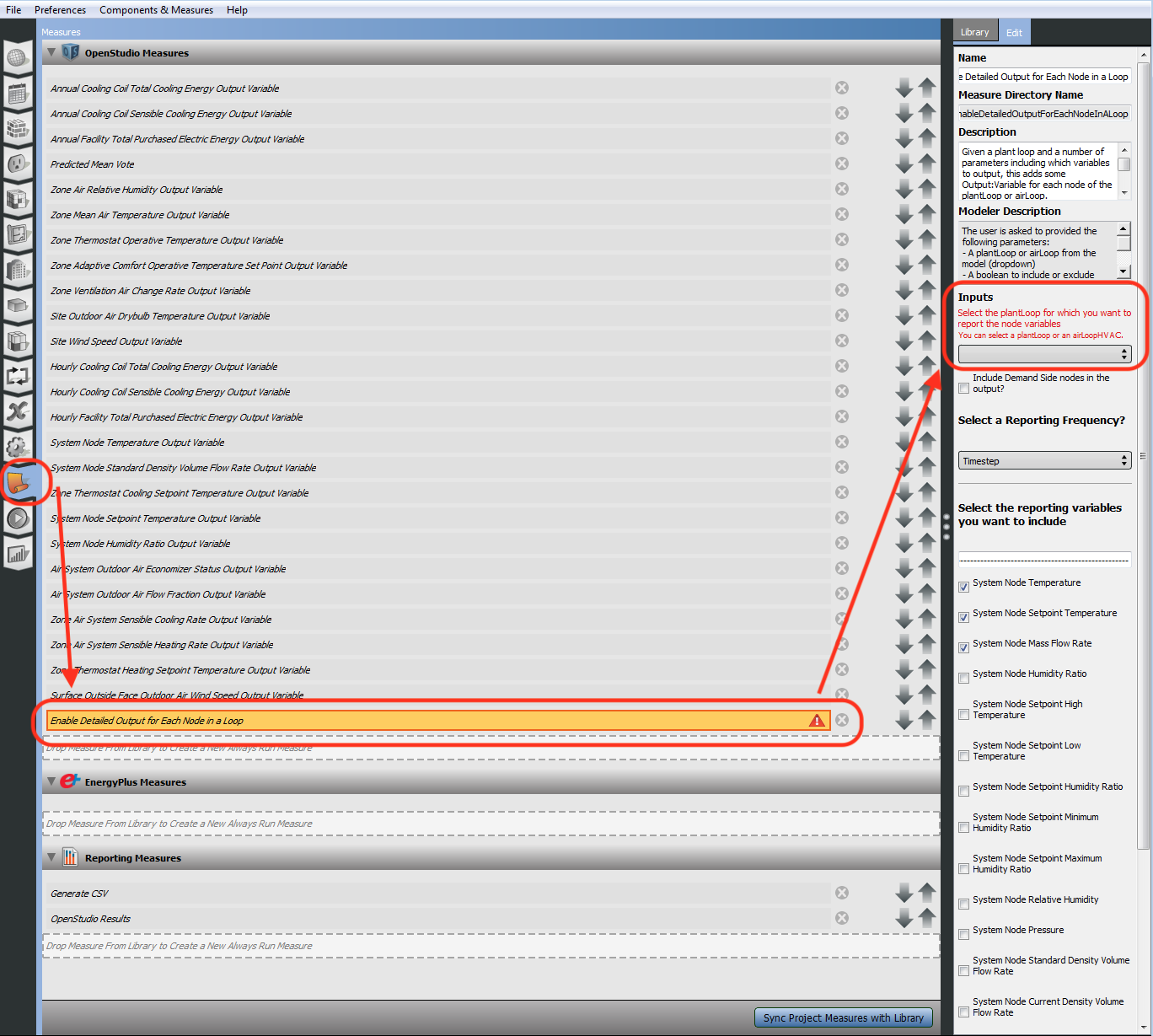It looks like you are trying to apply an OpenStudio Measure named EnableDetailedOutputForEachNodeInALoop, which I found on the BCL (Building Component Library). That measure requires that you provide the name of a loop (central air system, chilled water plant, hot water plant, etc.) to create detailed outputs for. As the message says,
Script argument 'loop' is required, but the user argument does not have a value or default value set.
If you are using the OpenStudio Application, you need to go to the Measures tab (paper icon on the left edge), click on the name line for this measure, then set a loop name in the model as part of the measure inputs on the right (see below).
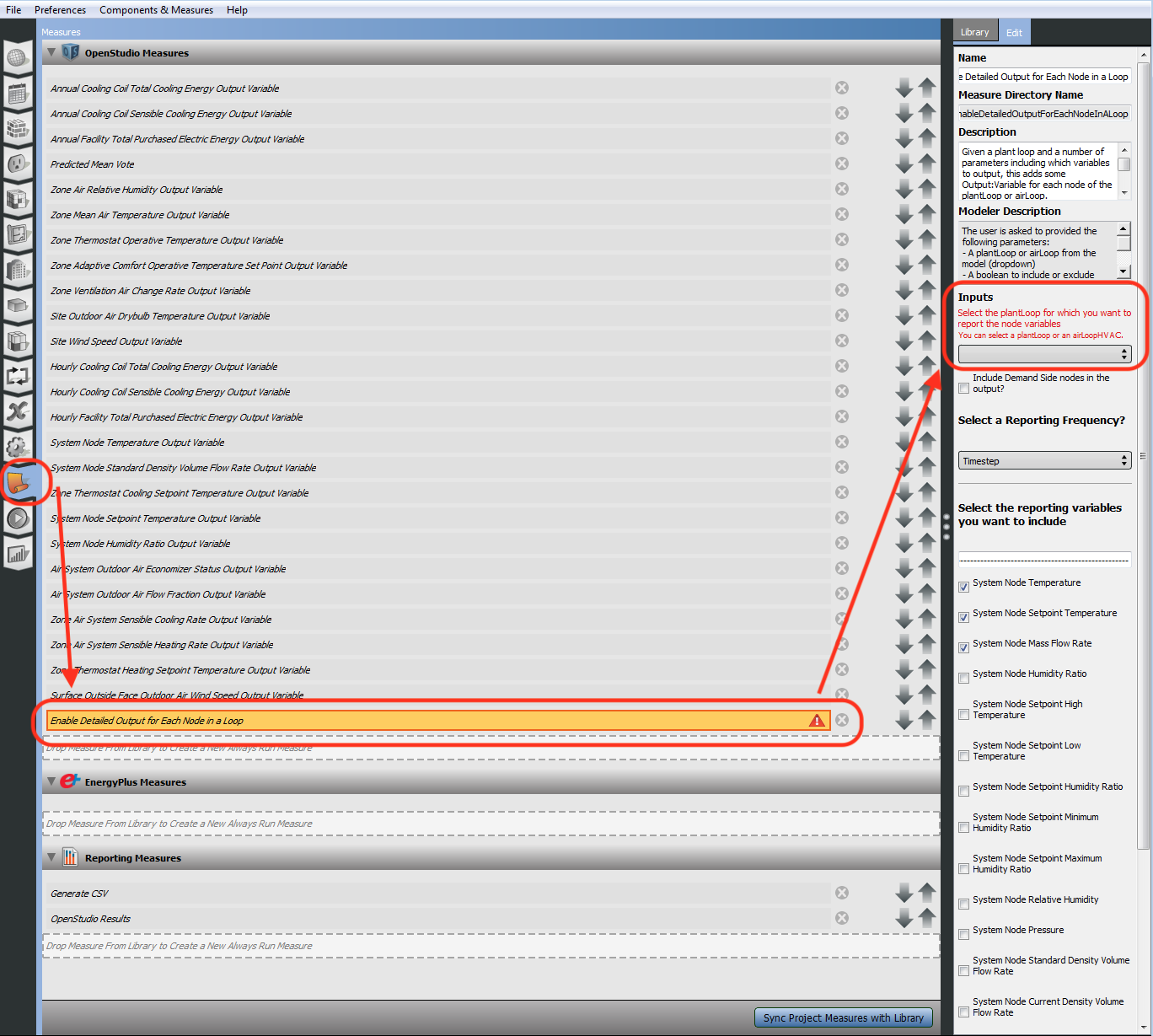
In general, when you see red text in a list of measure inputs on the right, that is a required input that cannot be left blank. Also, the red triangle symbol at the right of a measure name in the OpenStudio Application indicates the same information.