How to override heating supply temperature with EMS?
Hi all,
I´m working on Energy plus in a model that supplies fresh air into a few occupied Zones, which is preheated in an unocupied underground zone.
The HVAC is only modelled at Ideal Air Loads level, to estimate the space heat demand and natural ventilation is modelled via AFN in the occupied spaces.
Since the AFN is not compatible with Zone Mixing nor Earth Tube objects, I have been exploring ways to introduce this preheated air for ventilation in the occupied zones. I found a good solution with the Ideal Air Loads/Air Temperature actuator in the EMS, which I have set to follow the air temperature in the underground zone.
The EMS programe looks like this, with a sensor for the Zone Mean Air temperature in the underground space:
*EnergyManagementSystem:Actuator,
FreshAirTemp_0AtelierS_0,
0AtelierS_0 Ideal Loads Air System,
Ideal Loads Air System,
Air temperature;
EnergyManagementSystem:Program,
0AtelierS_0,
Set FreshAirTemp_0AtelierS_0 = GalleryAirTemp;
But something strange happens. The results show a ten fold increase in heating demand. I checked and the Air Temperature in the Gallery is always higher than outdoors, so it doesn´t make too much sense to me.
After checking carefully, I found that the Ideal Air Loads system inputs air at 50ºC when heating is on. As my EMS code overrides that temperature with a lower one, heating demand increases (comparison graph below).
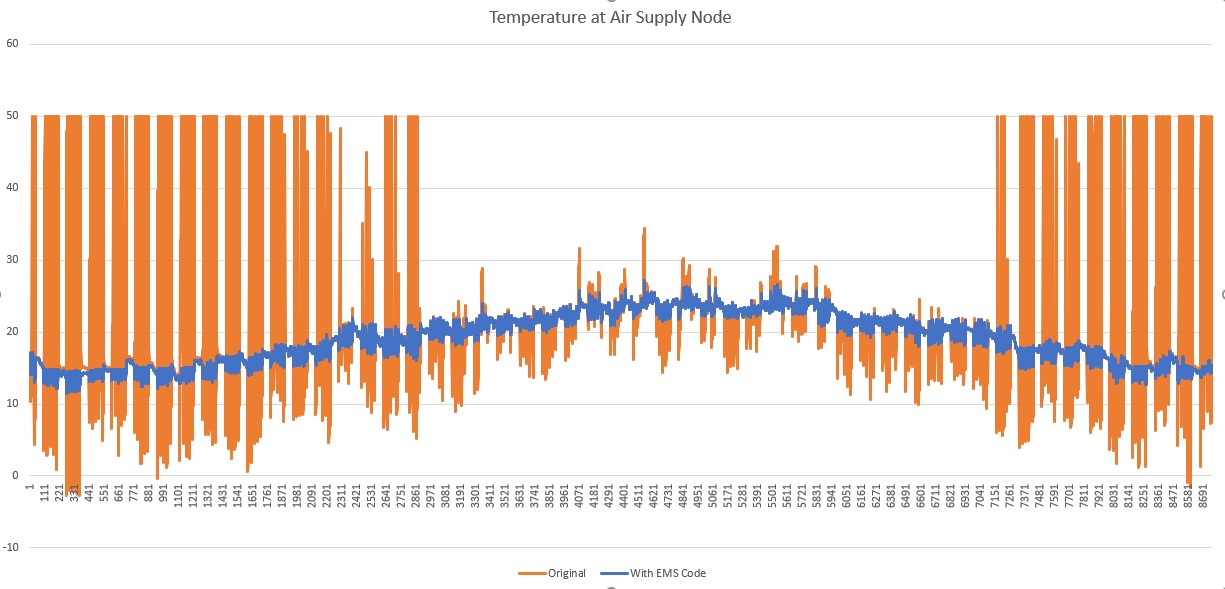
My question, How can I implement this Ideal Air Loads to achieve the folllowing two objectives?
- When heating is not required (zone temp > setpoint) , fresh air is supplied at the underground temperature. This works so far
- When heating is required (zone temp < setpoint), fresh air is heated from the gallery temperature to supply temp. (instead of outdoors to supply temp) to reduce the load.
Thanks in advance, Rafael




