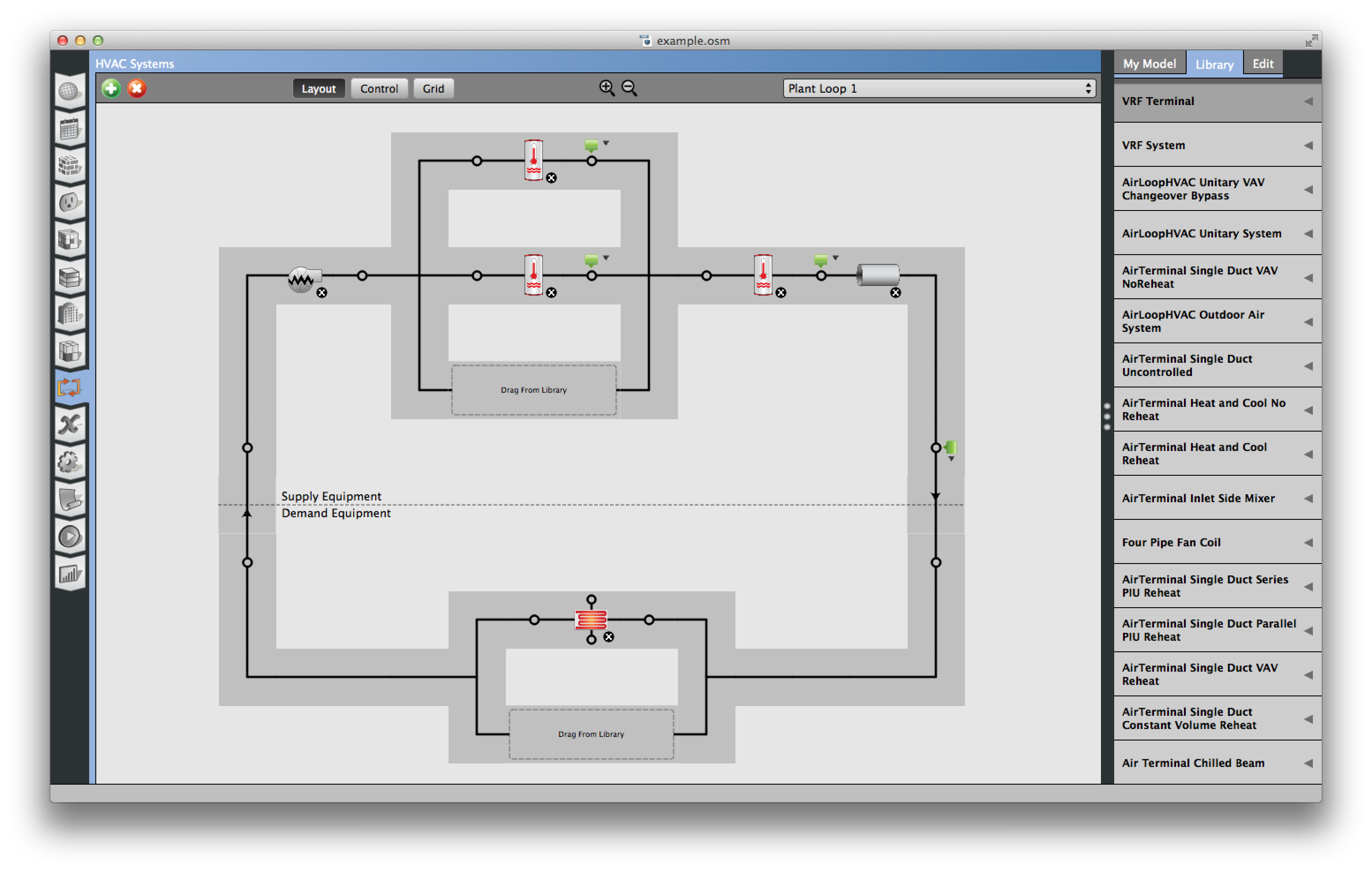How to combine conventional water-heater with heat-pump water-heater?
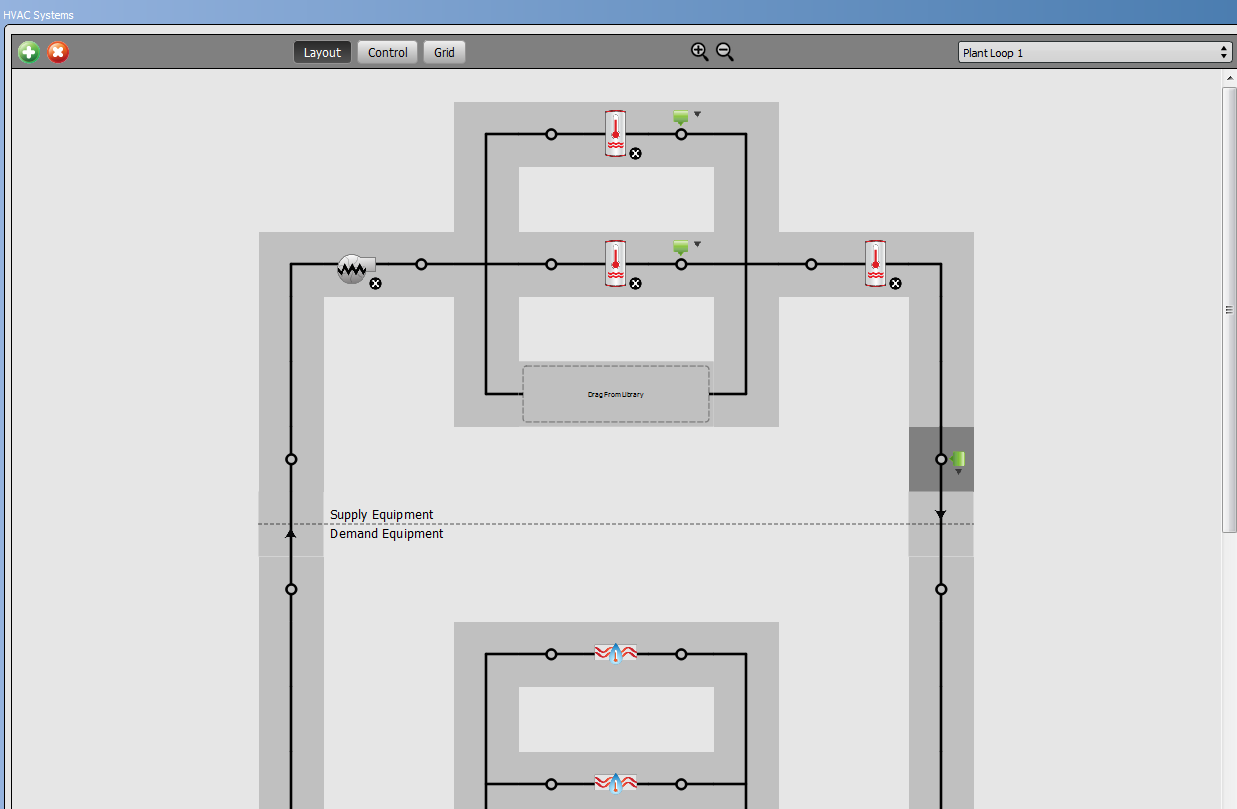 I would like to simulate a configuration where a conventional
water heater running on specified fuel type and a heat pump
water heater are combined in such a way that both share
the same water tank. This water tank then supplies heating
and hot water. (The water tank is modeled also by a weater heater
with zero Watts heating capacity).
I would like to simulate a configuration where a conventional
water heater running on specified fuel type and a heat pump
water heater are combined in such a way that both share
the same water tank. This water tank then supplies heating
and hot water. (The water tank is modeled also by a weater heater
with zero Watts heating capacity).
Although in OpenStudio 1.6.0 there is no heat pump water heater in the menues, it is possible to create a preliminary scheme in OpenStudio with two conventional water heaters and then to adapt the loops in IDF-editor replacing one water heater with a heat pump water heater.
The supply side loop looks like this:
o---[Water Heater]------------o
| |
o---[Heat Pump Water Heater]--o---[Water Tank]--o
| |
|
[Setpoint MGR]
|
However, this scheme did not work satisfactorily, since the setpoint manager apparently has not been able to keep temperature in the Water Tank within desired bandwidth.