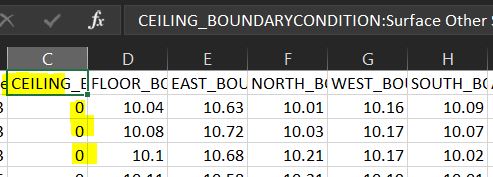Boundary Condition using SurfaceProperty:OtherSideCoefficients
I'm setting the boundary condition for all 6 surfaces of one zone including a ceiling, a floor, and four walls using "SurfaceProperty:OtherSideCoefficients".
When I checked the outputs of "Surface Other Side Coefficients Exterior Air Drybulb Temperature", I found out that one of the object (Ceiling_BoundaryCondition) is always zero during the simulation time even though all the inputs are set as same as other objects. I'm not sure what makes this difference and need your help.
<"SurfaceProperty:OtherSideCoeffcients" Inputs>
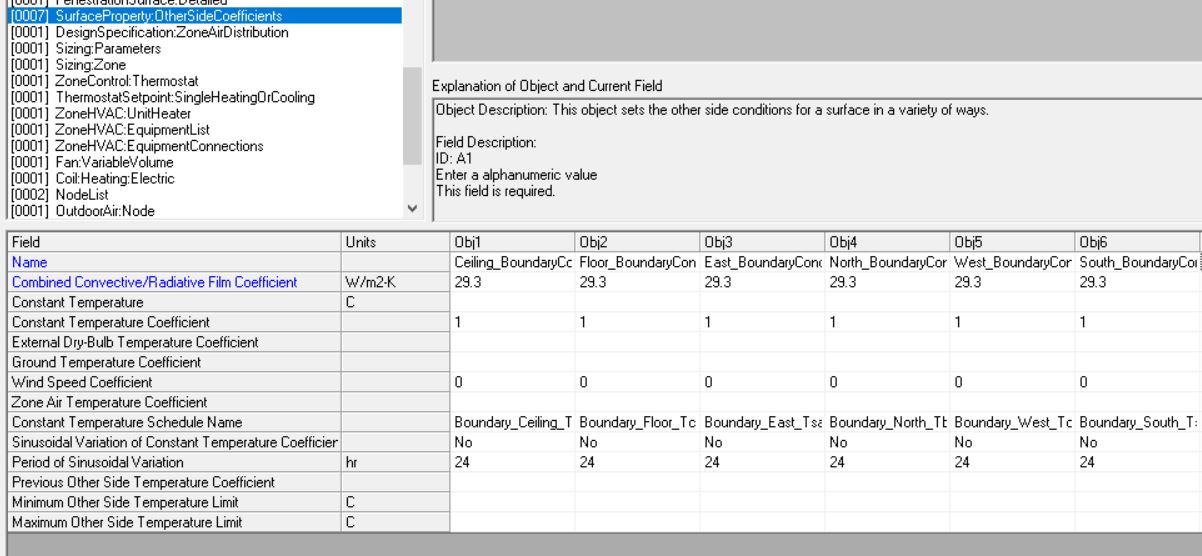
<"Constant Temperature Schedule Name" Input>
Schedule:File is used for "Constant Temeprature Schedule Name" input and confirmed it reads the right temperature set I've made in .csv file.
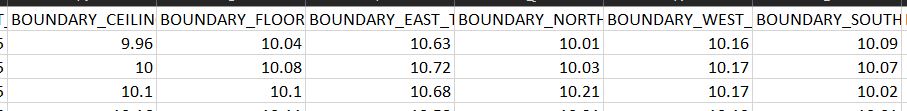
<"Surface Other Side Coefficients Exterior Air Drybulb Temperature" Outputs>
The temperature calculated for Ceiling Boundary showing "0" not like other boundary conditions at the floor and walls.