Generating weather file from one year measured data
Hello Everyone, I hope you are all doing well and safe.
I'm trying to create an epw file out of real data to be used in an energyplus simulation. I have pasted my one year hour by hour outdoor air and solar data into the "Elements" tool and generated an epw file. I've also adjusted the location related inputs in Elements. To validate that, I have then used the file to run a simulation and output the outdoor conditions. They don't match, for example here is the site outdoor air temperature compared with my raw data.
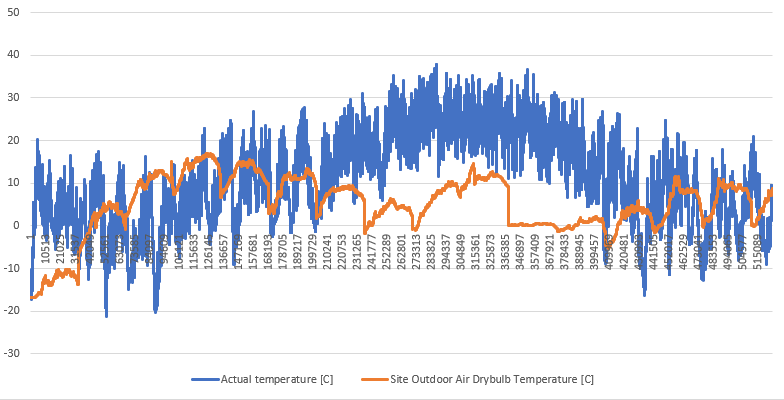
I would appreciate it if I can get some hints on that procedure. Thanks in advance





Can you provide a link to your custom epw file? You can use Google Drive or Dropbox for example.
Hello Shorowit, I hope you are well. Here is the custom weather file I generated by using NREL measured data of the Golden Colorado setup along with " elements " tool.
Custom_weather_file
There is definitely something wrong with that file. If you view the file in, e.g., Dview (https://github.com/NREL/wex/releases/...), it shows that some variables are specified for the entire year and others just for the first month. And the temperatures match the EnergyPlus Site Outdoor Air Drybulb outputs.