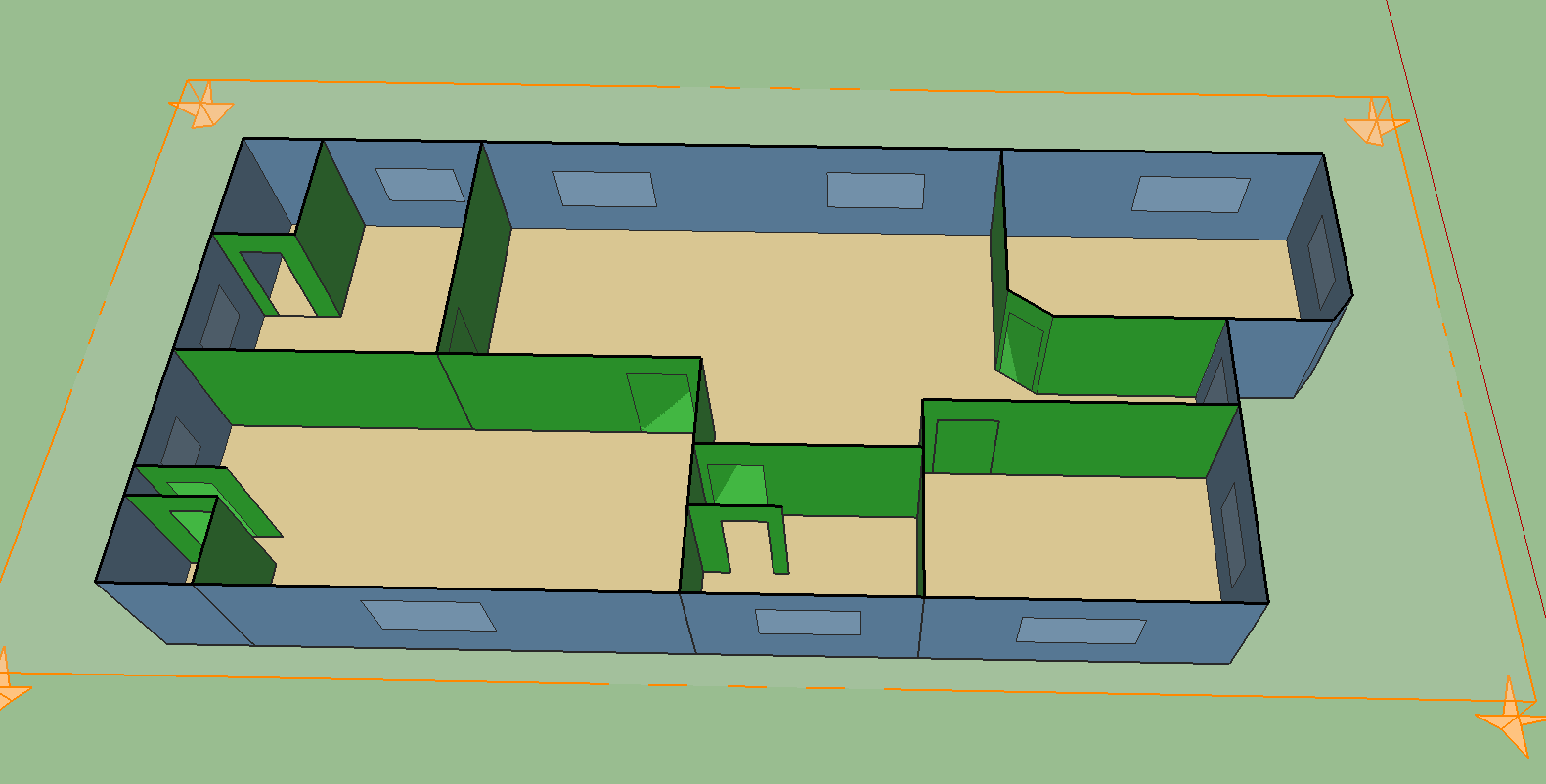Matching and Adiabatic Subsurface Errors
Could someone please have a look at my file? I'm getting errors related to Surface area matching, tilt/azimuth angle matching and adiabatic surface errors for doors between 2 thermal zones.
** Warning ** GetSurfaceData: InterZone Surface Areas do not match as expected and might not satisfy conservation of energy:
** ~~~ ** Area=4.2 in Surface=BATHROOM 1 WALL IN 2, Zone=THERMAL ZONE: BATHROOM 1 THERMAL ZONE THERMAL ZONE THERMAL ZONE THERMAL ZONE THERMAL ZONE
** ~~~ ** Area=1.5 in Surface=BEDROOM 1 WALL IN 1, Zone=THERMAL ZONE: BEDROOM 1 THERMAL ZONE THERMAL
Any help will be very much appreciated.
https://drive.google.com/file/d/1_U-a...
** Warning ** GetSurfaceData: InterZone Surface Tilts do not match as expected.
** ~~~ ** Tilt=90.0 in Surface=BATHROOM 2 WALL IN 2, Zone=THERMAL ZONE: BATHROOM 2 THERMAL ZONE THERMAL ZONE THERMAL ZONE THERMAL ZONE THERMAL ZONE
** ~~~ ** Tilt=85.3 in Surface=BEDROOM 2 WALL IN 1, Zone=THERMAL ZONE: BEDROOM 2 THERMAL ZONE THERMAL ZONE THERMAL ZONE THERMAL ZONE THERMAL ZONE
** Severe ** GetSurfaceData: Subsurface="BATHROOM 1 DOOR" is an adiabatic surface in an Interzone base surface="BEDROOM 1 WALL IN 1"
** ~~~ ** ...calculations for heat balance would be compromised.