PAT 3.0.1 Server Offline
I installed PAT 3.0.1 but my local server isn't working. These are Developer Tools errors:
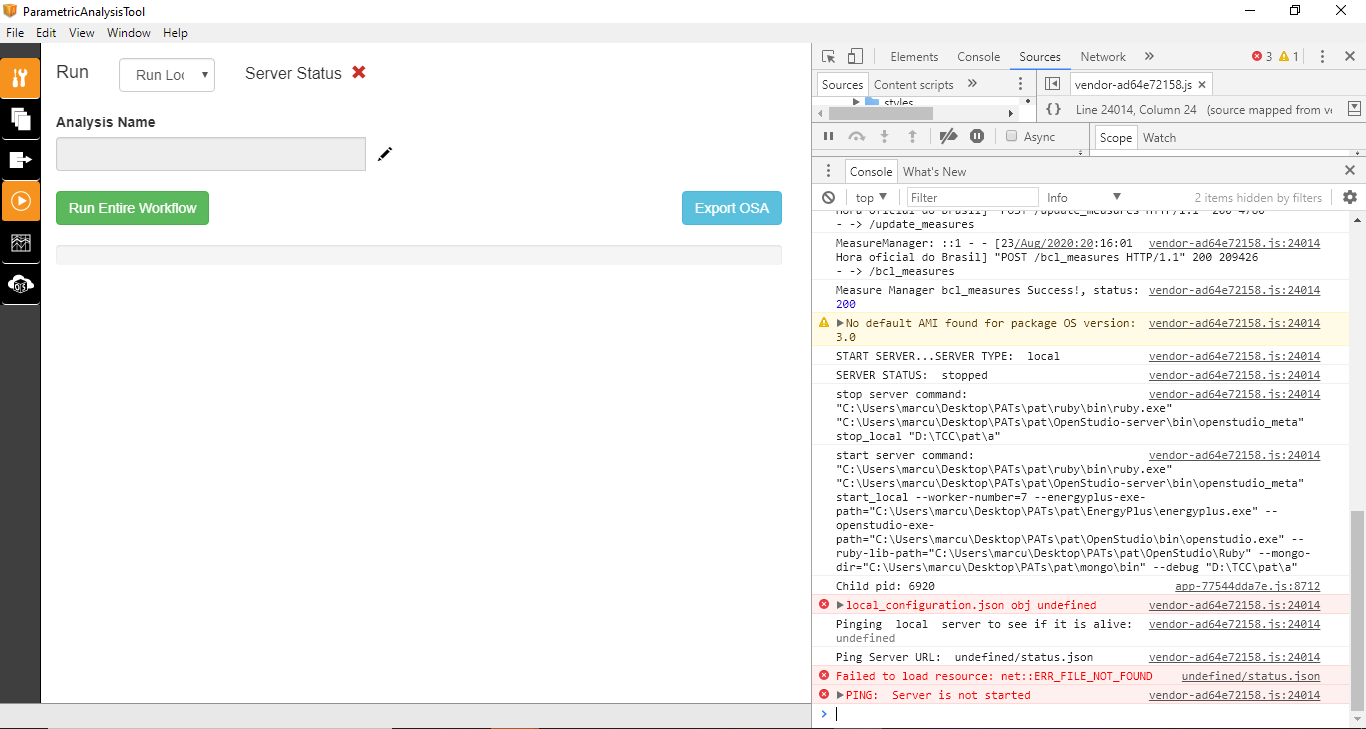 Could someone help me, please?
Could someone help me, please?
First time here? Check out the Help page!
I installed PAT 3.0.1 but my local server isn't working. These are Developer Tools errors:
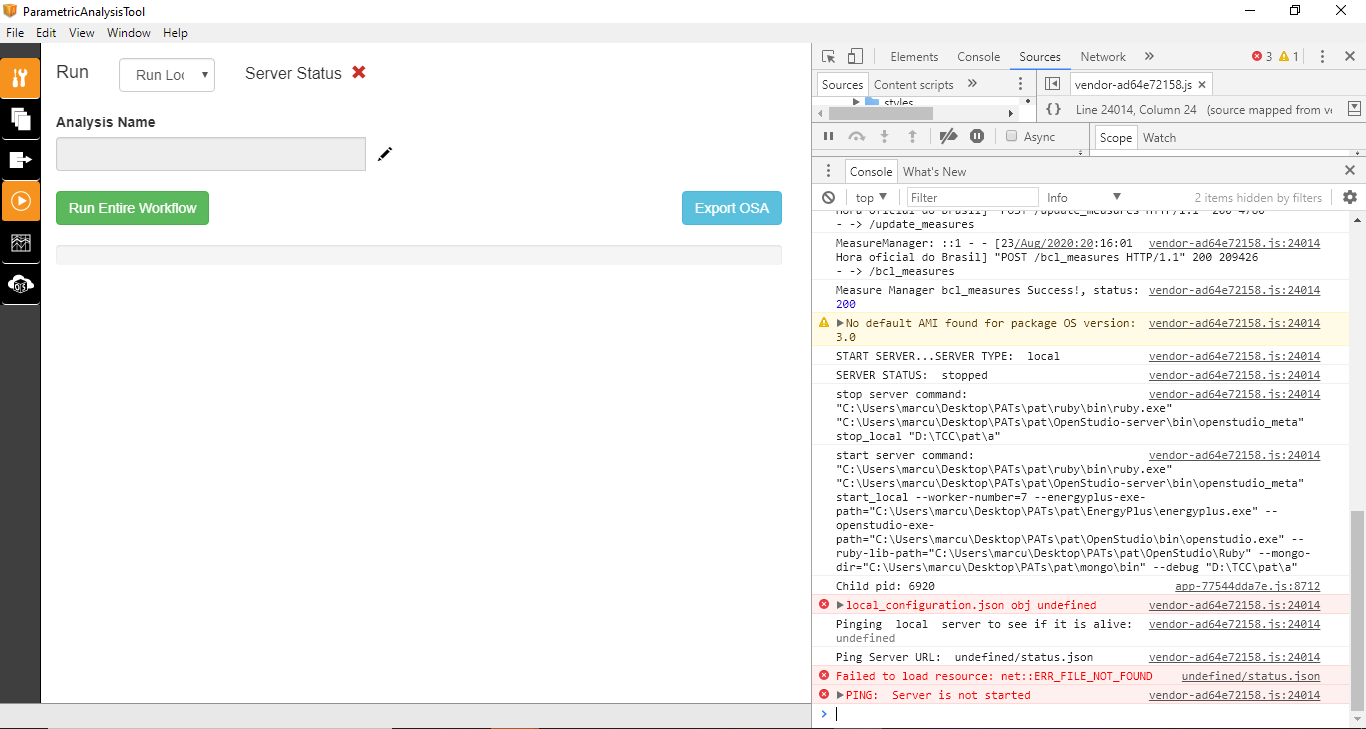 Could someone help me, please?
Could someone help me, please?
Typical use it to run PAT projects from the boot drive. If you make a new PAT project does it have the same issue, or is it unique to this project? If the project is with a specific project it can help to follow these steps
- Quit PAT and restart computer (restart gets rid of orphan processes)
- Next to your pat.json are a number of additional files. Backup a copy of the project directory for safety, and then delete everything but (pat.json, measures, seeds, weather, files, and scripts)
- start PAT and load your project
- start the local server
As always, you saving my work, David. Thank you again, It's runing now.
@Marcus Camargo, glad you got it working. Just to clarify, did moving your project to boot drive work, or was it restart and file cleanup that worked?
Sorry David! I I put all the files in the main driver, later I cleaned up my paste, and It worked. I don't know which move made It works.
Please start posting anonymously - your entry will be published after you log in or create a new account.
Asked: 2020-08-23 18:22:31 -0600
Seen: 431 times
Last updated: Aug 25 '20

The local server is off by default in 3.0. Did you start it in the server tools drop down?
assuming you did, you'll also get more information if you run the 'start server command' from the debug console in a terminal or power shell. you can also add '--verbose' before 'start local'
Brian, I'm not getting what I need to do to use PAT like 2.9. Need to configurate something?
We need to get the debug information from the 'start local' command. To do that, copy the lines after the 'start server command:' in the debug window into a power shell terminal (windows) or terminal (mac/ubuntu). You might need to remove some of the quotes. For example: C:\openstudio-2.9.1\pat\ruby\bin\ruby.exe C:\openstudio-2.9.1\pat\OpenStudio-server\bin\openstudio_meta start_local --verbose --ruby-lib-path="C:\openstudio-2.9.1\Ruby" "C:\Projects\OS-PAT-test\sample_projects\SEB_calibration_SingleRun_2013/SEB_calibration_SingleRun_2013.json"
that will help us figure out why that command is not working for you.
I'm a little concerned about the use of different drives in the command (C and D:) Is D a network drive?