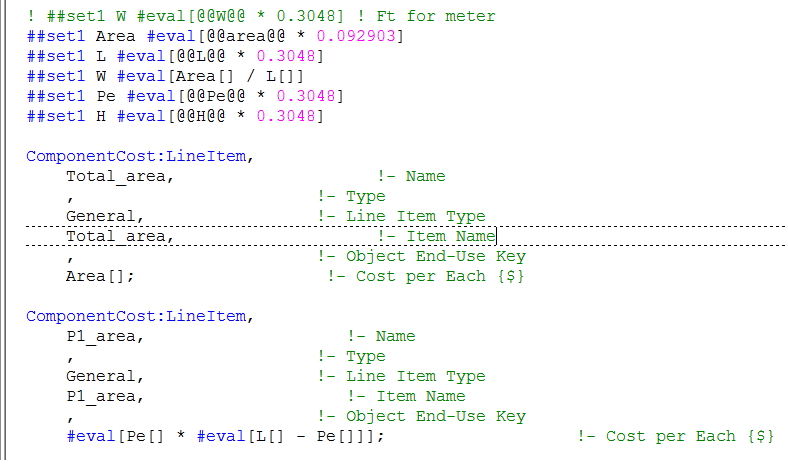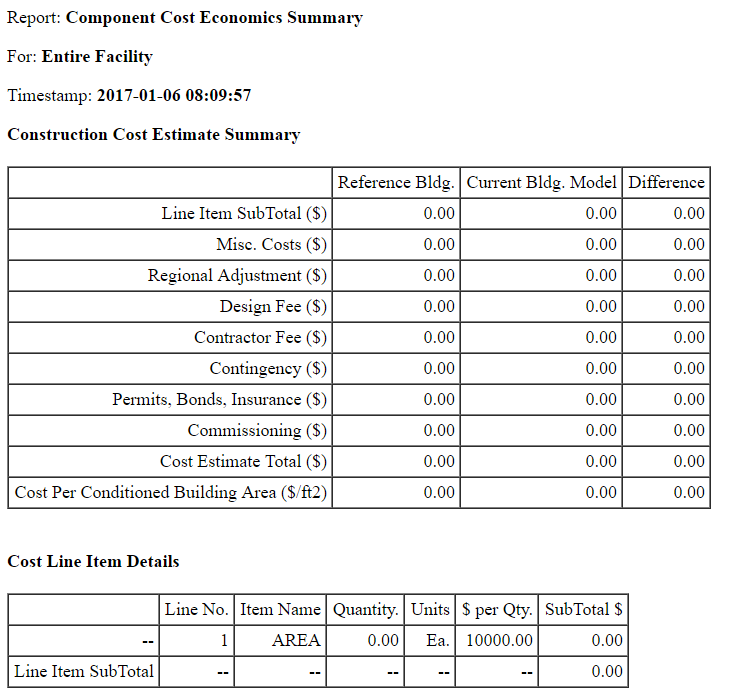What does that financial data look like? Is it something complicated like 8760 hourly values, or something fairly simple like X between 0-9 hours, Y after that, or something like this?
You could technically write a simple EMS program to output that custom variable. There's actually an example in the E+ installation folder called EMSCustomOutputVariable.idf, which is example 1 in the EMS Application Guide. I would also have you look at the Example 5 in the EMS to compute a custom schedule, that's probably what resembles more how you would build the financial data for output.
But it could be more complicated than anything else, especially if your financial data is always different.
I suppose you are going to do some post-processing on that csv anyway, aren't you? In this case, I would just add the financial data to the csv there.
Another thing you could theoretically do is to use the Building Controls Virtual Test Bed (BCVTB), but this is likely more complicated anyways.
Outside the scope
In order to do post-processing, there are numerous suitable programming languages and interfaces to do so. Excel (and VBA) obviously, but I'm getting really fond of Python with Pandas(check out the 10-min tour of Pandas): once you get past the learning curve, it's really powerful. It makes some operation such as resampling to hourly, daily or monthly values a matter of a simple line of code.